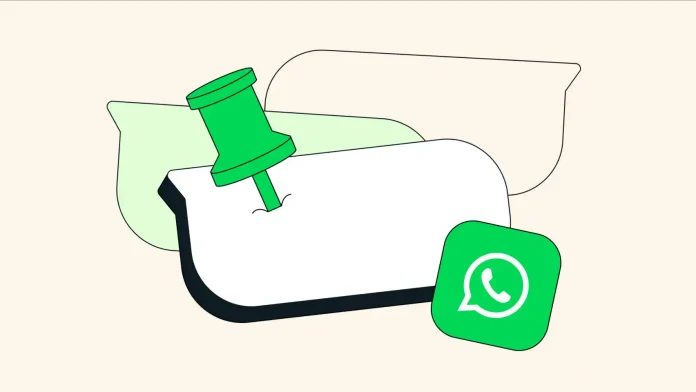
Meta has announced a new update for WhatsApp, which now allows you to pin up to three messages in chats and groups.
Many Spaniards have spent their entire lives on WhatsApp ; It is the only app they use to talk with their friends, family , and even with colleagues and bosses at work. And with the latest updates, WhatsApp also allows you to connect with company channels and even football teams, as if it were a social network.
The big drawback of having so many chats open is that it is inevitable that we miss something important; No matter how much we are checking all the groups we are in, someone will say something important that many participants will not be able to see because they are busy or because it is not their usual schedule.
To solve this problem, there is the possibility of pinning a message in a WhatsApp chat; And now, the company has realized that just one message is not enough for many groups.
Pin more messages on WhatsApp
The change has been announced by Mark Zuckerberg himself, although it is actually very simple; The company has increased the number of messages that can be posted in each chat to 3, while until now only one could be posted.
Pinning a message means that everyone in the chat will see that message first, before everyone else, at the top. These messages are differentiated by the thumbtack icon, and are very useful for notifying all participants of important information; such as the time of a meeting or a reminder before participating in the chat.
To pin messages on WhatsApp, we just have to follow the following steps. To begin, we must find the message we want to set and hold it down. At the top, we will see a series of icons; If we click on the three dots icon, we will find the “Set” option .
If we click on this option, a pop-up window will appear that will allow us to select how long we want to post the message. By default, WhatsApp keeps a message pinned for 7 days ; After that time, the chat will become a normal one and will no longer appear first in the chat. We can change that period to 24 hours, or 30 days.
If we are in our own chat, we have no limitations to post messages. But if we are in a group, only administrators can decide if all users can post messages, or only administrators.













