Don’t have time to read the full review? Go to the Conclusions section to find out what I liked the most and what I liked the least about the Samsung Galaxy Watch5.
In summer, Samsung introduced its new Galaxy Watch5 and Galaxy Watch5 Pro smartwatches. The new models come with improvements in resistance, health monitoring and autonomy.
The Samsung Galaxy Watch5 Pro is the most advanced model, while the Watch5 offers a more affordable price and is available in two case sizes: 40 and 44 mm. It has a 1.2″ / 1.4″ Super AMOLED screen, Exynos W920 processor, 1.5 GB of RAM, 16 GB of storage, 284 / 410 mAh battery and IP68 water resistance.
The Samsung Galaxy Watch5 with 40/44mm cases is available for €299/€329 for the Bluetooth version and from €349/€379 for the LTE model.
I’ve had a chance to use the 44mm Samsung Galaxy Watch5 for a few weeks, and here are my impressions.
design and construction
The Samsung Galaxy Watch5 offers an elegant and sophisticated design. It has a circular sphere with a totally flat 1.2″ (30.4 mm) or 1.4″ (34.6 mm) screen depending on the variant we choose: 40 or 44 mm.
The Samsung Galaxy Watch5 is available in color options: Graphite, Pink Gold and Silver for the 40mm model, and Graphite, Sapphire and Silver for the 44mm model. Its screen is protected by sapphire crystal, which is 60 percent more resistant than the Galaxy Watch4 against scratches.
If you choose a sphere with a black background, the front will appear to be all screen, but if you opt for a colorful one, you will immediately notice that there is a black frame surrounding the screen. It is not excessively wide, but it can be seen.
The Galaxy Watch5 is not an excessively bulky watch, especially when compared to the Watch5 Pro.
After the release of the watches, there was a bit of a stir regarding their thickness. Although Samsung indicates in the specification sheet that it measures 9.8 mm, the reality is that the total thickness is around 14 mm. Apparently, Samsung does not include the back of the watches in the dimensions, but only the side edge of the watch ♂️.
Although it doesn’t bother me for sleep, some may find it too big to wear to bed, so they won’t take advantage of Samsung’s built-in sleep monitoring and snore detection functionality.
Galaxy Watch5
Galaxy Watch5 Pro
| Material y color | Cuerpo de Armour Aluminium con la correa Sport Band – 44 mm: Graphite, Sapphire, Silver – 40 mm: Graphite, Pink Gold, Silver |
Titanium body with D-Buckle Sport Band – Black Titanium, Gray Titanium |
| Dimensions and weight |
– 44 mm: 43,3 × 44,4 × 9,8 mm, 33,5 g – 40 mm: 39,3 × 40,4 × 9,8 mm, 28,7 g |
45,4 × 45,4 × 10,5 mm, 46,5 g |
The Galaxy Watch5 is made of aluminum, while the Watch5 Pro models are made of titanium, which is more resistant. This means that the Watch 5 won’t hold up to accidental bumps as well.
The watch has two buttons on one side:
- Home button to easily return to the home screen. In addition, it can be configured so that when pressed twice it goes to the most recent app or another of our choice, and when held down it activates Bixby, Google Assistant or the shutdown menu.
- Back button to return to the previous screen or see recent apps, depending on how we configure it.
If you keep both buttons pressed at the same time, you access a screen to turn off the watch, activate the high sensitivity mode (for use of the watch with gloves) or make an emergency call.

Samsung has definitely said goodbye to the rotating bezel, so the only way to handle the Galaxy Watch5 is by touching the screen. The physical rotating bezel was one of the most appreciated features of the Galaxy Watch, as it allowed you to switch between screens, adjust sliders and other functions without having to touch the touch screen.
Samsung discontinued this feature on the Galaxy Watch4 making it only available for the Galaxy Watch4 Classic, and has now removed it entirely. Instead, you can simulate this behavior by wrapping your finger around the screen, which provides a haptic feedback that mimics the feel of the rotating bezel, but isn’t quite the same.
On the back of the watch we find the Samsung BioActive sensor that measures all the parameters of our health.

The Samsung Galaxy Watch5 comes with a Sport Band with a traditional buckle closure and a good number of holes to insert it into.
The sport strap is made of fluorocarbon rubber and is 20 millimeters wide. The straps are identical to those of the Watch4 and are therefore interchangeable. Thanks to small levers located on the spring rods, the change can also be done without the need for tools.
Finally, another of the features of the Galaxy Watch5 is that it has 5 ATM / IP68 water resistance, which means that you can use it for swimming since it resists immersion up to 50 meters.
However, Samsung clarifies that it is not suitable for diving or water activities that are carried out in high pressure.

Screen
The Samsung Galaxy Watch5 features a circular Super AMOLED screen with a diameter of 1.2″ / 1.4″ depending on the case size. The panel has a resolution of 396×365 / 450×450 pixels, which gives it a pixel density greater than 300 dpi.
The matrix of the AMOLED screen is of the PenTile type, which means that the sub-pixels are not placed in the conventional RGB way, but are arranged in a geometric pattern with different sizes. Although this means that the effective resolution is lower, in practice this is hardly noticeable thanks to the distance at which we usually look at the watch.

The screen looks very sharp, as you would expect thanks to its pixel density. The individual pixels are indistinguishable and the viewing angles are wide enough to allow viewing of the watch from extreme angles, which is essential in a watch.
One advantage of the Galaxy Watch5 is that it features an Always On Display mode that keeps the face visible at all times, with dimmed brightness, while you’re wearing the watch. Furthermore, the screen is not limited to displaying black and white images, but also makes use of colour.
#gallery-5 {
margin: auto;
}
#gallery-5 .gallery-item {
float: left;
margin-top: 10px;
text-align: center;
width: 50%;
}
#gallery-5 img {
border: 2px solid #cfcfcf;
}
#gallery-5 .gallery-caption {
margin-left: 0;
}
/* see gallery_shortcode() in wp-includes/media.php */

screen on

Always-on display
The Samsung Galaxy Watch5 incorporates a light sensor that is integrated under the screen, making it impossible to see it with the naked eye.
To assess the screen quality of the Galaxy Watch5, I used an X-Rite colorimeter and Calman Ultimate software.
According to my own measurements, the maximum brightness in normal situation is 568 nits, but when the watch detects that we are in sunlight, a special mode is activated that increases the brightness up to 843 nits.
The screen has a color temperature of 6,870ºK, so it has a certain bluish tint, although not very marked.
Picture quality is good and in line with what you’d expect from Super AMOLED displays: deep black, high contrast and vibrant colours.

The watch automatically recognizes the gesture of turning the wrist to fully turn on the screen. The gesture works fine, although from time to time the screen turns on accidentally. It is also possible to illuminate the screen with a touch on it if we activate this other gesture.
If we enter a cinema or another place where we do not want the clock to interrupt us, we can activate the Cinema mode that deactivates the vibration and keeps the screen off for the time we specify. The same happens when we go to sleep, that we can activate the Sleep mode so that the light on the screen does not vibrate or wake us up.
Processor, storage, connectivity and battery
The Samsung Galaxy Watch5 has an Exynos W920 processor, a chip that was introduced in August 2021 as the first 5nm chip for wearables and that has already debuted with the Galaxy Watch4.
The Exynos W920 incorporates two 1.18GHz Arm Cortex-A55 cores for high-performance, low-power processing, and an Arm Mali-G68 GPU.
This processor is accompanied by 1.5 GB of RAM and 16 GB of internal storage for music, applications, etc. Again, unchanged from the Galaxy Watch4.
The performance of the watch is excellent. I have not noticed any delay when moving through the interface. When opening some apps, you have to wait around a second before using them, but the same goes for smartphones, so you shouldn’t worry about this point.

The Samsung Galaxy Watch5 has GPS/Glonass/Beidou/Galileo, so we can use the watch to go running and track our routes without having to carry a smartphone on our backs. In addition, it also allows map navigation to reach our destination with the help of the watch.
The watch normally connects to the phone via Bluetooth 5.2 and has 802.11a/b/g/n 2.4 and 5GHz WiFi connectivity, so it can work even when the watch is out of Bluetooth range of the phone. It also has an NFC antenna that facilitates mobile payments.
In addition, you can get a variant with LTE/4G cellular connectivity thanks to the use of an eSIM card (virtual SIM). This allows you to leave the house with your watch and stay connected even if you leave your phone at home.

The Samsung Galaxy Watch5 has a 284 / 410 mAh (40 / 44 mm) battery, which is far from the 590 mAh found in the 44 mm Watch4 Pro model. According to Samsung, these batteries offer up to 40 hours of typical use, the same as the Galaxy Watch4 and half that of the Galaxy Watch4 Pro.
In my daily use, the Galaxy Watch5 has lasted just over 24 hours on a single charge with the Always On Display feature turned on, the heart rate sensor active, and monitoring sleep cycles and blood oxygen saturation for the night.
My lifestyle is not very active, so recording training sessions and using the GPS can be expected to have a better range.
When the watch is sleeping, it consumes very little power, but when the screen is turned on, the body vibrates, or the watch receives notifications, the consumption increases. If you want to increase autonomy, I recommend that you disable the Always On Screen, since it consumes a lot of battery.
The Samsung Galaxy Watch5 has a power saving mode to extend the autonomy of the watch when the battery is close to running out.
This mode disables Always On Display, disables WiFi, limits CPU speed, reduces brightness by 10%, limits background network usage, limits background location checking, limits background sync flat, reduces wait times to 15 seconds, and disables wake gestures.
There’s also a Watch Only mode for even longer battery life. This mode disables everything except the watch face when you press the Home button.

Charging is done through wireless technology, which allows charging from 0% to 100% in 1 hour and 5 minutes. That’s a pretty good time for a watch, and it also supports fast charging, so in just 30 minutes you get around a 45% charge.
If you have a recent Samsung smartphone, you can also charge the watch by resting it on the back of the phone if it has reverse wireless charging. However, in my opinion it is a very cumbersome charging system because it leaves your mobile unusable and it can also be easily misaligned, and it stops charging.
Connecting the watch to the smartphone
The Samsung Galaxy Watch5 can receive notifications in two different ways: through a Bluetooth connection to our mobile phone or through a direct WiFi/4G connection to the Internet.
The most common way (and the one that consumes less battery) to use the Galaxy Watch5 is to pair it via Bluetooth with our Android mobile phone. The mobile phone sends the notifications to the watch, and both devices have to be close, at a distance of a few meters, like any Bluetooth connection.
The second way of connection is via WiFi/4G and in this case the watch may be in a different location than the phone. To do this, it is necessary that the phone has an active connection to the Internet, either through WiFi or through a cellular connection, and that the option Watch settings> Advanced functions> Remote connection of the Galaxy Wearable app on the phone is activated.
With this option active, the watch can still display notifications, messages, and email, and can be located using the Search functionality. It is also possible to activate the reception of calls on the watch itself.

Finally, it is worth mentioning that the Samsung Galaxy Watch5 is not compatible with the iPhone. This is not a great loss since, in my opinion, iPhone users have their best ally in the Apple Watch.
It’s also not compatible with phones that lack Google services (yes Huawei, we’re looking at you).
Galaxy Wearable App
All the configuration of the watch can be done through the Galaxy Wearable application that we must download to the mobile phone from the Play Store, unless we have a Samsung phone in which it comes pre-installed.
 The Galaxy Wearable app is compatible with any phone that runs Android 6 (or higher) and has at least 1.5 GB of RAM, so in practice it is compatible with almost all smartphones on the market.
The Galaxy Wearable app is compatible with any phone that runs Android 6 (or higher) and has at least 1.5 GB of RAM, so in practice it is compatible with almost all smartphones on the market.
With the Galaxy Wearable application we can pair our phone with the Galaxy Watch5 via Bluetooth. In addition, it offers several options for applications and settings, as we will see below.
In my case, I have tested the Galaxy Watch5 with a Xiaomi 12T Pro, so the configuration process has been somewhat more complicated than with a Samsung smartphone, since it is necessary to install various apps and services, but
One of the things we can do with the Samsung Galaxy Wearable application is select watch faces.
The application offers more than 50 preset spheres: 8 classic, 6 simple, 6 basic, 15 graphic, 10 informative, and 6 health.
You can also download additional watch faces, some for a fee, from the Galaxy Store. There are watch styles for all tastes: digital, analog, modern, classic, for athletes, for travelers, etc.
Some spheres can be customized to change the background, font, color and complications, which are all clickable.
Complication data is retrieved via the watch’s native APIs and includes information such as battery level, next event on your calendar, daily activity, heart rate, stress level, exercise shortcuts, and more. However, not all spheres admit all complications.
One of the most curious faces is the face of your Animoji, which makes faces every time you unlock the watch and, if you have an unread notification, points your finger at the orange dot that alerts you that you have an unread notification.

From the Samsung Galaxy Wearable application, we can select the apps whose notifications will be displayed on the watch.
In addition, we have options to mute notifications on the phone while you are wearing the watch, mute notifications on the watch while using the phone, display an unread notification indicator on the watch face, read notifications aloud when headphones are connected, turn on screen when a notification is received and turn on notifications automatically for newly installed apps.
Speaking of applications, from Galaxy Wearable we can choose the order in which the applications and cards appear on the clock and configure the settings for Bixby, Weather, Voice recorder, Samsung Pay and Telephone.

The Samsung Galaxy Wearable application offers the possibility of preparing quick text response templates, configuring a request for help by pressing the Start button three times or if it detects a strong fall, and searching for the clock from the phone if we don’t know where we have it. left.
We can also customize what happens when you double-press the Home button (by default, go to the most recent app, but you can choose another) or hold the Home button (activate Bixby, Google Assistant or shutdown menu), as well as by making a short press on the back button (go to the previous screen or see recent apps).
Another useful feature is the use of wrist gestures. You can flick your arm twice to answer calls and rotate your wrist twice to dismiss alarms or reject incoming calls.
As a novelty, it is now possible to quickly activate an app or function of the watch (open recent applications, open list of training types, activate the flashlight or add reminder) by making the gesture of making a fist and bending the wrist up and down as if you were nodding your fist within the first 5 seconds after the screen turns on.
Finally, with the Galaxy Wearable app we can transfer multimedia content to the Galaxy Watch5. It is possible to send music tracks and photos and we can even configure certain playlists and photo albums so that they are automatically synchronized periodically. To listen to music, we can do it with the watch’s own speaker or, much better, through a Bluetooth headset.

Interface and basic functionalities
The Samsung Galaxy Watch5 runs Wear OS Powered by Samsung, which is very similar to the Tizen operating system found on older Samsung models.
By default, when the watch is turned on it shows the selected sphere, and if we click on it for a few seconds we can select any other sphere. The watch can store a good number of faces, so it is easy to switch between one face and another.
During normal use of the watch, when a notification arrives, the phone vibrates and the screen lights up (optionally) to display information about the notification. If we scroll on the screen we can read the entire notification and, at the bottom, we have the possibility to postpone it, block notifications or delete it.
If we dismiss a notification on the watch, it will also disappear on the phone. During normal use of the watch, if we drag the home screen of the watch to the right, we access a view with the notifications pending to be read.
The clock allows you to interact with some notifications. For example, if we receive a message from Gmail, we can archive it, delete it, or even respond from the watch itself with predefined responses and emojis, or write a new response using the built-in keyboard or through voice dictation.
The Galaxy Watch5 allows you to enter text through a tiny keyboard. Obviously typing on such a small screen is not easy, but you don’t make as many mistakes as you might think at first.

By dragging the main screen to the left or turning the bezel to the right we access the cards. We can select any of the following cards:
- Daily activity
- Agua
- Alarm
- Calendar
- food
- body composition
- Contacts
- headphone controller
- multimedia controller
- ECG
- Time
- Stress
- heart rate
- Multiejercicio
- blood oxygen
- Steps
- reminders
- World clock
- health summary
- Straight
- Ruta
- woman health
- Sleep
- Blood pressure

If we drag the screen from top to bottom on the Home screen, we access the quick panel where we can find quick access to certain settings such as:
- Energy saving
- settings
- Always On Display
- Audio Bluetoth
- Delete
- water lock
- Brightness
- find my phone
- Mobile data
- Bedtime
- Lantern
- Airplane mode
- sound mode
- Cinema mode
- NFC
- Do not disturb
- tactile sensitivity
- Location
- Volume
- WiFi
In addition, we can see the remaining battery level and the type of active connection with the phone: Bluetooth, WiFi or LTE/4G. The date appears momentarily at the bottom.

The Galaxy Watch5 is also useful for not missing calls. If we receive a call, the watch vibrates and on the screen we see the name of the person who is calling. From the watch itself we can accept the call using the integrated speaker/microphone or a Bluetooth headset.
Applications
If we drag the screen up, we access all the applications that are installed on the watch:
- settings
- Alarm
- Attendee
- Bixby
- Compass
- find my phone
- Calculator
- Calendar
- Contacts
- camera controller
- multimedia controller
- Chronometer
- Countdown
- Time
- Gallery
- Google Maps
- Voice recorder
- Internet
- Maps
- Messages
- Messages (Samsung)
- Song
- Outlook
- Play Store
- World clock
- Reminder
- Samsung Global Goals
- Samsung Health
- Samsung Health Monitor
- Samsung Pay
- telephone
The integrated Bixby functionality allows you to request information and give commands to the watch in Spanish with your voice just by saying “Hi Bixby”. For example, we can ask “what is my heart rate”, “how many steps have I walked today”, “call Juan”, “what is the weather like in Madrid today” and more.
Although the Samsung Galaxy Watch5 also supports Google Assistant, unfortunately when trying to activate it it indicates that the language (Spanish from Spain) is not supported on the watch.
Tip: Some users have discovered that if you change the language of Google Assistant on your phone to “Spanish (United States)”, it will let you activate Google Assistant on the watch in that language. Then, just go back to your phone settings, choose “Español (Spain)” and it will continue to work.
In addition to the apps that come pre-installed, we can download new applications from the Google Play Store, using the watch itself. One of the obligatory downloads if you are a Spotify user is its app for Wear OS, which allows you to listen to songs without having to be connected to your phone.

If you are used to paying with your mobile with Samsung Wallet or Google Wallet, you will be happy to know that the watch supports both forms of payment, so you can pay by simply bringing the watch closer to the payment terminal.
Now, the shortcut to pay by holding the bottom button down only activates Samsung Pay, so to pay with Google Wallet you must open the app manually. Alternatively, you can associate the double press of the Home button with the Google Wallet app to save time.
Another drawback of activating payments from the watch is that it forces you to put a PIN code or unlock pattern on the watch, which you must enter every time you put the watch on your wrist. The interface to enter the PIN or the pattern is not very comfortable due to its small size. Other watches, like the Apple Watch, allow you to skip this step if you unlock your phone with the watch on your wrist.
The Galaxy Watch5 arrives with Google Maps, which shows instructions on the screen to get you to your destination.

The monitoring of physical activity is one of the most remarkable aspects of this watch, thanks to the Samsung Health app integrated into the Galaxy Watch5 itself.
The watch is capable of monitoring steps and running sessions, calories, heart rate, oxygen saturation level, hours of sleep, stress level, menstrual cycle, and coffee and water intake if you bother to enter them. In addition, it is capable of detecting strong falls.
When it comes to monitoring sleep, the Galaxy Watch5 records your REM cycles, your deep sleep phase and the total sleep time, measuring and scoring the time you spend sleeping and helping you improve the quality of your rest.
During sleep, the watch can monitor the level of oxygen in the blood, and inform you about how long it has remained above 90%. It is also possible to perform a manual measurement of this parameter during the day.
The watch is capable of capturing snoring information. To do this, you should place the phone on a stable surface next to your head, such as a nightstand, with the bottom of the phone facing you. When the watch detects that you are asleep, the phone’s microphone will listen if you snore and record it if you have enabled audio recording.
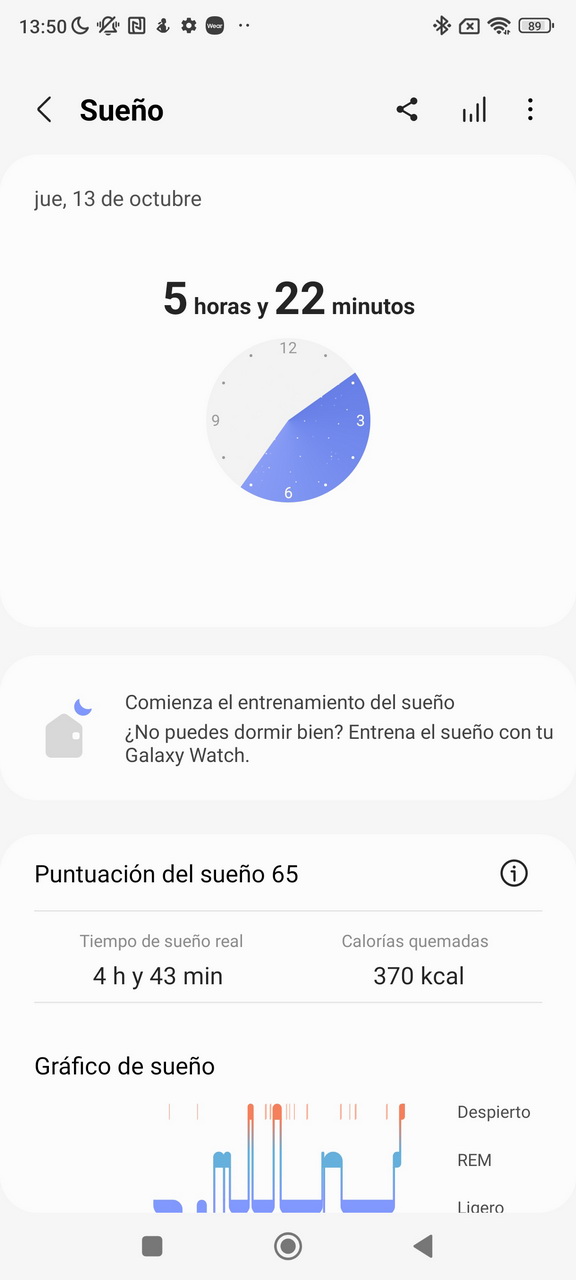


What is missing is a smart alarm clock that adjusts the time to wake up to the light sleep phase, so that we wake up less tired.
The Galaxy Watch5 automatically detects if you suffer a hard fall thanks to its accelerometer and starts ringing for 60 seconds. If you don’t respond, send a distress message to your emergency contact with your location and a 5-second recording of ambient sound. You also have the option of calling 911 if you fall.
The Galaxy Watch5 can monitor your blood pressure through the Samsung Health app without having to continually wear a blood pressure monitor.
Before using this function for the first time, you have to calibrate it with a blood pressure monitor (and repeat the calibration every 4 weeks), and then the sensors measure the pressure through an analysis of your pulse waves while you wear the watch.

Samsung has built in the ability to take an ECG by holding the top button for 30 seconds. This on-the-fly ECG is capable of detecting atrial fibrillation (Afib) and displays the measurements easily. It is possible to export the ECG to a PDF if, for example, you want to share it with your doctor.
One of the features that the Galaxy Watch5 brings is that it can comfortably measure body composition: percentage of body fat, muscle mass, fat mass, body water and BMI (Body Mass Index).
To take the measurement, you need to pull the watch up a bit on your wrist, place your middle and ring fingers on the buttons, and wait 15 seconds for the measurement to take place.
For best results, it is important that you take the measurement around the same time each day, on an empty stomach and bladder, and never right after exercising, showering, leaving the sauna, or any other activity that may increase your temperature. .

When it comes to monitoring workouts, the watch is capable of automatically detecting that you are doing a workout after several minutes of medium or high intensity physical activity, and records information such as the type, duration, and calories burned. When you stop exercising for more than a minute, the watch automatically recognizes that you have stopped and turns off that feature.
Of the around 90 types of exercises that it is capable of monitoring, only some of them can be automatically measured. It is also possible to manually start exercise sessions. For example, if we go out for a run we can activate a running session and, thanks to GPS, the watch will measure the distance you have traveled and the route followed.
The watch reports the rate at which your heart rate drops when you finish exercising. The sooner it takes for your heart rate to return to resting, the better your fitness.




While the Samsung Galaxy Watch5 Pro allows you to import routes in GPX format to follow that path, the Samsung Galaxy Watch5 does not offer this functionality.
The watch can carry out continuous monitoring of your stress level and, if you need to relax, you can do breathing sessions.
As a novelty, the Samsung Galaxy Watch 5 can measure variations in your temperature, although unfortunately it is not capable of doing so, yet. Samsung has included a skin temperature sensor in the watch, but it cannot be used yet.
Samsung hasn’t explained what’s behind the delay, but hopefully it’s a regulatory issue, as in some regions Samsung needs to get approval to launch some health-related features.
The data collected by Samsung Health is synchronized with the phone app, from where we can easily access all the information. You can also sync Samsung Health data with some health services such as Strava and Technogym, and it is possible to install Google Fit on the watch to collect health data in the Google app.
Samsung has included more than 120 home exercise programs to choose from with videos you can watch on your phone while the watch monitors your activity and guides you. There are programs to strengthen the abs, burn calories, high intensity interval training, etc.




And if you need your family and friends to motivate you, you can challenge them to a competition through a live message board. The challenges include commemorative badges and a points system to make the exercise more motivating.
Before finishing the health section, it is worth knowing that the Galaxy Watch5 works with any Android phone to monitor heart rate, body composition, blood oxygen levels, track sleep and measure stress.
However, ECG and blood pressure recording will only work with a Galaxy smartphone with the Health Monitor app installed from the Galaxy store.

It is possible to use the watch to control music playback on our phone, as well as those songs that we have stored locally on our watch if, for example, we go running and leave the phone at home.
If you are a Spotify user, you will be happy to know that the Spotify app is available on the Galaxy Watch5 and allows us to enjoy music offline, as long as you have a premium account.
The main pending issue for Wear OS compared to Apple’s watchOS is the availability of applications. Many developers do not create apps for Wear OS or even “kill” them after a while, as happened with Telegram, which was no longer available in the Play Store.
Many third-party apps are still not available on Wear OS, even a year after Google and Samsung worked to revitalize it. Clients of messaging applications, podcasts, smart home, etc. are missing.

Precio
The Samsung Galaxy Watch5 with 40/44mm cases is available for €299/€329 for the Bluetooth version and from €349/€379 for the LTE model.
You can also design your own watch by selecting the model, size, color and strap, with up to 1,032 unique combinations, in the Galaxy Watch5 Bespoke Studio on Samsung.com.
Another interesting option is the Samsung Galaxy Watch5 Pro ( €469), a new model that offers a more resistant titanium body, an 80-hour battery life, and specific functions for outdoor sports, such as importing routes or navigation. back.

Do not forget that in Amazon Spain you can usually find the Galaxy Watch5 at lower prices.
conclusions
The Samsung Galaxy Watch5 is an attractive watch, built with an aluminum case that houses a circular screen surrounded by a bezel that lies in the same plane. The glass that covers the screen is sapphire, so it is difficult to scratch with use.
The watch is not excessively bulky or heavy, and is available in two sizes of 40 and 44 mm. Its body has a thickness of 9.8 mm (according to Samsung, since it really is around 14 mm if we include the lower protrusion that houses the sensors) and a weight of 29 / 33 grams depending on the size.
Samsung has included a sport band with a buckle closure mechanism, which is comfortable to adjust and offers multiple levels of support to accommodate different wrist sizes.
The Samsung Galaxy Watch5 is completely sealed and offers 5 ATM water resistance, so we can use it for our swimming sessions (although not for diving).

The screen of the Samsung Galaxy Watch5 is excellent, with a maximum brightness of more than 800 nits that ensures good visibility in bright sunlight. The Super AMOLED panel offers deep blacks, vivid colors and wide viewing angles. In addition, the user interface has been designed with this screen in mind, so bright colors and dark backgrounds predominate to save battery life (and hide the frame that surrounds the screen).
Samsung offers the possibility that the screen remains always on, with a dim brightness level and a simplified interface to consume little energy, but displaying relevant information even in color. It also has a lighting sensor that adjusts the brightness of the screen to the ambient light. As for the hardware, the Samsung Galaxy Watch5 has no changes compared to its predecessor. It features a 5nm Exynos W920 processor, 1.5GB of RAM, and 16GB of storage. This chip is perfectly capable of moving the interface and apps fluently. In daily use, I have not experienced any crashes or issues with apps closing in the background.

The Samsung Galaxy Watch5 has a 284 / 410 mAh battery that, according to Samsung, offers a range of up to 40 hours. In my experience, with the screen always on and almost all health monitoring features active, it can last about 1 full day on a charge, which is fine but can’t compete with fitness trackers (with less functionality, mind you). or some other watches.
In any case, it all depends on the use you make of the functions that consume the most battery: always-on screen, physical activity and heart rate monitoring, notifications, music playback, GPS, etc. Luckily, it incorporates a power saving mode to extend battery life if you ever need it. The charge is done through a proprietary base and takes around 1 hour and 5 minutes, but in just 30 minutes you get a 45% charge. If you have a high-end Galaxy smartphone, you can carry it on its back thanks to its PowerShare functionality, although it’s not a very comfortable option.
The Samsung Galaxy Watch5 runs Wear OS Powered by Samsung, the latest version of Google’s mobile operating system that has been co-developed with Samsung. It is compatible with Android smartphones but not with the iPhone.

The notifications that arrive to the phone are shown on the Galaxy Watch5 screen and, in some cases, it is possible to interact with them from the watch — for example, to delete or archive an email that we have just received or even to respond using predefined responses or the tiny (but functional) on-screen keyboard.
It is possible to configure the watch so that it receives notifications even if it is not connected by Bluetooth but by WiFi, even if they are different networks. There is also a variant with 4G/LTE cellular connectivity that allows you to stay connected at all times. Samsung has included Bixby as a voice assistant, which can be quickly summoned by simply holding the Home button. At the moment, Google Assistant cannot be configured in Spanish (although, as we have explained in the analysis, there is a trick to do it).
The Galaxy Watch5 incorporates a good number of standard applications to make calls from the watch, send text messages, listen to music with YouTube Music (even locally without a connection to the phone), set alarms, make payments with Samsung Pay, navigate with Google Maps, check email with Outlook, etc. In addition, we can install other apps from the Play Store, such as Spotify to listen to music even in a location without a connection to the phone, Google Wallet to make payments from the watch (although you will have to open the app manually since the shortcut of keeping the bottom button pressed just activate Samsung Pay), or Google Fit to allow you to record your physical activity in the Google app.

The most sporty will appreciate the Samsung Health application that makes use of sensors such as heart rate, pedometer and altimeter to measure more than 90 different exercises, even detecting their start automatically in some cases.
It also has integrated GPS that measures distances and records our routes when we go out for a run without having to carry the phone on our backs.
Samsung has built in a large number of sensors to monitor heart rate, take an ECG (only available with Galaxy smartphones), measure blood pressure (only available with Galaxy smartphones), measure blood oxygen saturation level, measure blood stress, detect strong falls, monitor the hours and quality of sleep. It is even possible to record snoring if you place the phone to charge on the nightstand.
Although there is a new temperature sensor on the watch, Samsung hasn’t enabled it yet, so we don’t know exactly what functionality it will bring.

Another interesting health functionality is the possibility of measuring body composition: percentage of body fat, muscle mass, fat mass, body water and BMI (Body Mass Index). To do this, you must place two fingers on the side buttons and wait 15 seconds until these parameters are measured.
The Galaxy Watch5 includes guided workouts that you can watch on your smartphone or television (via cast) synchronized with your watch. While you’re doing it, you can see useful information on the watch, and of course, when you’re done, all the information is saved.
Samsung offers a large number of spheres, free and paid, that you can customize with complications to always have the information that interests you most at hand. One of the most original is the one that uses your own Animoji.

In my opinion, the Galaxy Watch5 is an excellent purchase if you are looking for a watch with an attractive design to record your training outdoors or indoors, monitor your health, make mobile payments and listen to music at any time.
The best:
- Resistant design with a circular aluminum case and screen protected with sapphire crystal.
- Circular display with high resolution, high peak brightness, wide viewing angles, deep blacks, vivid colors, and an always-on display mode.
- Two physical buttons to comfortably navigate the interface.
- Interface and apps that move smoothly thanks to powerful hardware: Exynos W920, 1.5GB of RAM and 16GB of storage.
- WiFi connectivity, Bluetooth 5.2 and optionally LTE/4G cellular connectivity.
- It allows payment with Samsung Pay and Google Wallet (although the shortcut to pay with a long press on the bottom button is reserved for Samsung Pay).
- Speaker and microphone to make calls with the watch if necessary.
- Many pre-installed apps to cover the main needs and the possibility of installing more from the Play Store.
- Good management of notifications on the clock.
- Health tracking with integrated heart rate sensor, ECG sensor, blood oxygen saturation sensor, sleep monitoring, temperature sensor (yet to be activated), snore detection, stress monitoring, body composition measurement and heavy fall detection
- Monitoring of more than 90 training sessions with integrated GPS to measure distances and record routes.
- Guided workouts to improve fitness, burn calories, etc.
- Submersible in water up to 50 meters.
Worst:
- Google Assistant is not available in Spanish (although there is a trick to activate it) and the body temperature sensor is not yet active either.
- ECG and blood pressure capabilities demand a Galaxy smartphone.
- Somewhat low autonomy that forces you to charge it daily.














