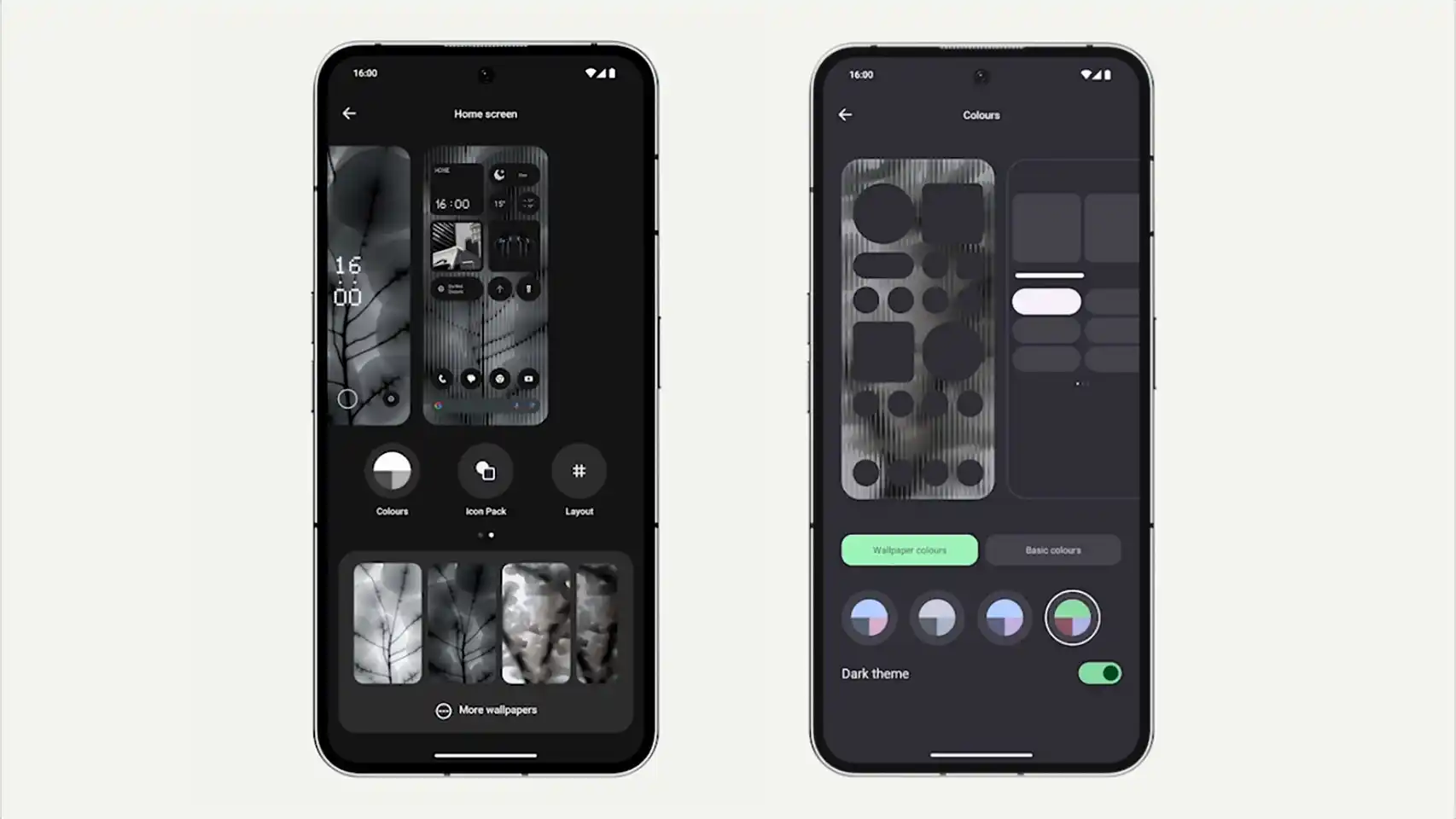The Nothing Phone (2) was updated in September with the aim of improving its cameras after its launch. Today is the day in which the new Nothing OS 2.5 update with Android 14 has been announced as the basis of the system and thus incorporates a large list of new features among which the widgets or new features for your Glyph system stand out.
A great day for Nothing Phone (2) owners, as Nothing OS 2.5 with Android 14 and a great Lots of new features including new widgets, interface improvements, gestures and a series of other small tweaks.
This update is being deployed at this very moment in phases so that everything goes smoothly and so Nothing can check that they are not generated bugs or failures that may impair the experience with your mobile. That is, it may be possible to download in hours or several days; It all depends if no major problems are found.
Image of the new Nothing Phone update (2) The free Android
First of all, the Nothing Phone (2) is updated with improvements for the home screen, the lock screen, a new atmospheric effect for the wallpaper or even the ability to use a monochrome theme. These are the new features for customization:
- The home screen and lock screen customization page has been redesigned, and the wallpaper editing flow has been improved so that all the options are better understood. a>
- New atmospheric effect for the wallpaper: transforms the background photo into a dynamic wallpaper that brings movement to the colors of the home screen.
- New glass effect for the wallpaper to apply a unique visual appearance.
- Wallpapers with flat colors are introduced for a cleaner look of the home screen.
- A monochrome color theme is added in the basic colors section.
Glyph interface improvements
If there is a common hallmark for Nothing mobiles launched in Spain, it is the Glyph interface that is located on the back of the Nothing Phone (2). These are their news:
- Glyph progress integration for the Google Calendar app: Track the progress of upcoming events with a 5-minute counter in the interface.
- The Glyph counter now supports time presets, allowing you to quickly set a time preset to the desired duration.
- The counter can now be accessed directly from the lock screen without having to unlock the device.
- Added an option to open the counter with a press instead of holding it to accommodate the quick settings widget.
- A new Glyph animation is added when using NFC.
- Improved the Flip to Glyph experience.
Gestures in the update
Nothing OS 2.5 brings with it new gestures to improve the user experience of the Nothing Phone (2) and the improvement of some as well as double press configuration on the power button. These are the improvements:
- You can customize double-pressing the power button to access a selected function. Available from settings > system > gestures.
- More options for shortcuts on the lock screen: do not disturb, mute, QR code reader and video camera.
- Quickly take screenshots with the three-finger gesture.
- New menu and screenshot editor that allows access to advanced editing features and quick deletions.
Other improvements
There are other details with which Nothing wants to add a better overall experience for the new update. Also included is a optimization of camera stability that will be very noticeable on a daily basis. They are these:
- Optimized the experience of the Weather app and improved notification of weather alerts.
- The back gesture has been visually redesigned to be on par with Nothing’s style.
- It has been made possible to configure notification and call sound volumes separately with an update to the volume control interface.
- The layout of quick settings has been updated and support for a number of new device icons.
- Improved camera stability.
- Improved overall system stability for a smoother experience.
The new widgets
Three new widgets are released dedicated to health, music playback and digital health. With them all the new features that arrive in Nothing OS 2.5 are closed for a version that is being deployed in phases. These are the three new ones:
- Pedometer Widget: Track your daily steps from the home screen. You can set goals and monitor progress.
- Media Player Widget: Shows the song you are currently searching for. Easily control music while doing other tasks with your phone.
- Screen time widget: monitors and manages the time the user spends in front of the mobile screen to take care of the digital lifestyle.
One last detail, to use the new widgets you have to update the Nothing Widgets and Nothing Launcher apps. The information is available from the your community forum.