Your old phone can be a Chromecast, a baby monitor, a security camera, an Android Auto screen and even a computer, among others. many other things. In the area of productivity, it can be a place where check your agenda, pending tasks and notes and the time, and it will only take you a little setup and a stand.
Sleep mode so it always looks beautiful
A good way to recycle an old cell phone is to turn it into a smart table clock, for which it will be very useful to borrow the idea of sleep mode from iOS. This way the mobile is always on and ready to use and we will also be able to configure it more than if we stick to the Always On mode which it may or may not have, and which in most cases will only show us the time.
Since Apple released iOS 17 With Sleep Mode, applications have not stopped appearing to bring something similar to Android, such as Standby Mode Pro or Standby iOS. The concept is the same in all cases: the application keeps the mobile screen on when we leave it charging and horizontalthen showing different designs of the time, the calendar or anything else.
 Some of the designs available in Standby iOS
Some of the designs available in Standby iOS
As you probably have your own preferences about how you want your “digital agenda” that you are going to have on your desktop, our recommendation is that you try a couple of similar applications until you Find a design you like.
This design will be the one shown when your old cell phone is on standby, although ideally it should show you data of interest to reduce the number of times you need to access the information. For example, it can be very useful if, in addition to the time, it shows you your agenda for the day.
Widgets for the occasion
While in sleep mode you do not have much control, since you are relegated to the designs that the application proposes, on the home screen of your mobile phone-agenda you are in charge, being able to add and remove the widgets that interest you.
Now, what widgets might interest you? It will depend on your tastes, of course, but there are a few that are universally useful, such as Google Clock app widgetswhich in addition to being able to show you the time in various places in the world, includes a stopwatch that you can use from the widget itself.
 Some Google Clock widgets
Some Google Clock widgets
Of course You can’t miss the calendar widgets. The application of Google Calendar It currently has two widgets and both are of vital importance in any agenda. In fact, it’s a good idea to put both widgets on the same page.
The widget month view It will let you control all the pending events you have in the month, opening each specific day in the application with one touch. On the other hand, the calendar widget highlights hour by hour how you are having your day. In both cases you can create a new event with a tap on the + button.
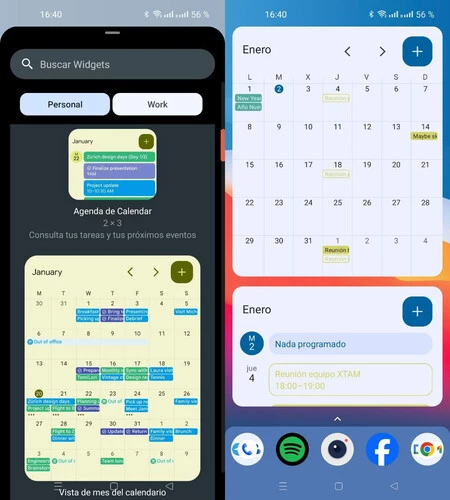 The two Google Calendar widgets
The two Google Calendar widgets
Other almost essential widgets are those of Google Keep (or your favorite notes app). In the case of Google Keep, you cannot miss the widget Collection of notes, which gives you access to all your notes, in chronological order.
It is also very interesting the individual note widget, which you can use strategically to add important notes or notices to your agenda. For example, you can create a note that reminds you to defrost the whiting and leave it clearly visible on the home screen of your calendar.
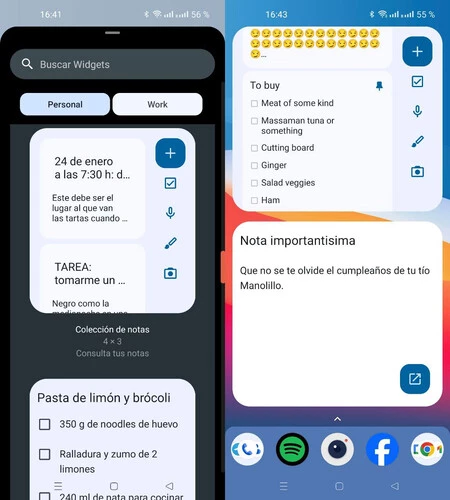 Two of the Google Keep widgets
Two of the Google Keep widgets
Of course, everything will depend a lot on your preferences and there are many other widgets that may interest you. For example, the Google Maps traffic widget It can save you from some traffic jams, without you even having to open the application.
You may also be interested in taking advantage of the opportunity to display weather information with a weather widget, having your Google Drive files at hand, the latest emails that came to you in Gmail or how your investments are going.
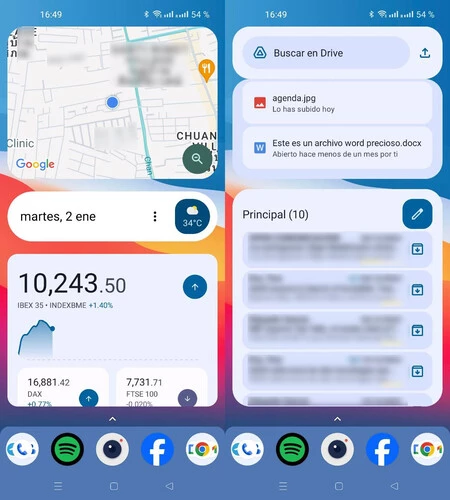
When placing your widgets, keep in mind If the mobile is going to be horizontal or vertical. If it will be horizontal, then configure your widgets with this orientation, even though they look weird in vertical. Advanced launchers like Nova Launcher give you more control over how widgets behave in different orientations.
Don’t forget about support
Of course, you’re going to need a cell phone holder. If you already have one at home, the logical thing is that you reuse it, although if you don’t you have tons of options in any mobile accessories store and on Amazon.
When choosing a mobile phone holder for this purpose, keep in mind that allows you to put the mobile vertically and, if possible, make it look pretty, since you will have it on the table and you surely don’t want it to be something that hurts your eyes every time you see it. These are some recommended models:
Aisens mobile phone support

This type of support is one of the most widespread, with small variations and available by several brands. The one from Aisens has a aluminum alloy bodyit can be rotated with different angles and has a hole for the cable that can help you organize it a little.

AISENS MS1PM-083 Adjustable TABLETOP SIZE M Stand (1 PIVOT) for PHONE/Tablet, Gray
Today on Amazon — 4.69 € PcComponents — 4.69 €
Adjustable Cooper Chatstand

Something more special is the Cooper ChatStand support, adjustable in height and inclinationwhich can be a good option when you need it to be a little higher than what normal supports offer.

Cooper ChatStand – Adjustable and Portable Mobile Table Stand | Support for Mobile Phone, iPhone, Samsung and More, Ideal for Recording Video, Live Streaming, Video Conferencing (Night Black)
Today on Amazon — 14.95 €
Kalibri Wooden Stand

If you are looking for something a little more elaborate, you can opt for a wooden mobile phone holder like this one from Kalibri, with a minimalist but effective design that works for all orientations. It’s pretty, although the angle is fixed.

kalibri Wooden Mobile Phone Holder – Universal Holder for Smartphone Tablet – Support Compatible with Mobile Devices in Dark Brown
Today on Amazon — 15.59 € eBay — 15.59 €
In Voonze | Your old Android mobile can become your new home console: this is how you can do it














