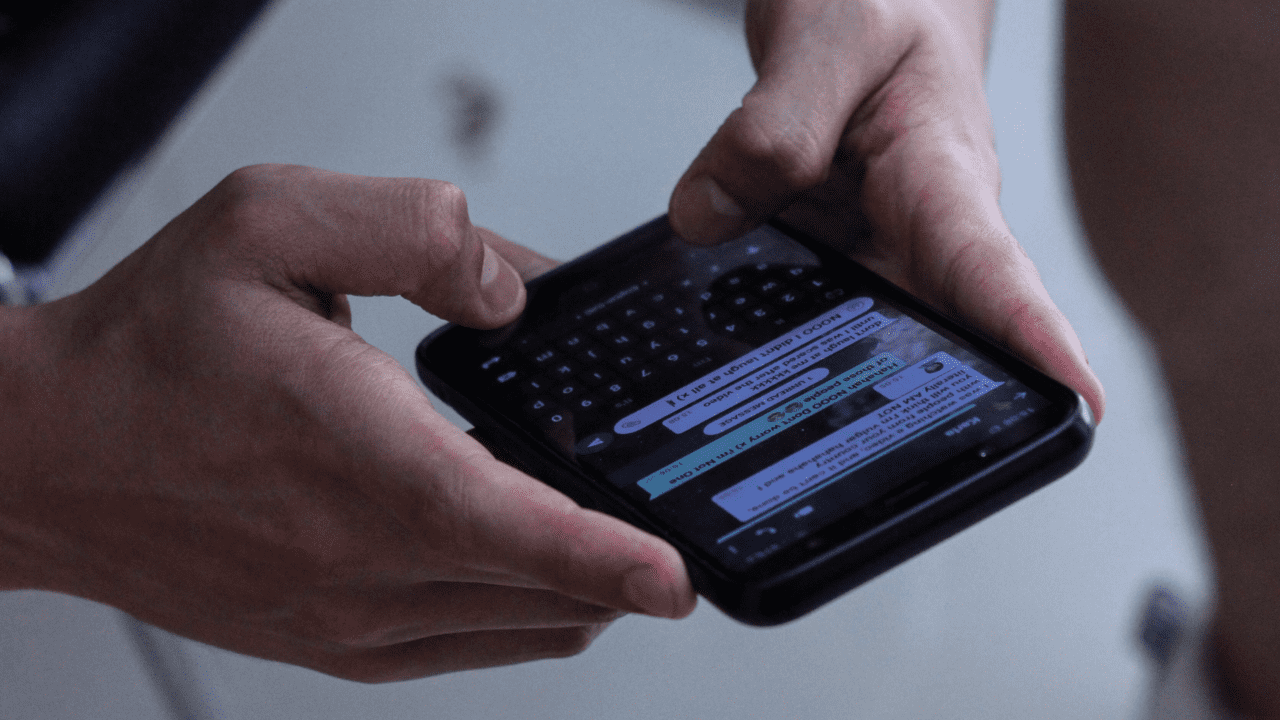
Given the growth in scam attempts through WhatsApp, configuring our application correctly is key to avoid being the target of fraud attempts. We tell you how you can do it.
WhatsApp is one of the best communication tools that we can currently find on the market. However, the large number of users it concentrates worldwide has also become its main risk. And many cybercriminal groups take advantage of it, and the general ignorance, to try to scam.
Although we will never be able to completely eliminate the possibility If we are subject to this type of actions, we can configure our application to minimize the possibilities of falling into the networks of these gangs. We tell you how to configure your WhatsApp account to achieve this.
Silence calls from unknown numbers
One of the first settings that you must have well configured is the option “Silence calls from unknown numbers.” Since WhatsApp allows calling between users who have an account in the app, many frauds have tried to be carried out through this means. For this reason, the best thing we can do is to tackle the problem at its root and prevent our mobile phone from showing us when these calls occur.
To activate it, we must go to the WhatsApp application and access its “Settings” menu. Next, click on “Privacy” > “Calls” and enable the option to “Silence calls from unknown numbers.”
From that moment on, any call we receive from a number that we do not have saved in the phonebook will only be shown in our call history, but our mobile phone will not notify us when the call in question occurs.
Block and report
By silencing calls, we will prevent suspicious numbers from disturbing us and interrupting us at any time of the day. But, despite this, the communication channel will remain open. The next step is to proceed to report and block any unknown number that is suspicious for some reason: either because they have written us a message offering us a job whose conditions do not seem very real, or because they have a foreign prefix that is not familiar to us.
If we have received a message, we must go to the conversation in question, click on their phone number and, from their profile, select “Report phone number” which is located at the bottom. If, on the other hand, we have received a phone call, we must go to the call menu that we find within the application, click on the “i” icon that appears on the right side of each call and, again, click on “Report contact”, which will be found at the bottom of the profile of the user in question.
In both cases, the next step is to click on the “Report and block” button. When we do so, the last 5 messages from this contact will be forwarded to WhatsApp. And, if applicable, its account will be deleted. In all cases it will be blocked so that you cannot contact us again.
Group configuration
Lastly, we must have the group configuration well done in terms of privacy. To avoid being added to groups with unknown people, we have to activate the option so that only people who are on our contact list can add us to new groups.
For enable this option We have to go to the WhatsApp settings again, select the “Privacy” option and in “Groups”, activate the “My contacts” option. From now on, every time a user wants to invite us to a group and is not in our contact list, they must send us the link privately.
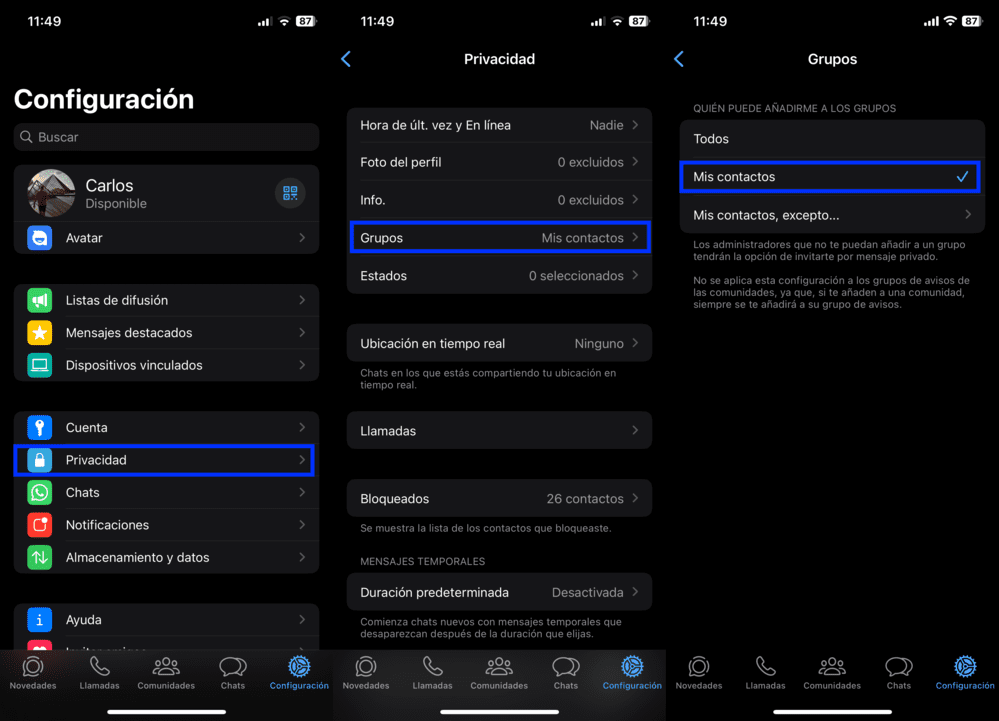
With these three options we will not be able to avoid the scam attempts in their entirety, But we are going to considerably reduce any possible point of contact with cybercriminal groups seeking to commit their misdeeds.













