Three additional text formats They are on their way to WhatsApp and, in fact, they are already ready for some users of the application who use their beta on iOS and Android. The new formats join the existing ones that have remained unchanged since will be introduced in 2017.
Thus, some WhatsApp users can now add code format, quote and two types of lists, using special codes when writing messages. The new formats are also widely available through the WhatsApp Web beta.
More text formatting for WhatsApp
Are WhatsApp’s bold, italics, strikethrough, and monospaced texts falling short for you? Well, get ready to have three more resources: code, citation and numbered or unnumbered lists. This new format has already made its appearance, for some users, in the betas of Android, iOS and WhatsApp Web.
To use these formats we will have to use special codes to encapsulate the part of the text whose style we are going to modify. The codes are as follows.
- Code block: We will have to write `text`
- Appointment: In this case, we must use the “> text” format to create a mention of a text.
- Lists: To create lists, we must create each element with the “- element” format, one per line. If it is a numbered list, then we will write “1. and the item” and WhatsApp will increment the number every time we start a new line.
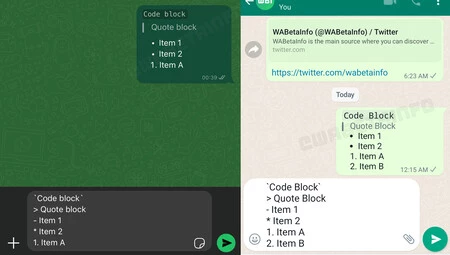
These new formats are now ready in the main versions of the application and active for some users, which is the previous step before they arrive generally. We don’t know when it will be, although there should be very little left.
It is necessary to emphasize that if someone uses these formats and you do not have them active yet on your mobile, then you will see the message without formatting, with the codes. On the other hand, if you don’t have them active and you send a message with these codes to someone who does, they will see the message in the correct format.












