HThere is an indicator in WhatsApp that all contacts can see and that sometimes you want to hide: the connection status, also known as ‘Online’.
This one, unlike the previous ones, cannot be hidden. If you go to the app and you have a connection to Internet, the person will automatically appear Online. This is how WhatsApp works. However, thanks to a recent update, the company also allows you to hide this legend.
Doing this is very simple and will allow you to have much more privacy.
So only certain people will be able to see the ‘Online’ status. Better yet, people that the user personally chooses. Or none, if that’s what you want. The result, in a way, will be the same: that they don’t send text messages at specific times, or they get upset that you don’t respond as quickly as they would like.
How to hide if the user is online using WhatsApp
This new feature is in WhatsApp August update, so much for Android What iOS.
All you have to do is update the app to the latest version, and if you still don’t see the feature, wait a few days as it’s rolling out to all users. The company itself also reports that “These functions will be rolled out in the coming weeks.”
In any case, when the time comes, you will find this option in the Privacy by WhatsApp. Specifically, on WhatsApp, in Settings > Accounts > Privacy.
Once there, enter Last connection. When it becomes available, it will be renamed Last connection and Online. In English, Last seen and online. Once inside, you can decide who can see the last connection and online status of WhatsApp.
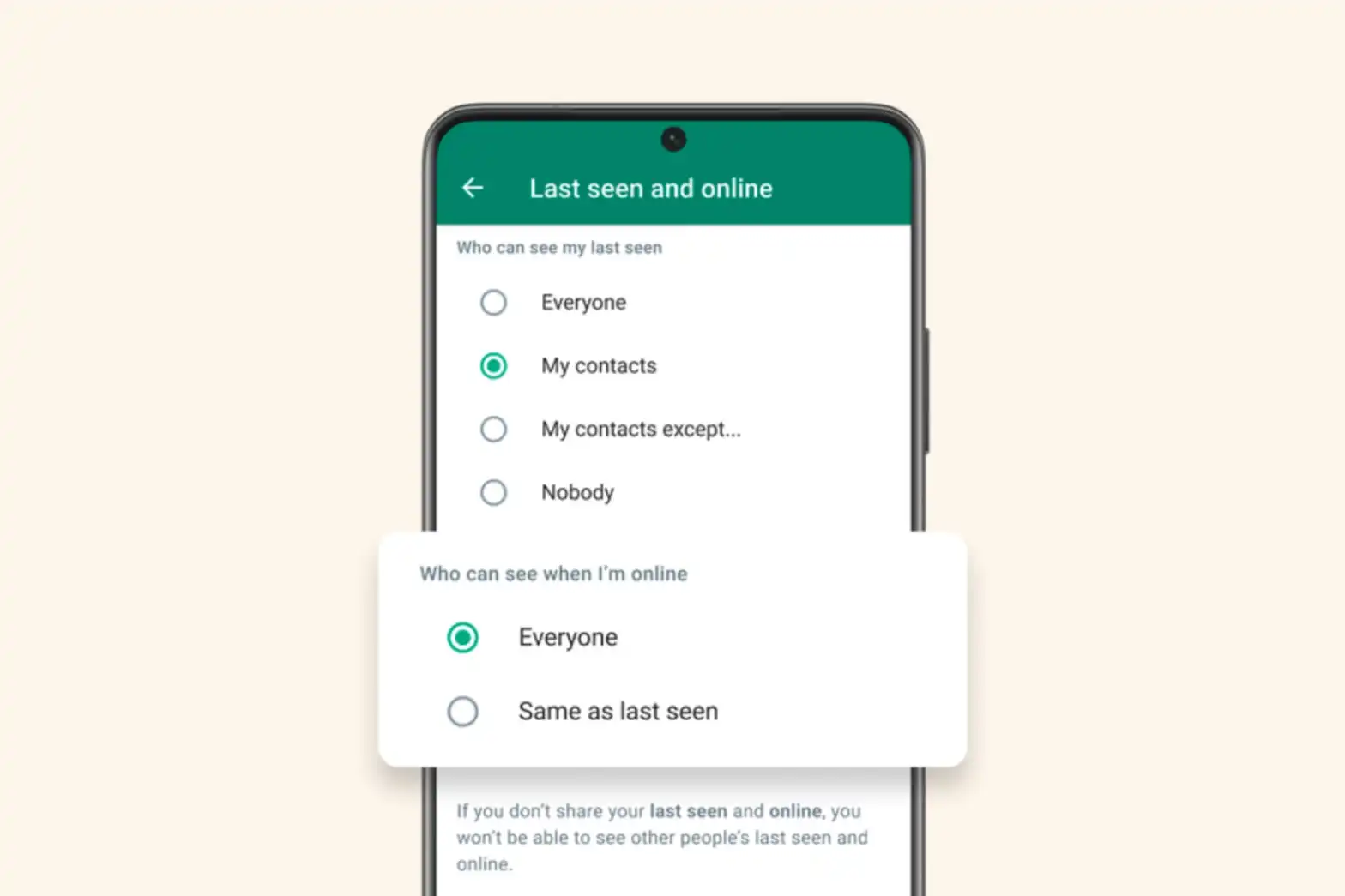
At the moment, in that section you could only choose who saw the last connection. From now on it will remain the same. It can decide to see it everyone, only contacts, nobody or only contacts except those who are selected.
But now you can also choose in that same panel who sees when you are online or online. You can choose between the whole world or check the same option that was configured for the last connection.
The difference between ‘online’ and ‘last connected’
According to WhatsApp officials, “if a contact is online, it means they has WhatsApp open in the foreground on the device and have an Internet connection. However, that doesn’t mean the contact saw your message.”
On the other hand, “information from last time connected Indicates the time the contact last used WhatsApp.

Remember that you can also hide profile picture, description and/or status to all users or only to people who are not trusted contacts.
Each of these options can be set independently from Settings > Accounts > Privacy. This way, you can prevent strangers from getting profile information without permission and/or without an open conversation.














