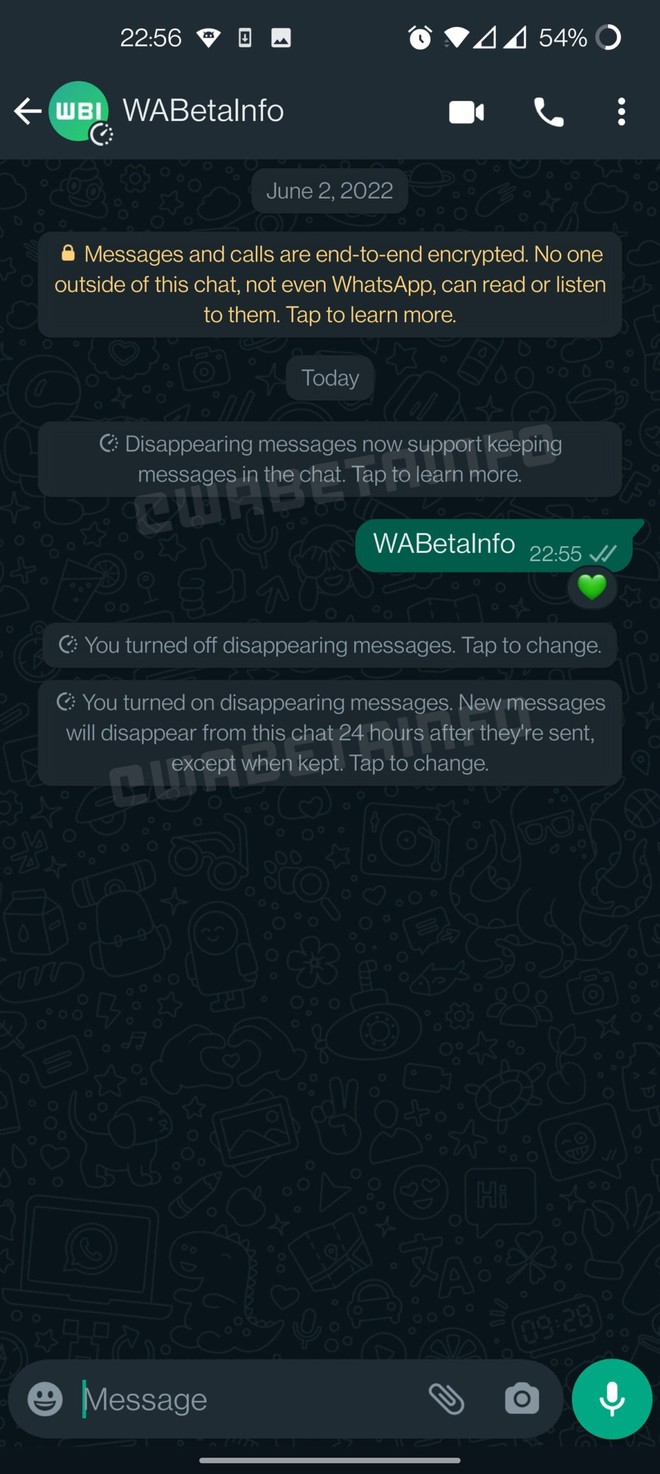WhatsApp beta has been working for some time with temporary messages on Android, iOS and Windows. This weekend, the folks at WABetaInfo revealed that the app is gearing up for a reintroduction of the feature.
That’s because WhatsApp has been working to allow temporary messages to be saved in a special tab. But, before announcing the news, the messenger must now explain this to its users.
In beta version 2.23.1.11, the user must come across a series of explanatory warnings so that he understands how the temporary messages resource works and that now they can be saved.
In addition to stating that messages can be kept, WhatsApp is also expected to add a guide explaining that any user can tap to keep a message.
Another important detail is that, if you want to undo the option to save the message, the user should note that it should be deleted automatically.
For now, the new feature is being developed and there is still no forecast for its release in the public version of WhatsApp.
>#wrapperApp {-webkit-box-shadow: 0px 0px 5px 1px rgba(0,0,0,0.23);-moz-box-shadow: 0px 0px 5px 1px rgba(0,0,0,0.23);box- shadow: 0px 0px 5px 1px rgba(0,0,0,0.23);padding: 5px;background-color: white;display: flex;height:155px;}#appImage { width: 25%;} #appLogo { width: 154px;height: 154px;}#appDetails { flex-grow: 1;padding-left:1px;}#name {font-size:150%;}#price, #developer, #tamanho {font-size:80%; }#links{flex-grow: 1;padding-left:50px;}.lojaImg {width: 35px;height: 35px;margin-right:3px;vertical-align:middle;}.lojaImgWindows {width: 27px;height: 27px;margin-left:3px;padding-right:6px;vertical-align:middle;}.storesdivs {margin: 5px;margin-bottom:10px;}.storeslinkmobile {margin-right: 6px;}.stores {margin- right:6px;margin-top:13px;}#lojasmobile{display:none;} @media only screen and (max-device-width: 480px) { #wrapperApp {height:auto;}#appDetalhes {padding-left:42px ;}#lojasmobile {display:block;}#lojalinkmobile {font-size:85%}#nome {pading-bottom:4px;margin-bottom:4px;font-size:110%;}# price, #developer, #size {display:none;}.stores{display:none;}.lojaImg {width: 19px;height: 19px;}.lojaImgWindows{width: 19px;height: 17px;}#appLogo {width: 115px;height: 125px;} }
class=”darkreader darkreader–sync” media=”screen” >