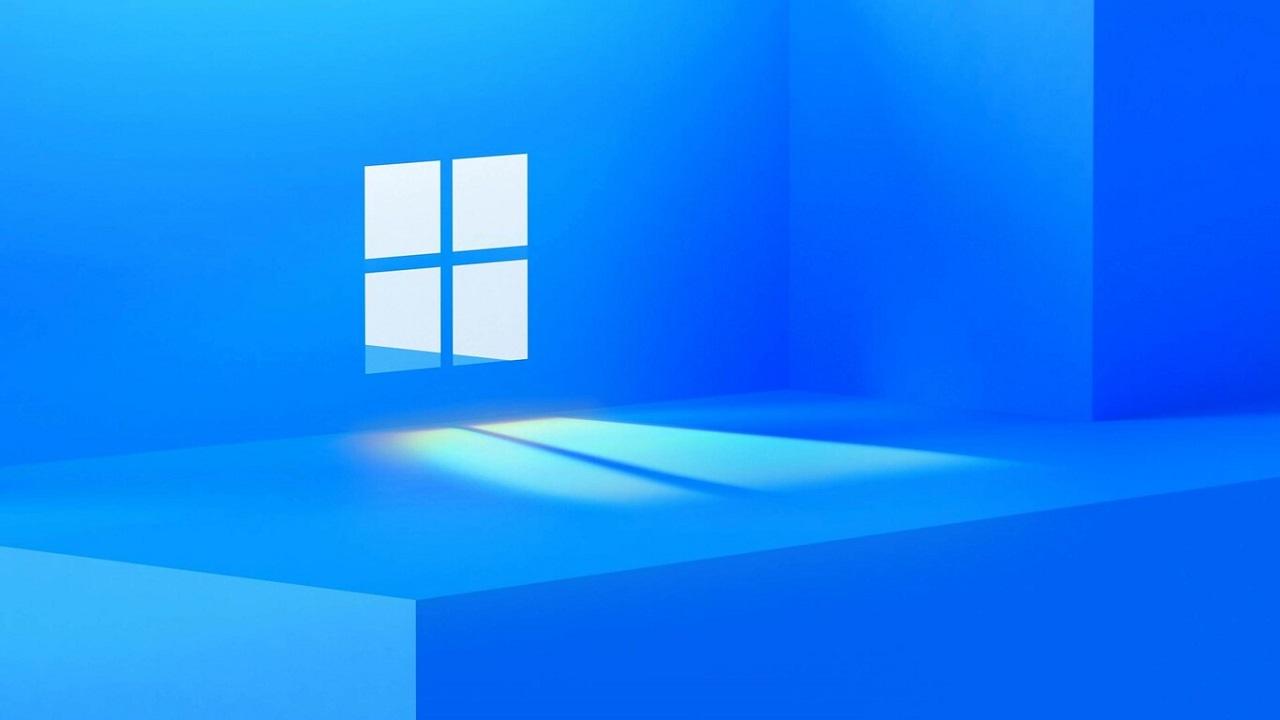
There are many errors that you can find in Windows. Some are very serious and others simply appear with a simple message. Unfortunately, these messages bring with them some characters that you do not explain what they are or where they may come from, as is the case of the so-called WDADesktopService error which we are going to talk to you about today.
And yes, each failure in the Redmond operating system brings with it some type of information, even if it comes with a blue screen. Even those have a code that you can consult, but in this case it has to do with some application or applications that you have in the operating system and that you need to do a small review in this section of Windows 11.
For that reason, it is usually quite easy to find a solution with a simple search for the error code or the name of the failing item on the Internet. For that reason, if you have come this far to find out how to end up with the WDADesktopService error, we invite you to continue reading since we know perfectly well what you have to do so that it does not appear again.
Why do I get the WDADesktopService error?
As we said, very rare errors can appear in Windows. Most of them are made up of alphanumeric characters that only a robot would be able to decipher. But in the end, we humans are the ones on the other side of the screen and we need more than just a code to know what is inside the device.
The good news is that there is no serious failure on your computer and, in case you are wondering, it has nothing to do with any malware that has been installed on your machine. The problem is that the only two complete words of the error do not tell much information about the failure, so searching on the Internet you can find that the WDA follows have a translation.
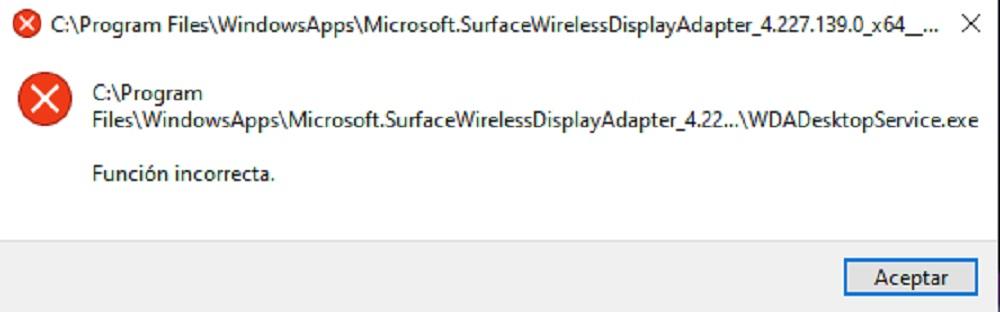
These letters belong to Wireless Display Adapter. You sound familiar? Of course, we are talking about a wireless screen connection, which has caused a failure that has not been completely resolved. It may be that you have removed the connection prematurely or that the application has not worked correctly, but the most important thing is that there are options to fix it.
This is how you can fix this Windows error
If we move on to the arrangements part, we have to give you a series of classic recommendations. The first of all is that you have your machine well updated, as well as the programs with which you want to broadcast the screen of your device to another via WiFi.
In fact, in the Microsoft store you will find an app called Microsoft Wireless Display, which is official, and which can give you this error if you have not configured it correctly. This error may appear constantly, but you don’t have to worry beyond knowing that you are no longer broadcasting.
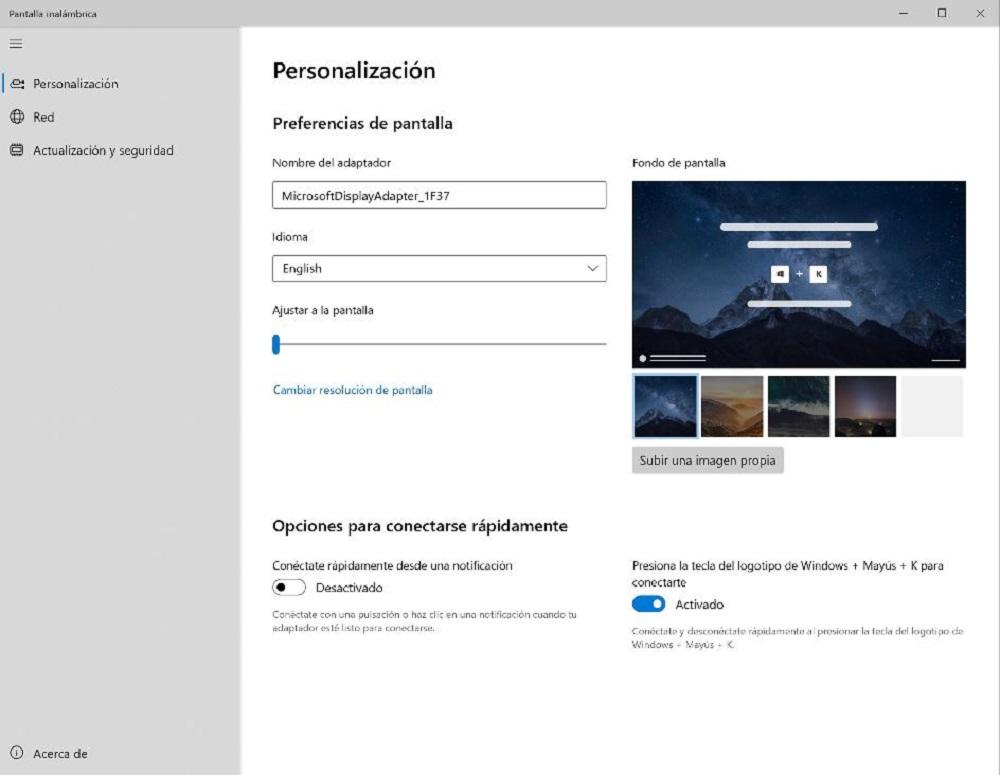
It could also be a failure or corruption of the files of this program, which you have two options to fix: The first is to check that there are no updates available and, in the worst case, you will have to reinstall the application. This is a procedure that only takes a few minutes, so you won’t have to worry about anything else to solve it.
It may also be that the cable used is giving some type of error or is not properly updated if you use the Microsoft one, so using the previous app would be more than enough to recover proper functioning.













