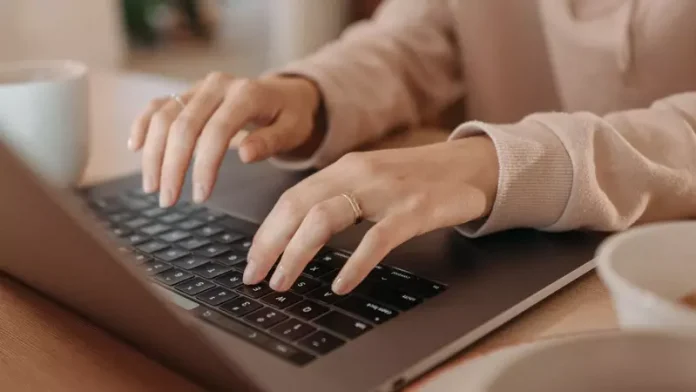With the help of Microsoft, completely legally, we now have the opportunity to download and install Office 2024 LTSC for free . In the next few lines we will explain what you have to do to get the program and start using it right now. And the best thing is that you can benefit from it on both Windows computers and macOS computers.
To begin, it should be mentioned that what Microsoft has just put into circulation is the LTSC preview version of Office 2024. This means that it is the version aimed at commercial users, and not exactly the same type of license as the basic edition. On paper, the use of LTSC would be aimed at companies or government organisations.
An improved version
What Microsoft mentions in the update notes is that, compared to the latest version of Office, they have not added any type of completely new features. What the company has done has been, in contrast to that, to improve the user experience of a large number of elements. This leads us to it working better since different of its features provide superior performance, while bugs have also been polished or some problems have been eliminated.
But if we talk about news itself, Microsoft confirms that there is none . One of the reasons could be found in the philosophy of this LTSC version, since it is well known that this edition of Office is recommended for those businesses that do not want to receive many updates. In environments where stability is more important than receiving update after update with changes and new features, users prefer to use Office LTSC.
Download step by step
This new version of Office recommended for businesses is compatible with the following versions of Windows : Windows 10, Windows Server 2022, Windows 10 LTSC 2019, Windows 10 LTSC 2021 and Windows 11. If you try to install the program on a computer that has ARM processor, the only option will be to use the latest version of Windows. Beyond the operating system, the only requirements you have to meet are memory, the mandatory minimum being 4GB in both RAM and hard drive storage.
Having said this, we can now begin the process. To do this, we download here , if we don’t already have it, the Office Deployment Tool. If you already had it installed, make sure you update it to the latest version , since it will be a mandatory requirement to be able to access Office 2024.
Next, run the program and you will get the Setup.exe executable. But it will not be the only thing you need, since it will also be essential to have an XML file that will define the settings for the installation process. The name of this file should be “configuration.xml” and contain all the code that you can see in the image below:
With this code, what you will be telling the program is that you want to install the commercial preview version of Microsoft Office LTSC 2024, along with Microsoft Project 2024 preview and Microsoft Vision 2024 preview. Keep in mind that, as you will see in the code, the language that will be installed is English from the United States, but possibly changing the code to “es-es” to make it Spanish from Spain, you will not have any problems.
When you have the two files, move them to a joint folder and then run this code : setup.exe /configure configuration.xml. This will serve as a way to give the order to proceed with the installation of Microsoft Office LTSC 2024 along with the other new features that are available in its preview version for commercial clients.
The last thing you will have to do is proceed with activation , for which you will need to use the Key Management Service (KMS) or a Multiple Activation Key (MAK). The preview serial codes are as follows:
- Office LTSC 2024 – Y63J7-9RNDJ-GD3BV-BDKBP-HH966 (MAK) or 2TDPW-NDQ7G-FMG99-DXQ7M-TX3T2 (KMS)
- Project 2024 preview – GQRNR-KHGMM-TCMK6-M2R3H-94W9W (MAK) or D9GTG-NP7DV-T6JP3-B6B62-JB89R (KMS)
- Visio 2024 preview – 3HYNG-BB9J3-MVPP7-2W3D8-CPVG7 (MAK) or YW66X-NH62M-G6YFP-B7KCT-WXGKQ (KMS)
These serials are shared by Microsoft itself here and here respectively. There is also an alternative installation mode that activates directly by customizing the code that we have left you above, but we believe that this system that we have explained is simpler. Remember that this is a commercial version and that the preview edition for normal users should arrive soon, at least from what Microsoft has mentioned.