
Since the iPhone XS, Apple is able to detect liquid in the Lightning port, now USB-C, and send a notification to the owner of the terminal warning of the situation. At the same time, it prevents charging or connecting any accessory until the body is completely dry. What should we do in these cases?
Although technology has been evolving in recent years, giving greater resistance and durability to their products, the reality is that there are still many brands that do not get along too well with liquids. This is the case of Apple that, although it is true that it offers resistance to water and splashes since the iPhone 7 (2016), none of its terminals are covered by the guarantee against accidents related to this issue.
With the arrival of the iPhone XS, The iPhone was capable of detecting if there was the presence of water or any other liquid in its charging port. And, from that moment, send a liquid detection alert that prevents the use of the port for security cuestions. So we cannot charge the phone or connect headphones to it. But what do we have to do when this notification appears? We refer to Apple’s recommendations to answer this question.
Avoid charging before drying the port
First of all, the recommendation is that Apple offers us is avoid any burden with the phone until the pport and accessory are completely dry. However, if the situation arises in which we must charge the iPhone due to some type of emergency, we will always be able to ignore the liquid detection alert and proceed to charge later.
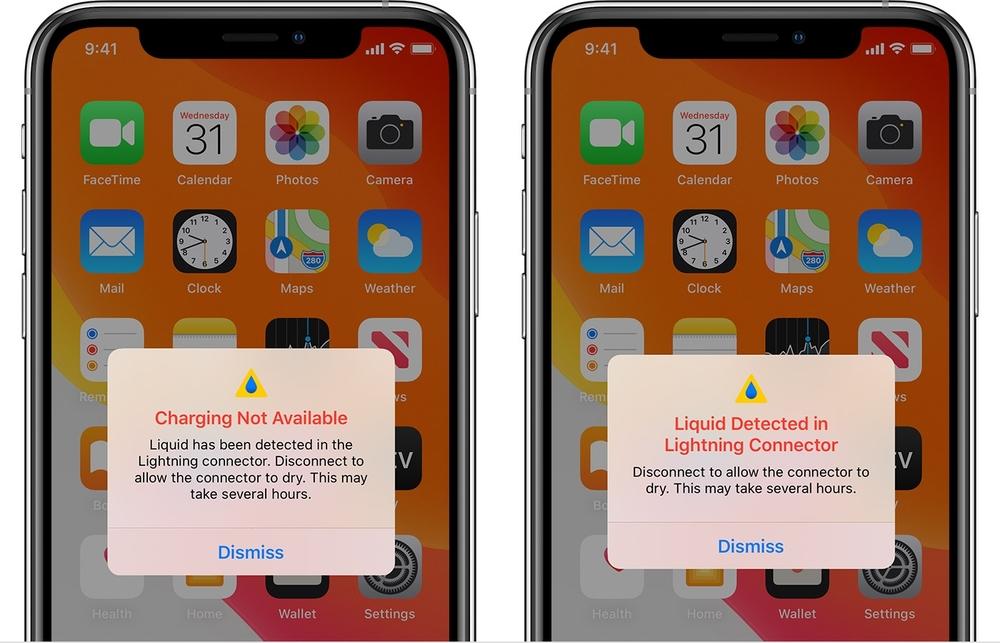
At this point, if pWe can prioritize wireless charging, better. In this way, we avoid contact between the cable in question and our terminal until a technician can check it. In the event that we choose to use wireless charging, we must ensure that the rear is completely dry. So it doesn’t hurt to give it a try until we make sure it’s correct.
How to dry iPhone or charging cable
In the event that we have to dry iPhone, We must follow this procedure recommended by the Cupertino company:
- First of all, we must give a gentle blow with your hand in the area of the charging connector. In this way, we will be able to remove excess surface liquid that could affect its operation. Once this gesture has been carried out, it is advisable to leave the iPhone on a dry surface with some running water.
- Immediately afterwards, we can return totry loading with a cable corresponding to the port in question: Whether it is Lightning or USB-C.
- If after this process, the alert keeps appearing, There is still water in the connector that must be removed. We will have to leave the iPhone in a dry place with some running water for a day at most. Since it may take up to 24 hours for the iPhone to dry.
Avoid hairdryers or heat sources
It is common that when we search on the Internet we find different generic recommendations that mention the use of dryers, heat sources or even the classic rice jars. However, in the case of Apple, any similar method other than tapping lightly on our hand is discouraged to avoid damaging the device and allowing the effect of air currents to dry out the moisture in the port.
In addition, it is also advisable to avoid inserting foreign objects that could end up damaging the pins inside. In the event that nothing we have mentioned in this article works and the notification keeps appearing, We only have to book an appointment with the company’s technical service to find out the extent of the fault and to tell us the possible solutions they may have.













