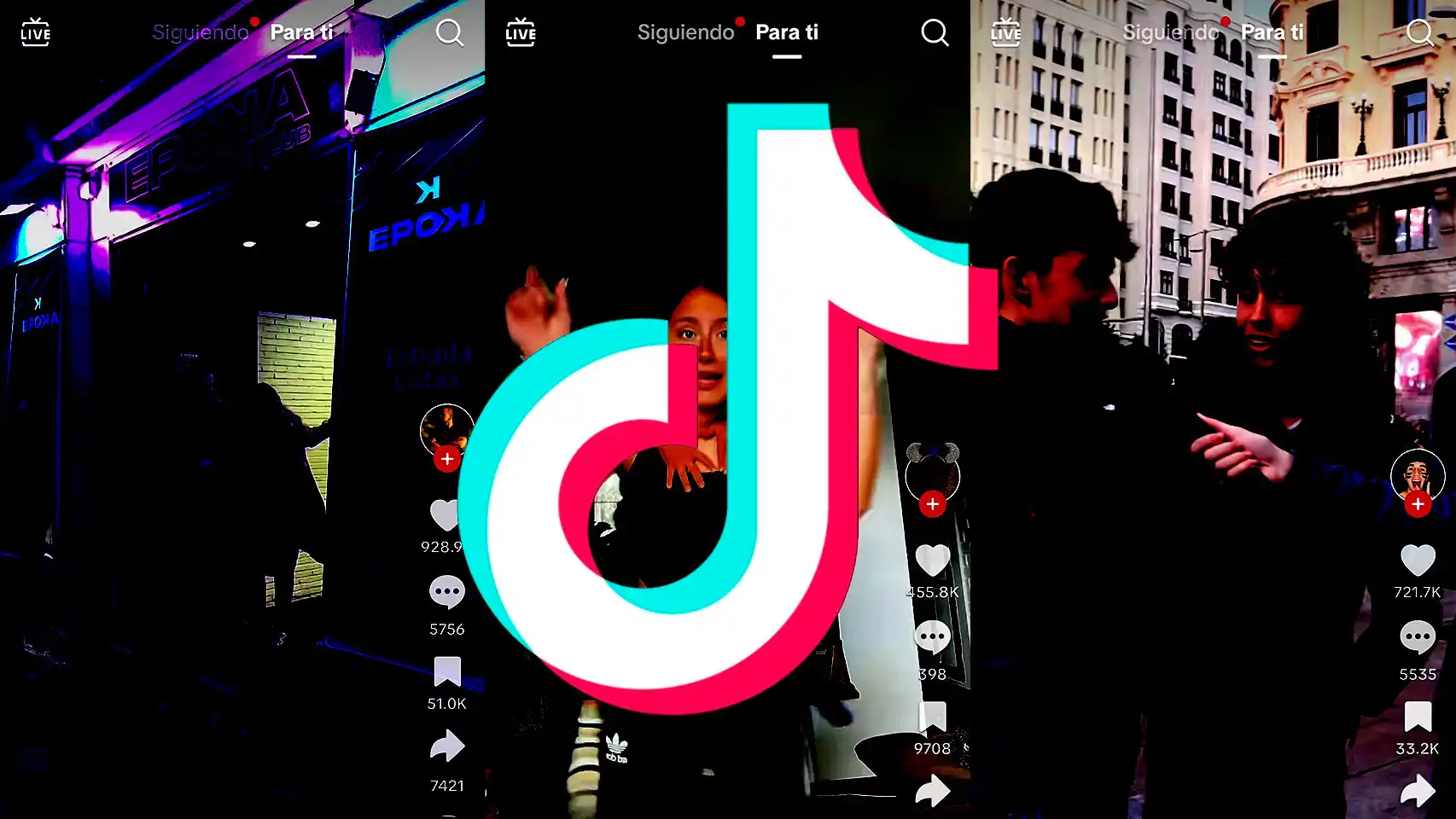A tutorial for Android phones and the iPhone so you don’t even have to touch the device to go to the next video simply with your voice on the social network.
This trick goes hand in hand with another one that allows you not to touch the screen so that the video does not play infinitely on TikTok. But today’s trick goes further, since you will be able to use a voice command to go to the next video in a very simple way after performing a few steps.
On Android you have to make a prior configuration of Voice Access, an accessibility service, which will allow you to use the ‘scroll down’ command to go to the next video on TikTok. On the iPhone, the same accessibility method is followed, but with the difference of creating a custom command and the gesture linked to it to go to the next video.
For the two previous configurations on both the iPhone and an Android mobile, it must be taken into account that if it is the first time that this function is used for accessibility, you will have to go through some screens to configure it ; the usual ones on mobile phones to report the operation of a feature.
How to use voice on Tiktok on Android
What you really do is have accessibility active and when you want to go to the next video you dictate the command ‘scroll down’ on Android and ‘next’ on the iPhone. This is how to configure Voice Access on Android for TikTok:
- This Voice Access application usually comes installed on most Android phones, but it is checked if it is installed from the Google Play Store .
- Voice Access is accessed from Settings > Accessibility > Interaction and dexterity > Voice Access.
- Here Voice Access is activated and a notification will appear in the top bar to start the service in order to use the ‘scroll down’ voice command.
- Open TikTok , tap the Voice Access notification in the top bar to activate it, and use the command to move to the next video.
- Voice Access is shown active with a blue pill-shaped button in the upper left.
How to do it on the iPhone
On Apple mobile phones you can configure a personalized voice command . In this case ‘next’ will be used and the app will go to the next video without having to touch the screen or interact with the physical buttons of the iPhone. The previous configuration is done like this:
- You have to go to Settings and then Accessibility.
- Click on Voice Control (As mentioned above, if it is the first time you will have to go through some information screens).
- On the next screen, click on Commands.
- Now to create a new command .
- In the sentence you type ‘Next’ and in action you will go to another screen where you click on the personalized gesture.
- On the personalization screen the downward gesture is drawn . It is about saving and about doing.
Now, from Android or from an iPhone, starting TikTok and using the voice commands ‘swipe down’ or ‘next’ respectively will go to the next video. It is recommended to lower the volume of TikTok’s multimedia playback a little , since this accessibility functionality will always be heard to analyze all the sound coming from the mobile.
This way you can use TikTok without touching anything to watch all the videos you want with the simple use of your voice. A function that when activated is very useful to enjoy the platform’s videos while performing another task.