WhatsApp has the double blue check and in Messenger read receipts They are the photo of the other person next to the last message in the conversation that you have read. In all these years, Messenger has allowed us to hide that we are online, but not the read receipts. Until now.
At last you can disable read receipts in Messenger, so the other person won’t be able to tell if or when you read the message. In exchange, you will not be able to see the reading receipts either, just as happens by deactivating them in WhatsApp.
Read without leaving a trace in Messenger
Messenger read receipts are somewhat different from WhatsApp, since a callsign is not included in each read message, but rather a unique indicator is used to show how far they have read. The callsign is none other than the profile photo of the recipient of the message.
Besides, this read receipt is quite accurate, so if someone has a string of pending messages and only reads a few of them, these will be the ones that are marked as read. That is, only messages displayed on the screen are marked as read. WhatsApp, for its part, marks all messages in a conversation as read when we open the chat.
 Messenger read receipts show the other person’s profile photo
Messenger read receipts show the other person’s profile photo
In all these years, Facebook Messenger has gone hand in hand with its read receipts, without it being possible to deactivate them, something that most messaging applications allow. A little late, but the joy is good: it is now possible disable Messenger “double check”.
To do this, all you have to do is open the application and enter the options section. To do this, tap the menu button ☰ and, in the side panel that opens, press the gear icon.
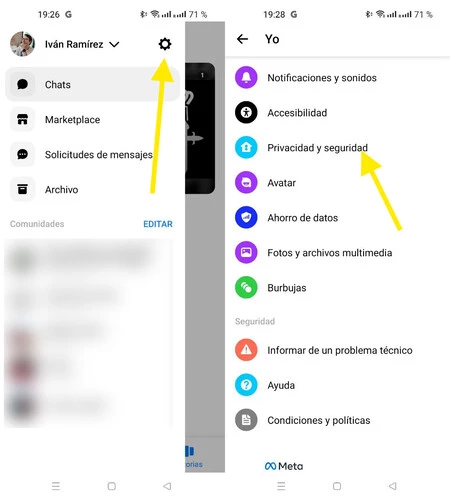
Once inside the settings, go to the section Privacy & Securitywhere in the most recent versions of the application you will find a setting that was not there before: Read receipts.
The only thing you’re missing is turn off the switch and the free bar will open for you to read messages in Messenger without stopping and without them knowing that you read them. In return, you will not be able to know if they have read the messages you have posted.
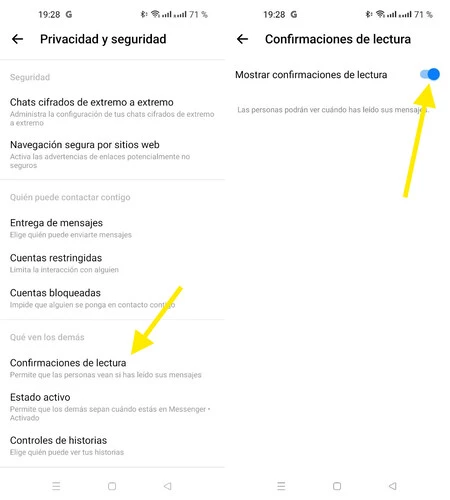
In the case of Messenger, disable read receipts goes quite unnoticedsince messages are still marked as delivered, but the icon with the other person’s profile photo is never displayed.
If you want to be a true message reading ninja, don’t forget to also disable connection statusin the same privacy menu, in Active status.
In Voonze | How to edit messages in Messenger on Android















