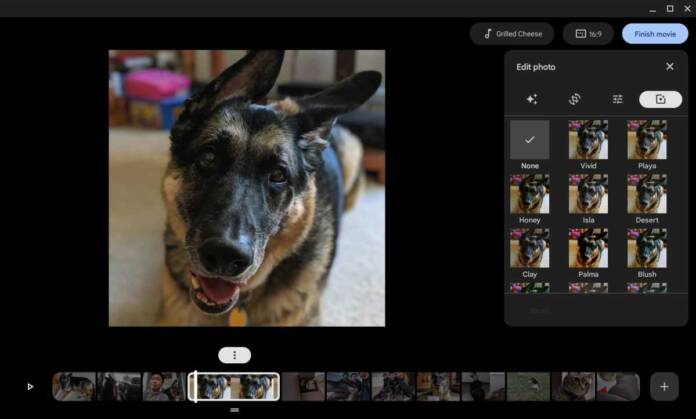Editing video is increasingly within the reach of Chromebook users, and without the need for specific knowledge in this matter, so that they can have videos of their most endearing moments.
Google announces that with the new update of the Google Photos application through the Google Play Store, Chromebook users will now have a simple video editor, allowing them to be edited, starting both from scratch and through templates presets.
Two ways to start projects
If you opt for the use of pre-established templates, Google Photos will even be in charge of making the selection of the most outstanding photos and videos for the automatic production of videos based on the chosen themes and the people or pets that you want to appear in them. .
Otherwise, they will be the ones who select the photos and videos manually to completely organize them as they wish within their projects, obtaining all the creative control for it.
For the selection of videos and photos, users will also be able to use the Gallery and Files applications of ChromeOS, the Chromebook operating system, to search for the material they have stored locally on their computers.
In the video editor they will have a timeline at the bottom of the application, from which they can add more photos and clips to rearrange all the material, select each specific photo or clip to obtain a series of additional editing options .
Users will also have tools to add texts, music bands to their projects or even change the aspect ratio of their editions, depending on what they want to express in them.
Once they have the complete edition, they will only have to press the “finish the movie” option, available at the top, to obtain the final video to save and/or share in different ways.
The most affordable option for everyone
As we can see, there are more and more options to edit videos on Chromebooks, highlighting the recent arrival of LumaFusion, which is a much more complete option but also easy to use, allowing greater creative control, although it is a paid option. while the new Google Photos editing tool will be available for free.
To get started, once you’ve updated Google Photos on a Chromebook, Google says to search for “movie” in the Chromebook’s own launcher and look for the shortcut to the Google Photos app.
More info/Image Credit: Google