The radar warning is a function that is usually offered as a complement to navigation, but there are applications that have made it their main claim precisely because of their careful strategy to detect all the DGT radars and the way to notify you so that the worst happens. What happens, you find out. That’s exactly how it works Coyote, one of the most popular radar warning devices.
Before we start, Coyote is a paid app available on Google Play Store (also in App Storein case we have an iPhone), but it has a 30-day free trial period that can help us discover if its characteristics satisfy us enough to open the wallet or simply, to take advantage of that free time to do something
Once downloaded and installed on our phone, we will have to create an account with an email and our phone and activate the 30-day trial. I recommend you to Please read carefully during the installation process because, for example, as soon as you start, three optional SDKs for analysis, statistics and advertising appear that you can leave downloaded saying ‘No thanks’. Then, other common and logical permissions such as location, notifications, voice or overlay mode (very useful for showing a summary icon even if we are with another app on the screen).
A comprehensive and intensive warning that is also compatible with Android Auto
If we stick to the maps, It is not the most polished or the most colorful application, but it is functional to get from point A to B without getting lost, with vision in two and three dimensions and day/night mode. In addition, as with other radar applications, it can be used in the background or with overlay mode, which would allow us to have another navigation application whose appearance we like more in the foreground.

The good thing is that your The interface is extremely clear and has large, simple and identifiable icons., something that will be appreciated by those who are not too familiar with technology or the best vision. In addition, there are no elements that hinder vision: the map taking up practically the entire screen, in the upper area the search box and options, three icons to have at hand the addresses of home, work and favorites and in the lower corners, speed limits and a button to indicate any mishaps on the road at any time.
During this trial period we have been able connect it to the car to use it with Android Auto (also with Apple CarPlay), which further improves the experience by being displayed on a larger screen integrated into the dashboard. Of course, I can tell you that this is a “premium” function for which it is necessary to pay more if we want to enjoy it after the trial period.

But let’s get to what’s important, the true bastion of this application: radar detection and warning. With Coyote we will see at all times where the radars around us are, whether in full
The icing on the cake is that it also has a community of more than five million users throughout Europe to notify of mobile and moving radars, traffic jams, works, stopped vehicles, accidents, objects on the road, maintenance, slippery road or deteriorated and even if we see a driver going in the wrong direction. Not only are there a large number of milestones, marking them is easy, fast and intuitive: just two taps on icons that are identified at a glance so that nothing happens to you on the road.
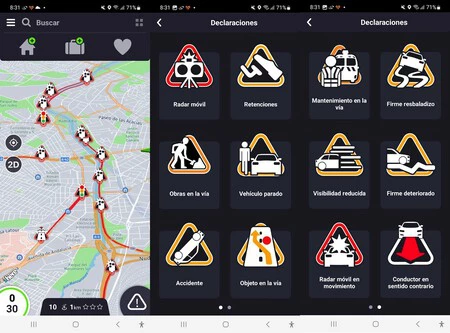
Finally, I found his effort to make you aware of the radars and other milestones: with a large, clear icon and also with audio and visual alerts, even if you have it in the background. All this can be configured through the settings, which are quite simple and with recommendations such as increasing the phone volume.
Another interesting detail is the possibility of choose between the classic map or expert modewhich leaves the map behind in favor of a simple widget that is superimposed on the screen with the essentials: showing the speed of the road and ours, marking milestones, returning to the map and of course, the notices.
Worth? This is a personal matter determined by how much you use the car in your daily life and what you like to run. Someone who takes the car every two or three weeks to travel the Pamplona – Madrid route and vice versa as a server is not the same as a person who is a delivery professional or commercial worker. The price is 7.99 euros/month for occasional use and if we are clear that we are going to use it often, we will save by paying 65.99 euros per year. However, taking into account that our car has Android Auto, the Premium version is interesting for 91.99 euros/year
In any case, it seems to me one of the most exhaustive applications at the radar detection levelwith several ways to notify so you don’t forget to take your foot off the accelerator, a classic but intuitive and easy-to-use interface and good maps.














