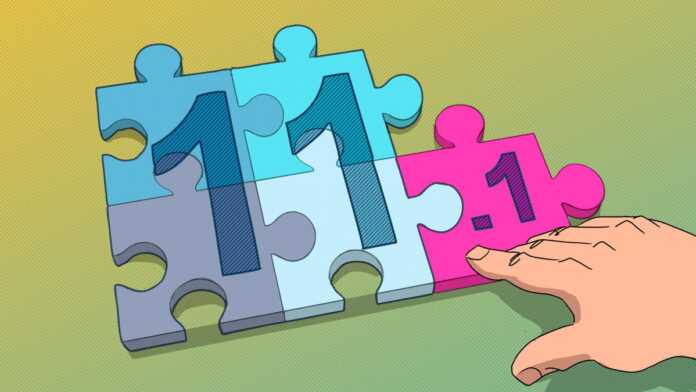With the first major update, Windows 11 is visually more coherent, but also gets a few innovations in terms of security. Nevertheless, it remains a magnet for criticism.
Microsoft has been distributing the first major feature update for Windows 11 since September 20. As with new Windows 10 editions, Windows 11 22H2 is initially an optional update. You will only be forced to install when the previous version 21H1 is nearing the end of its support – for the usual Home and Pro editions, the point in time is autumn 2023.
We already described some of the new functions of version 22H2 in March 2022, especially those that change the look and user interface. Many of the changes remove design relics from Windows 10, making the new Windows 11 look more like Windows 11 overall.
If you use Alt+Tab to switch between windows, the selected window is now framed with a clearly recognizable frame in the accent color. The volume control overlay that appears when pressing volume keys on the keyboard now has a Windows 11 look and appears in the bottom center of the image, just above the taskbar. The same applies to the task manager: there are now icons on the left-hand side of the window for the selection of functions (processes, performance, details…).