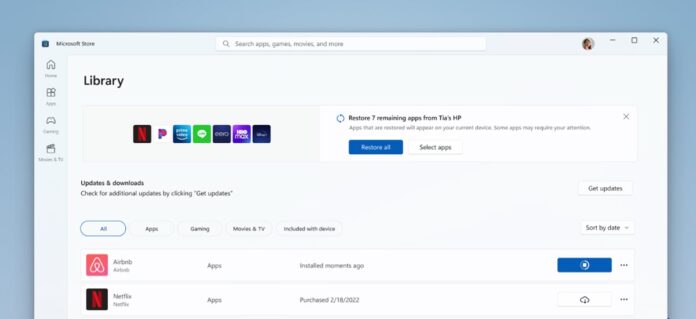Windows 11 will implement a new feature that will save us a lot of time when we are changing computers.
Instead of manually reinstalling each app on your new PC, you can do the process through the Windows Store. We tell you what this dynamic is about.
Microsoft Store will allow you to restore applications on your new device
Every time we change equipment, a tedious process begins to re-equip ourselves with all the applications and programs that we need to have available. Although there are some solutions that allow us to speed up the installation of software, it will soon be much simpler to carry out part of this process.
Windows 11 will have a new feature that will allow users to automatically restore their apps to the new PC from the Microsoft Store.
To make it easier for customers to transition to their new PCs quickly and smoothly, we’ll soon be testing a new feature in the Windows Insider channel that helps customers automatically restore their apps, previously installed from the Microsoft Store, to their new Windows device. .
That is, all the applications that you have downloaded and installed from the Microsoft Store will be automatically restored on your new computer. Of course, for this dynamic to work, it will be necessary to log in with the Microsoft account that you use on all devices. A dynamic similar to that implemented, for example, by Chrome when we log in with our account and it downloads all the extensions automatically.
So this part of the process will not have to be done manually, since the Microsoft Store will do the work by installing all the applications that are part of your library. You will only need to sign in with your Microsoft account and customize the process from the Store.
You can choose to have all the apps you have in your library installed, or go through a selection so that only the ones you need are downloaded to your new PC.