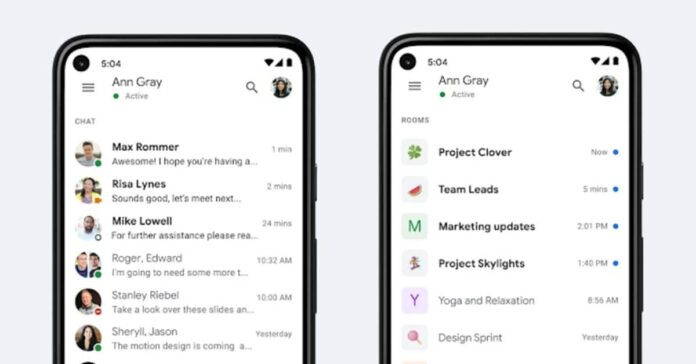Google Chat is adding a new feature that will help you easily jot down those points in the conversation that you want to schedule as a pending task.
A feature that is rolling out to Android and the web version of Google Chat, and will roll out to iOS in the coming months.
How to save a message as a task from Google Chat
The Google team continues to integrate its services to streamline the tasks users perform and improve productivity. In the latest update that Google Chat is receiving, we will see that Tasks and Calendar functions are integrated.
As the Google team mentions, users will be able to create tasks from chat messages. That is, whether you are in an individual or group chat, you can take a message from Google Chat and automatically turn it into a task.

And the dynamic is as simple as the one shown in the image above. Click on the message line and from the three dots menu select the option “Add to Tasks”. That action will be enough for the message to be saved in our Google Tasks account.
And of course, once we add the task we can add a due date, description and other details. And all this process without leaving our conversation in Google Chat. In addition to having it available in Tasks, we can also see the new scheduled task in the side panel and in Google Calendar.
This new feature is already rolling out to the web version and Android app of Google Chat. As for iOS users, the feature isn’t available yet, but it could arrive in the coming months.
One final thing to note is that the option to add tasks to Tasks from Chat is available for Google Workspace customers and legacy G Suite Basic and Business customers.