
The proper functioning of our router will depend on having a fast and stable Internet connection. When this device starts to fail, it can be quite a hassle, especially now that telecommuting has experienced a remarkable boom and more and more people work from their own homes. That this device restarts itself or turns off every so often is very annoying, and in this article we are going to review it. for the most common reasons why this can happen.
These devices are designed to work continuously without anything that can stop their operation, but like any electronic device, they can also fail.
Possible reasons for a router malfunction
As we say, this router malfunction can be due to multiple factors of all kinds, although like everything there are always some causes that are more common than others. Next, we are going to list the possible causes of your device restarting itself or turning off every so often.
Faulty or loose wiring
One of the main reasons (if not the main one) for this to happen may be in the power cord. If it is poorly connected or in poor condition, our router will receive electrical power in an unstable or discontinuous manner, so this will cause our router to turn off by itself or restart every so often.
If you have made sure that the cable is securely connected to the device, then the problem may be with the cable itself. Check if there is any kind of break or kink in the cableand if there is, perhaps you should change the power cable of your device.
overheating
Another very common cause of this type of event is to be found in the temperature of the router. As we have said before, routers are devices designed to work non-stop for a long time, but that does not mean that they can withstand very high temperatures. In fact, if a router gets too hot it will crashcausing it to suddenly turn off.
This can happen if we have the router placed in a place that is very exposed to the sun or high temperatures, or if we have it placed in a place where its ventilation holes are obstructed. If the router continues to get too hot, try to unplug it at night while no one is using itsomething that will make it totally cold by the time you plug it in in the morning.
The router is clogged with dirt
This reason is directly related to the previous one, since a router that is dirty cannot be cooled properly, which will, of course, cause it to overheat quite a bit. As with any electronic device, it is very important that we keep it as clean as possible at all times.
To clean the device, ensure that it is always disconnected from the power, and what we do not recommend is that you open the device to clean it inside. It will be enough for us to clean it very carefully (especially its holes) so that it does not overheat so frequently.
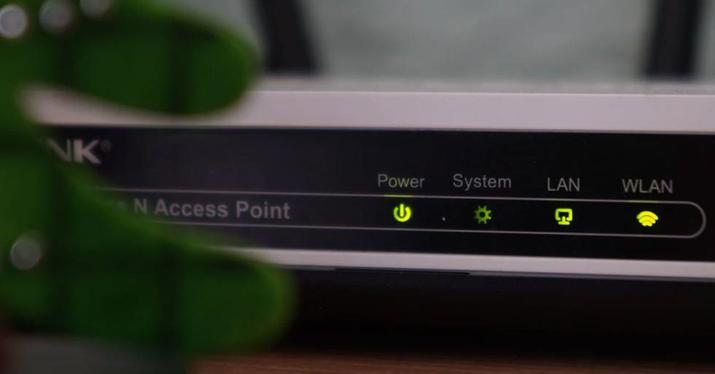
Intruders in the router
You may not know it, but it could happen that you have intruders using your WiFi network. Having intruders can cause many problems for our networkfrom performance or speed problems to the point where our device becomes overwhelmed and shuts down frequently.
To get rid of them, the best thing you can do is change the password to your WiFi network. Try to put one that does not contain personal information about you, which will make it more difficult for those who know you to guess.
outdated firmware
Another quite probable cause of our router turning off or restarting can only be in its software. If the firmware is out of date, it may happen that our equipment does not work as it shouldin addition to the fact that it is a fairly important security flaw that is important to solve.
We must always try to our device has the latest possible firmware, something that we can see within the configuration of this. If we have it updated, as we have said before, we will also have extra protection against intruders who want to penetrate our network.
bad configuration
If we have changed any advanced parameter in the configuration of our router, it is very possible that this is the reason why our device is failing. It may happen that a change in the configuration is also a security problem, so it is important that we do not touch what we do not know.
Ideally, if you have changed something in the router, you should change it again so that it is in the same state as it was before. If this does not work, you always have a slightly more “extreme” solution that we will see just below.

When nothing works: factory reset
Above you have been able to see what are the main reasons why a router restarts or turns itself off every so often, as well as some simple solutions that you can apply if this annoying case happens to you. If none of these solutions have worked for you and your router keeps turning off or restarting itself, you always have the most radical option of all, which is return this router to the values it brought from the factory.
This process is somewhat annoying because we will lose any type of configuration change that we have made, but it can solve many problems by itself. To do this, you can choose to do it from the router configuration (accessing through 192.168.1.1) or from the same device, pressing for a few seconds on the button located in the hole that indicates «Reset».














