WhatsApp released a new update through the Google Play Beta program, bringing the version 2.22.25.20🇧🇷 Recently, the app launched custom avatars as a new way to interact.
In the news, the application tests a functionality for sending text messages with a single view. Currently, WhatsApp allows the feature to be used only with media.
In WhatsApp for Android beta update 2.22.25.13, WABetaInfo revealed that the app introduced a new window to inform users that it was not possible to screenshot single-view images and videos.
After the release of version 2.22.25.20 on the Play Store, it has been revealed that WhatsApp will also extend the single view option to the text messages in a future update.
As seen in the image below, there is a new special button positioned next to the conversation bar. If you look closely, you’ll see a padlock symbol inside the button and it indicates single view messages.
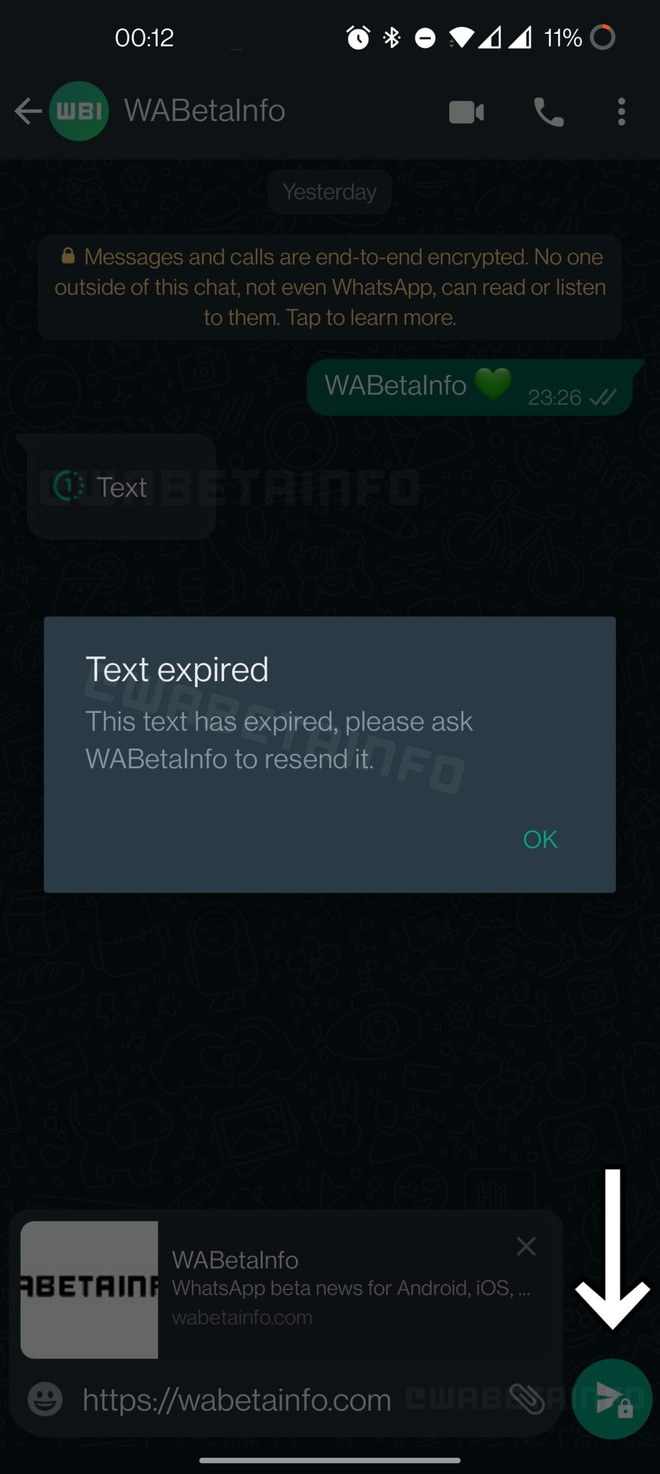
The function works as follows: when you send a single view message and it is read by the other user, it will disappear from the conversation and cannot be accessed again.
It is worth noting that the function is still under development and the interface design in the image may be modified. The resource is important for those who want to share important information, but don’t want the other user to have it on the device.
Like images and videos, single view messages cannot be copied or forwarded to other users, and also possibly block screenshots for privacy. There is no forecast to arrive in the stable version, but with the beginning of the testing phase and if no serious problems are found, it will be publicly released soon.
class=”darkreader darkreader–sync” media=”screen” >














