In addition to releasing an option to recover backups taken from Google Drive in beta and also the function to recover deleted messages in the stable channel, WhatsApp has taken another big step in the polls feature.
According to the folks at WABetaInfo, the Android version 2.22.20.11 now has the shortcut so the user can simply create a poll and share with your friends in groups.
In addition, another detail revealed is that it will be possible to add up to 12 answer options. That is, it will be much easier to agree on where the next “roll” will be.
See below:
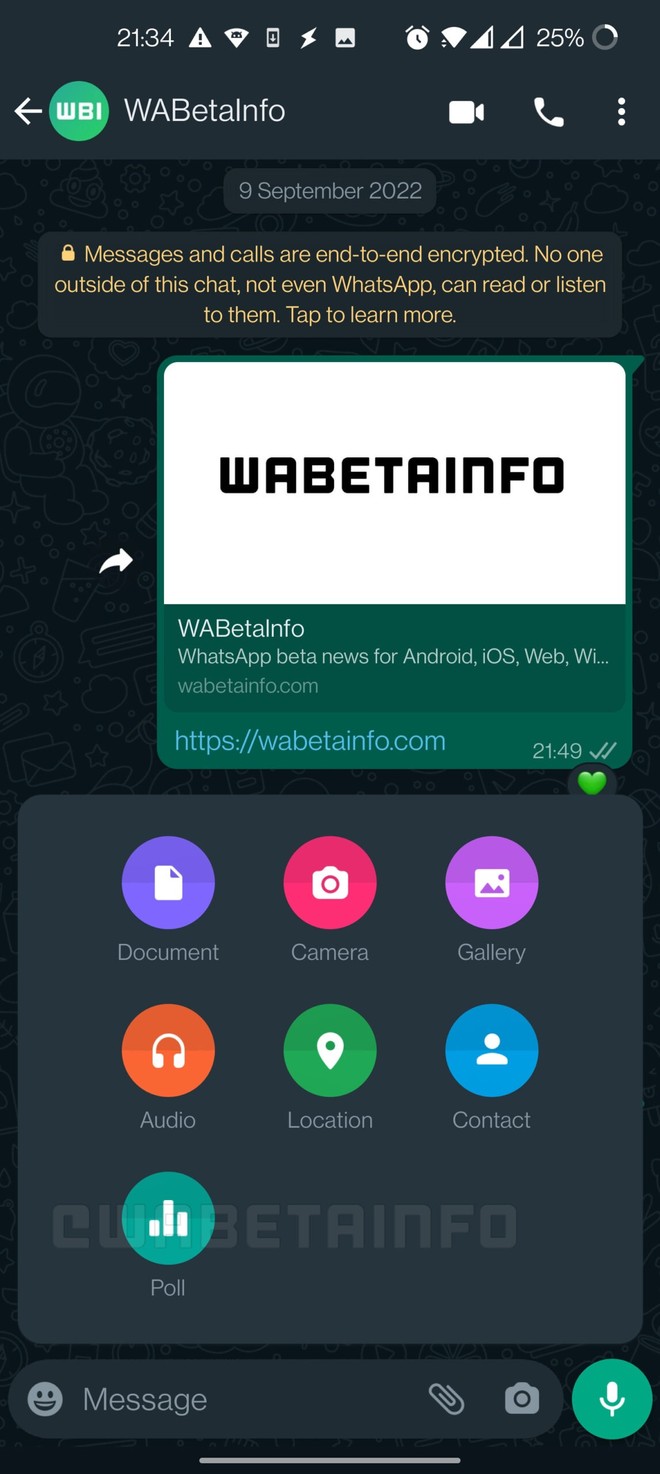
As you can see above, the polls shortcut should be on the media sharing page, and just click on it and the messenger will open a page where the user can format their poll.
For now, the novelty is not yet available to all users of the beta channel, but that could change at any time. That’s because this type of resource is distributed slowly and gradually by the messenger.
The public that uses the stable version will have to wait even longer to be able to take advantage of the polls feature, since the functionality should remain in testing for a long time.
class=”darkreader darkreader–sync” media=”screen” wfd-invisible=”true”>














