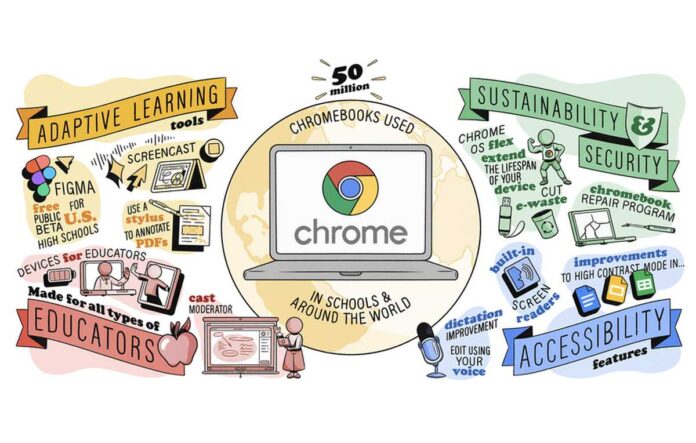When the current school season is about to end, having been carried out completely face-to-face after several seasons of remote learning due to the pandemic, Google is already setting its sights on the next school season, breaking down the news that some of its tools will include and education-oriented apps at the Anywhere School 2022 event.
Thus, to the novelties for Google Classroom and Google Meet for teachers, the company is also looking at Chromebooks, noting that this device has gone from being shared among students to having one for each student and also one for each teacher, with the advantage to be able to take home to continue with the training, according to the school plans.
New forms of collaboration in class thanks to Chromebooks
In this sense, from Google they have just presented two new tools: Screencast and Cast Moderator with Google TV.
The first, available in the new Chrome OS update, allows students and teachers the ability to make videos easily and within everyone’s reachwhere teachers can make videos of lessons and demonstrations to make a personalized library of recordings, while students can make their videos sharing ideas and elements learned, or even access the lessons.
Google says that recordings will be stored on Google Drive and can be accessed via a link in the Screencast appwhether you are at the educational center or at home.
Cast Moderator allows teachers and students to share the screen content of Chromebooks on a central display wirelessly using a secure passcode. Teachers will be able to control what is seen on the screen either from a remote control or from their own Chromebook or Chrome computer.
For this tool you will need:
With Cast Moderator, all educators need is a Cast sender, such as a Chromebook or desktop Chrome browser, and a compatible Google TV device as a Cast receiver.
For now it is in the testing phase in schools throughout this summerand whose interested parties can fill out a form to find out when this tool is generally available for use.
More Info/Image Credit: Google