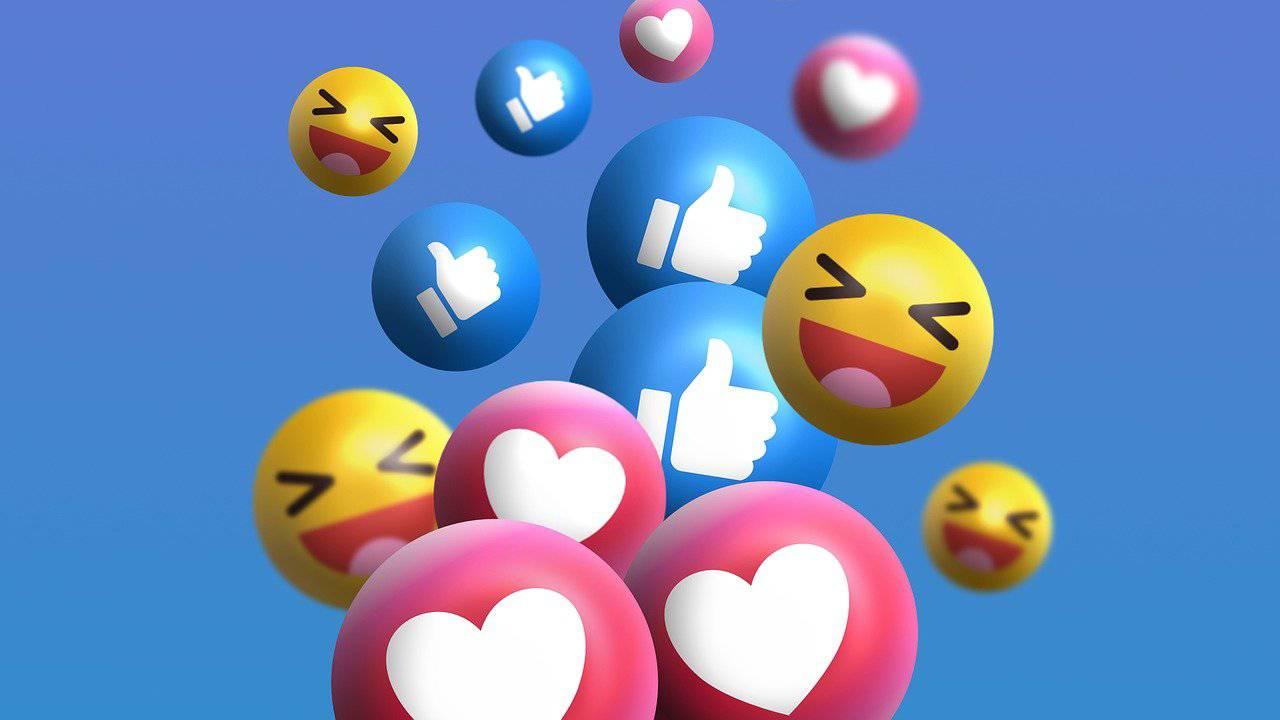
AI has many uses and we have seen it become one of our favorite tools in recent times. We ask ChatGPT everything or create original images and even Disney movie covers using artificial intelligence. But you can also create your own emojis If none of the ones you use in your daily life convince you and you need something specific that does not come installed on your keyboard.
We can create all types of images and content with AI and now you can also create emojis. Although we can’t really add emojis to WhatsApp or Telegram and we have to settle for the ones we already use every day, yes we can add stickers So all you have to do is create the emoji using this AI and add it as a sticker to the messaging app. It is easy.
How to create the emoji
The use of AI Emoji is quite simple: When you access the AI Emoji Generator page, you will see a drawer in which you will have to enter the detailed description of the emoji you want to create, however, for the AI to understand you better, you will have to do so in English. You only have to ask for what you wantpress “Enter” and wait for the AI to do its job.
Once you have created the emoji, you can download it and save it to your computer to turn it into a sticker and add it to your WhatsApp, for example.
We can create anything we can think of. You can choose to have an emoji of something but in a specific color, for example, like a purple fish or a red mountain. But you can also ask the AI to create characters that it can find in its database. For example, you can tell them that you want a Darth Vader, from Naruto or Pikachu. We simply have to write what we want in the corresponding box and be patient until the AI creates the emoji that we are going to use. It may take a while to load but if you go to the recent emojis you will see that yours will appear among them.

Although we can create the emoji we want using AI depending on what we need or are interested in, we can also take a look at the large number of designs that already exist and save the ones we like. If you think about creating something like “Mickey Mouse” think that there will already be many who have done it before you but the website will show us all the related ones and you can tap on the result that you like the most or that turned out the best.
Or simply take a look at the main page where the most recent creations will appear and where we can find practically everything: from shaped poops, animals, celebrities, Pokémon, Halloween drawings, cats eating pizza…
How to add it
As we have said, you cannot add emojis to the apps you always use. Telegram or WhatsApp do not allow us to add more emoticons than those that the Unicode Consortium adds each year or periodically. But yes we can add as many stickers as we want. So we follow those steps to add the images that we have created as emoji with this AI.
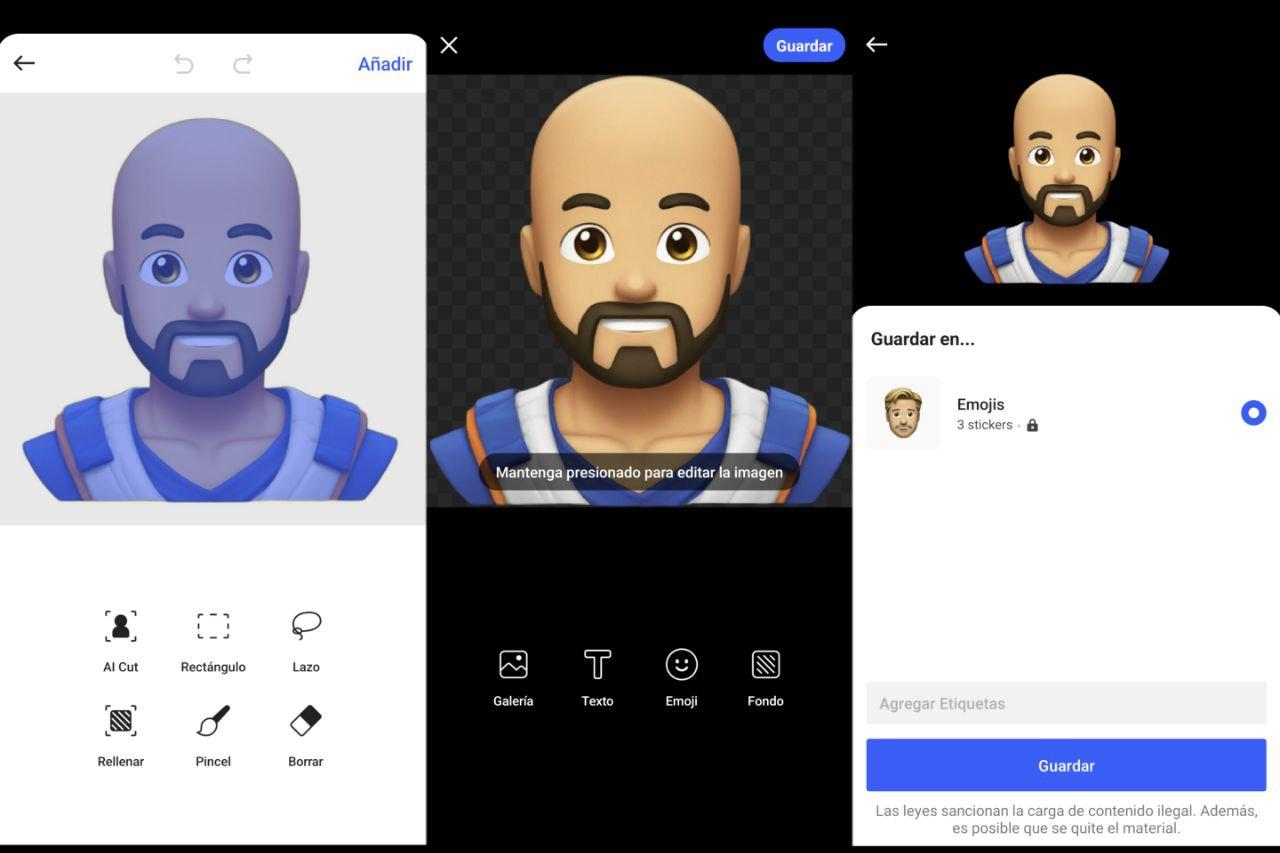
Once you have downloaded the image as we have explained, we will have to use a specialized application to convert it into the stickers we want. For example, Stickerly. When you have created as many emojis as you want, all you have to do is download an app to create stickers and upload all your creations here to send them to WhatsApp. We can create a package following the steps and add all the emojis we want, as in the screenshot.
After following these steps, we can go to WhatsApp and the chat we want to use the emoji that interests us and have much more fun and different conversations.













