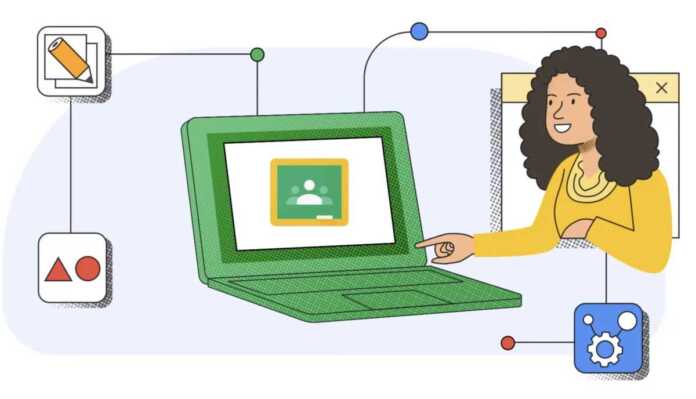Looking ahead to the next school year, Google has just announced the arrival of add-ons to Classroom, its education-focused resource platform, with the idea of having everything needed, both teachers and students, accessible on a single platform.
In this way, teachers and students will not have to resort to third-party educational resources separately, having access to them through Classroom, which becomes the center of educational resources.
Google says that:
Plugins provide a better end-to-end experience to not only save educators time, but also simplify the digital classroom experience for students.
Google Classroom as the hub of educational resources
To do this, it currently has 18 partners to provide the following accessories:
Adobe Express for Education, BookWidgets, CK-12, Edpuzzle, Formative, Genially, Google Arts & Culture, Google Play Books, IXL, Kahoot!, Nearpod, Newsela, PBS LearningMedia, Pear Deck, SAFARI Montage, Sora from OverDrive Education, WeVideo and wordwall
No more dealing with the variety of usernames and passwords for access to third-party educational tools on an individual basis, although it will be up to the administrators of the centers or districts who will have to configure and allow access to the plugins they want have for their community, so that both teachers and students can make use of them.
In this sense, it may happen that they do not find a plugin that can make learning easier for them, so in this case, they can send emails to the administrators so that they can configure and enable their access.
Google adds that:
Once administrators set up individual plugins for their district, a trainer at the school can use this professional development kit (which includes a presentation and lesson plan) to show educators how to get started with plugins.
Once admins have set up the plugins feature and those plugins they want to make available, educators will be able to find them within the Assignment and Stream screens in Classroom.
Google is also open to the arrival of new plugins, so it invites developers to use a form to express interest in bringing their plugins to Classroom.
More information: Google