If you’ve been following us for a while, then you’ve probably noticed that in addition to keeping you informed, we’re always trying to add knowledge to your daily life, with tips and tutorials so you can get the most out of your devices and apps.
Today, continuing this routine, we present another tip; this time, for iPhone users! Learn below how to find out your cell phone number through the Apple smartphone!
If you’ve recently purchased a new SIM card, it’s more than normal that you’re having trouble remembering your new phone number. But did you know that you can find your own number in several different ways, and without having to call or text other people?
You can use your own iPhone’s settings menu or even call or text your carrier’s service numbers. Check out the categories below.
- Through iPhone Settings
- operators
Through iPhone Settings
- With the iPhone in hand, open the “Settings“;
- Now, slide the menu down and tap “Telephone“;
- Your number will be displayed under “My number”.
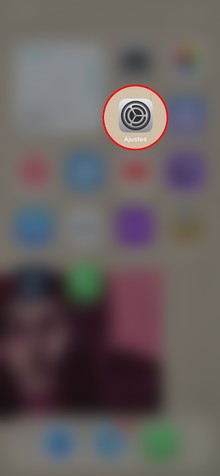


You learned how to find your phone number through iPhone Settings itself! Another viable way can be through the application of “Telephone”. With the calling app open, tap the “Contacts” and at the top of the list, tap your name card. The number will be displayed under the category “telephone”.
If you still can’t find your number or your phone can’t display it, check out the category below.
operators
In general, operators allow the user to find out their number in a very simple way. Some require you to make a call; others require you to send a text message.
Check out the method for each of them below:
- clear: call to *510#. The number will appear on your screen in a few seconds.
- Nextel: call to 0800 643 6424. An electronic voice will inform the number with area code.
- Tim: call to *846#. The number will appear on your screen in a few seconds.
- Alive: send an SMS with the word “Number” for 8300. The number will appear on your screen in a few seconds.
If you don’t even know the cell phone operator you have, a good option may be to try the codes of each one of them until you can find the number. Codes that are valid for one carrier usually do not work for others.














