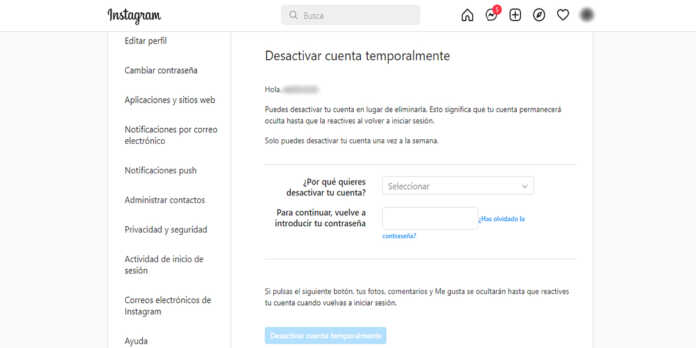Being completely honest, taking a break from social media is one of the healthiest things you can do today. With this, you can considerably reduce stress levels, anxiety and even depressionissues that clearly need to be taken very seriously.
And it is that either for this or for some personal reason, yes there are a few ways for you to deactivate your Instagram accounteither for a specified or indefinite period of time.
In fact, basically you have three viable options: silence notifications from your account for a specific number of hours, silence it indefinitely or suspend it so that it disappears from the social network until you decide to activate it again.
As expected, each of these alternatives are done in different ways, so depending on what you are looking for, Below you can see the respective procedures for each optionso pay close attention.
Mute Instagram notifications for a defined time
Among the three options, this is the simplest and the one that can keep you away from social network distractions for short periods of time. These can range from 15 minutes to 8 hours, so if you are interested in this option of only silencing your account for a few hours, this is what you should do.
– Enter the Instagram app and click on your profile tab, in the lower right corner.
– Click on the three white lines in the upper right corner and then access the tab of Setting.
– Enter the section of Notifications.
– Activate the toggle pause all and choose the specific time you want to have notifications silenced. You can choose times from 15 minutes to 8 hours.
Silence notifications until you decide to turn them back on
Another option you have is to disable notifications from the social network indefinitely. This is something you can do instead of completely suspending your account, so that you simply do not receive the notifications of the app and that’s it. To do this, just do the following:
– Enter your Instagram profile and click on the white lines in the upper right corner.
– Access the section of Notifications.
– Enter each of the tabs and turn off all the notifications there are.
Temporarily deactivate your account
Last but not least, we have the option of temporarily lowering your account within Instagram. Doing this, your account will disappear from the social network but only for as long as you decideso keep in mind that other users and your followers will not be able to find your profile while you take your time.
And unlike the previous options, this is a process that can only be done from the Instagram website and not from the app, so you must take this into account to start. Without further ado, let’s go with the respective steps to follow:
– Once you are inside your profile on the Instagram website, click on the button that appears next to your username and that indicates Edit profile.
– Go down and then click on the blue lines that say Temporarily deactivate my account.
– Explain the reason why you want to deactivate your account, then enter your password and finally press the blue deactivate button. Temporarily deactivate account.
To reactivate it, the only thing you will have to do is to log in normally and that’s itthe account will return to normal operation.