Snap Inc. is releasing the web version of Snapchat to all users this Thursday (15). After almost two months with limited availability to users in selected regions and exclusive to Snapchat Plus subscribers, the public will finally be able to use the messaging app on a PC, eliminating the need for a cell phone.
Users around the world will now be able to use the social network through the computer itself. The design is intuitive and familiar to those using web versions of other apps such as WhatsApp and Telegram. On the left, a list of recent chats is shown. Just select a friend to view the conversation history and send a new message.

Taking pictures with the effects of Snapchat, making video calls and sending images stored on the computer to friends are just some of the examples of activities possible with the new web version of the application. Snap Inc. indicates that the features work best in Google Chrome and Microsoft Edge.
According to a company spokesperson, the web platform can become even more complete over the course of updates, if there is demand. There are still missing features on the desktop, such as access to Memories and the Spotlight, an area “inspired” by Instagram Reels.
Snap Inc. is also introducing new widgets specially designed for iOS 16’s Lock Screen. Given that it’s one of the most downloaded apps on the App Store, you’d think Snapchat would make custom dynamic cards available to iPhone users. There are shortcuts to create a post or access your best friends’ chat.
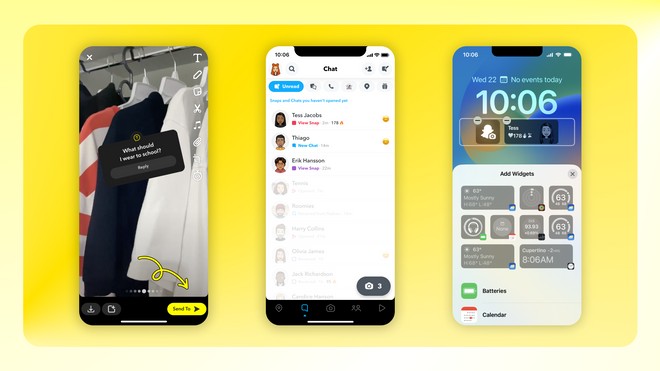
Snapchat brought a series of news in the last month. Celebrating the milestone of 1 million subscribers to the “Plus” service, features such as Dual Camera and parental control improvements with Family Center are now available to all users.
Do you use Snapchat? How is your experience with the app? Comment!














