Notion just jumped on the neck of Google Calendar with your new application. This is Notion Calendar, a – as is obvious from its name – calendar that comes both in the form of an application for Android, iOS and other systems and accessible via the web. Integrate our Google accounts, so It is a perfect substitute for Google Calendar, but behind it is all the Notion integration.
If you have been looking for a long time for an application that replaces the Google calendar, or any other calendar app, keep reading because what Notion is proposing is very interesting.
The power of Notion without giving up Google Calendar data
Notion is a… curious application. It is a blank canvas that we can customize however we want to create a calendar, a to-do list, complicated spreadsheets, training plans, or simply have it as a notes application, diary, or file. We can do whatever we want and, precisely for this reason, at first it is difficult to enter it due to all the possibilities it offers.
Have templates that we can download both from Notion itself and created by other users, but the interesting thing here is that your Notion is that, yours, adapted to your characteristics and needs.
Its official translation into Spanish was good news to make things easier and the integration of powerful artificial intelligence was also one of the big news of 2023. However, the application does not want to miss a beat and has just launched Notion Calendar.
To access the web version, you have to click on this link, but it is also available as a desktop app and for iOS. At the moment, it is not available for Android. And what you find as soon as you enter is something extremely similar to Google Calendar, but with a different color palette.
In fact, you can connect your Google accounts to have Google Calendars in Notion Calendar, edit properties, create entries and even a button to join meetings via Meet. As we say, it is basically a clone of Google Calendar. And well, the colors remind me of Apple Calendar.
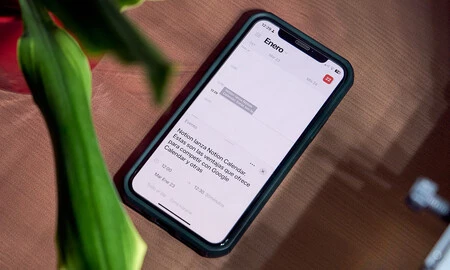
However, Notion Calendar’s ace up its sleeve is complete integration with your Notion databases. If you already use the application, you will know that everything is based on a system of relationships. We can create independent databases, but we can also have a central page that brings together the data and relationships from other databases.
In this way, for example, I have a central page as a calendar that shows what I have to do each day, with each of those tasks linked to another database that I use as a text editor. With Notion Calendar, What I gain is having that same calendar with my tasks but also that notifications of scheduled activities appear in Google Calendar.
That is the great advantage of Notion Calendar over Google Calendar since you have the best of Google calendar plus all the depth of a system as customizable as Notion… and without having to open several applications.
If you already use Notion, I recommend trying Notion Calendar, but if not, and you want to try a system like this, it could be a very good time. Of course, be patient at first because it can overwhelm you at first.













