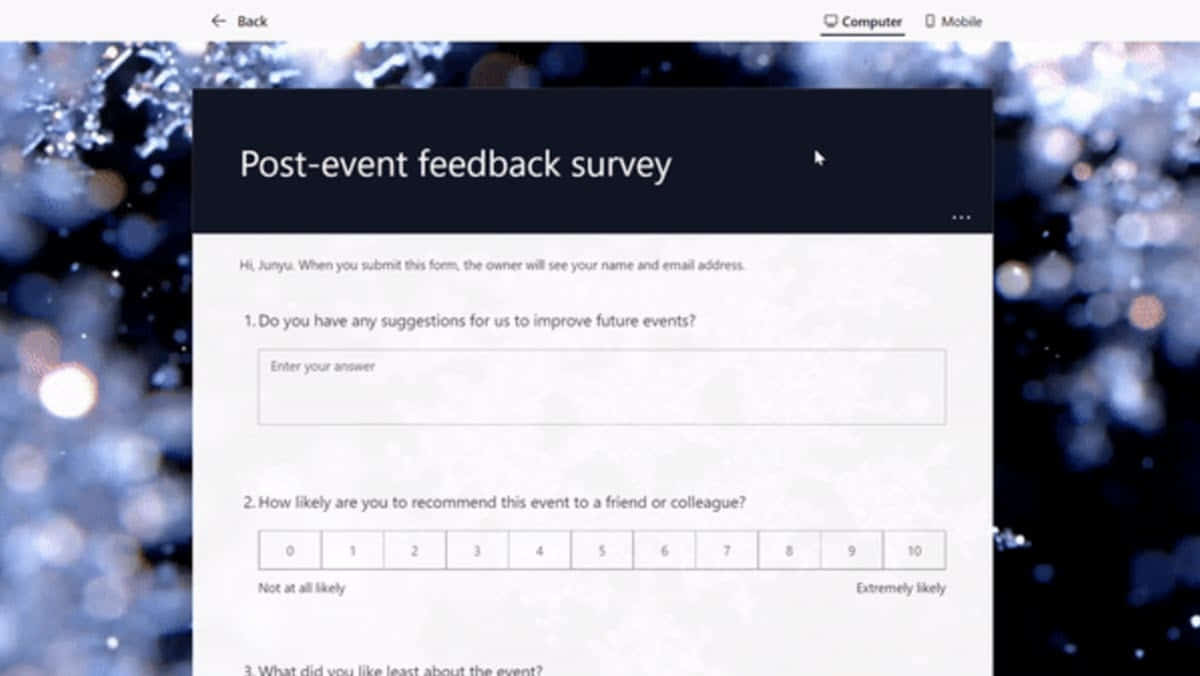Microsoft is adding new themes to Forms so that users can customize the surveys, forms, quizzes, etc.
Although we can make a form in a simple way, the possibility of choosing a topic will add context to the information. And so you don’t have to search for images elsewhere, you now have a collection of exciting new themes.
How to add a topic to surveys with Microsoft Forms
There are many interesting options that allow us to create surveys, quizzes and different types of forms. And one of the proposals to consider is Microsoft Forms.
It has a simple interface, basic options but more than enough to create the type of survey or questionnaire that we need for our work or school. And to make the task much simpler, we have the option of using templates.
If you enter the site, you will find templates that cover a variety of topics, such as event organization, customer satisfaction survey, refund form, among other possibilities.
And if you don’t want to share a blank form, Microsoft also lets you customize it with a theme. For example, if it is a survey related to a party or celebration, you can use a theme with fireworks. Or if it is a task you can use a theme with school elements.
And now many more possibilities are added, since Microsoft is adding new themes. You will find these new options if you click on the “Theme” option that you will find in the top menu.
When you do that, a side panel will open with all the available themes. You have themes based only on colors and others that cover different categories. Some are static and others are dynamic.
If you don’t know which theme to choose, you can use the help provided by Microsoft with “Theme Ideas” shown at the top. And to see how it looks together with the form, you just have to click on “Preview”.