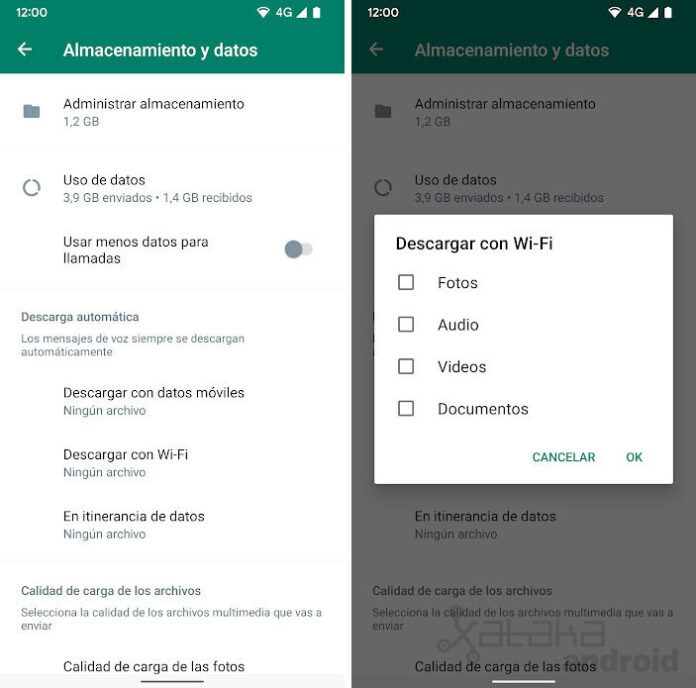One of the things that happens with WhatsApp is that everything we do in the app is recorded in one way or another, and we refer specifically to what we do with the information that comes to us from others. They know when we have received the messages, when we have read them and the same also applies to videos, audios and even documents. It is not easy to be able to say “it is that I did not read you” in a credible way unless, in fact, you have not read it.
But there is a way to become a ninja against the forces of information when it comes to audio. It is possible to listen to audios and that whoever sent them to us does not know it, so we can choose when to answer them, or when to reveal that we have finally read them. Of course, for now this trick is restricted to Android due to its access to internal files. We show you how.
googletag.cmd.push(function() { googletag.display(“div-gpt-out”); });
WhatsApp knows what you do inside the app but not what you do outside
{“videoId”:”x8a5hq8″,”autoplay”:true,”title”:”CÓMO LIBERAR ESPACIO DE TU WHATSAPP”,”tag”:”whatsapp”}
When you access the information of a message that you have sent through WhatsApp, the app tells you several things about it. It tells you if the other person has received the message on their phone, it tells you if the other person has read said message and, in the case of audio, it also tells you if the other has played them. If you have given the play. In this case, if you have hit play. And in addition, it also says when each of the steps described above has occurred.
But being in Android there is a way to camouflage the listening of the audios. We can hear them without the app knowing it and, therefore, without marking said audio as “played”. For that, we will have to use a file explorer on our phone. For our tutorial, we have used the Google Files that are installed on the Pixels but any other would work. Our mission is simple: access the folder where WhatsApp saves the audio.
Paragraph: we are going to activate the automatic download of audios

Before this, however, we will need that our WhatsApp download the audios automatically. Sorry, this is a necessary step. If our WhatsApp does not download the audio by default, we will have to enter the conversation and press the download button, and then our trick to be able to say “I haven’t seen it until now” will go to waste. So, activate the automatic download of audios. This is done as follows:
Settings> Storage and data> Download with mobile data> We mark ‘Audios’. And once this is done, we repeat with ‘Download with WiFi’ and with ‘Data roaming’.
Clever. The audios are now downloaded without us having to do anything. Someone sends them to us and as soon as we have a connection, the audio is saved on the phone. That means to the other person it appears as “Delivered”, and nothing else. It does not mark that we have read it nor does it mark that we have reproduced it. Now yes, we open the file browser of our Android.
Now yes, we are going to locate our audio without WhatsApp knowing
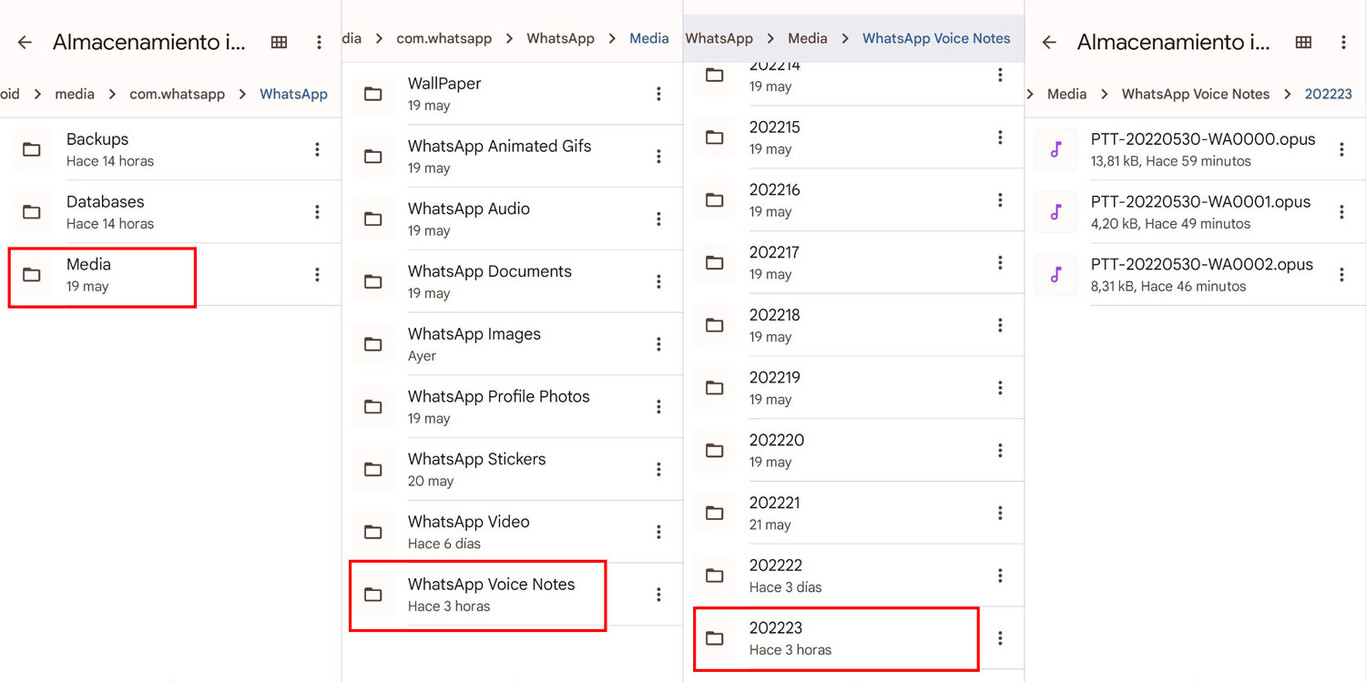
Navigating through Files we locate the folder with the WhatsApp audios, ready to listen
We have the file browser and automatic download. The next step is locate the folder in which WhatsApp saves the received audios. No, it does not place them in a visible way that can be located with a simple search, we have to navigate to the corresponding folder. The path to follow is the one shown below (beware, because it may vary slightly depending on the file browser you use):
Internal storage > Android > Media > com.whatsapp > WhatsApp > Media > WhatsApp Voice Notes
Once we are in that folder, we have to scroll down until locate the last folder created by the app. We will see that a folder is created for each day and that it is signed as YEAR+NUMBER. In our case, the folder corresponding to today is 202223. That is, folder 23 of 2022. WhatsApp puts the date of its last modification, however, and it will be easier to locate it.

Listening to the audio externally, WhatsApp does not know if we have heard it. Bingo.
Now we access said folder and inside we will have the audios that we have received on that day. Since we were looking for the last folder, we have the audios received today, sorted by the date they were received. Now we just have to locate the audio we are looking for and play it from there, just click on the file. Ready, we have heard our WhatsApp audio and the app does not know anything. Nothing at all. So you can’t tell anyone that we’ve heard it because you just don’t know.