Someone says that they are going to add you to WhatsApp to contact you in the future, such as on a date. Or you have had a fight with your partner and you do not know how far the anger has come. Or maybe the same thing happens to you with your best friend and the relationship is hanging by a thread. Well, there is a way to know if that person has you added to their WhatsApp or not.
There are different methods that are out there but none is really conclusive, since they are based on privacy options that the other person may or may not have active and they do not clear us up. what really works to find out if someone has you on their WhatsApp are the broadcast lists. And they work great.
googletag.cmd.push(function() { googletag.display(“div-gpt-out”); });
Broadcast charts, the movie

The distribution lists work like the distribution lists that are created by email, or like the huge databases with addresses that serve to send propaganda to our homes. They are a method for the same message to reach many as quickly as possible. Like newsletters or bulletinsso that we understand each other if we are more placed in the digital world and electronic commerce.
The point is that, as in the case of newsletters, the distribution lists also depend on the other person being “subscribed”. Although the way to subscribe here is that the receiver has us added to his WhatsApp. If you don’t have us added, nothing we send you will ever reach you. A useful way to avoid SPAM on WhatsApp from companies or certain users: delete them from our contacts.
{“videoId”:”x8aomw3″,”autoplay”:true,”title”:”Reacciones en WhatsApp”,”tag”:”whatsapp”}
So, to find out if someone has added us to their WhatsApp or not, we will use a broadcast list. How? Well using a flag, a term from programmers that comes in handy in this case. The flag is, in addition to other things, a proof, a variable that we know for sure will give the expected result and that helps us to check if the rest works as it should. Our flag will be a contact that we know for a fact that they have us on their WhatsApp. Any one, we serve with one.
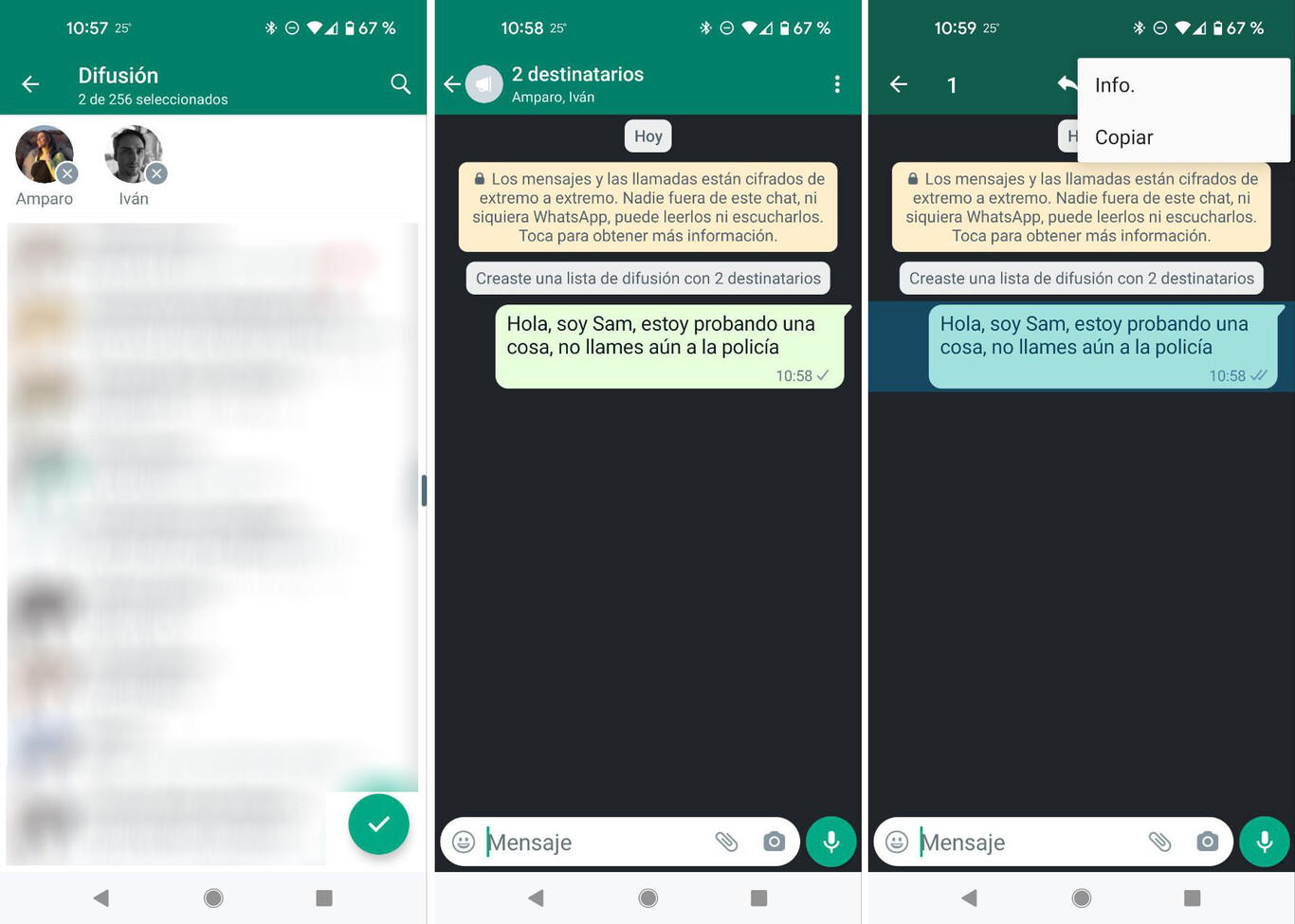
We create the broadcast list with our suspect and our flag, we send a message and after a few minutes we check the information of the sent message
Thus, we open our WhatsApp, we unfold and from the chat page we press the three vertical buttons at the top right. There we choose “New Broadcast” to create our infiltrated message. WhatsApp now asks us to select the contacts to send the broadcast to and here we choose two: the person we suspect has deleted us and the person we know has us, our flag. It will be enough with those two, or with more if we suspect more users. But one of them will always be, inevitably, the flag.
The next thing is that WhatsApp creates the broadcast list, as if it were a group but in which only we can write. We will send any message, one that is certainly sneaky, and we’ll wait. With a few minutes it will be enough, what is necessary for the message to travel from our phone to the WhatsApp servers and from there to the people who have to receive it.
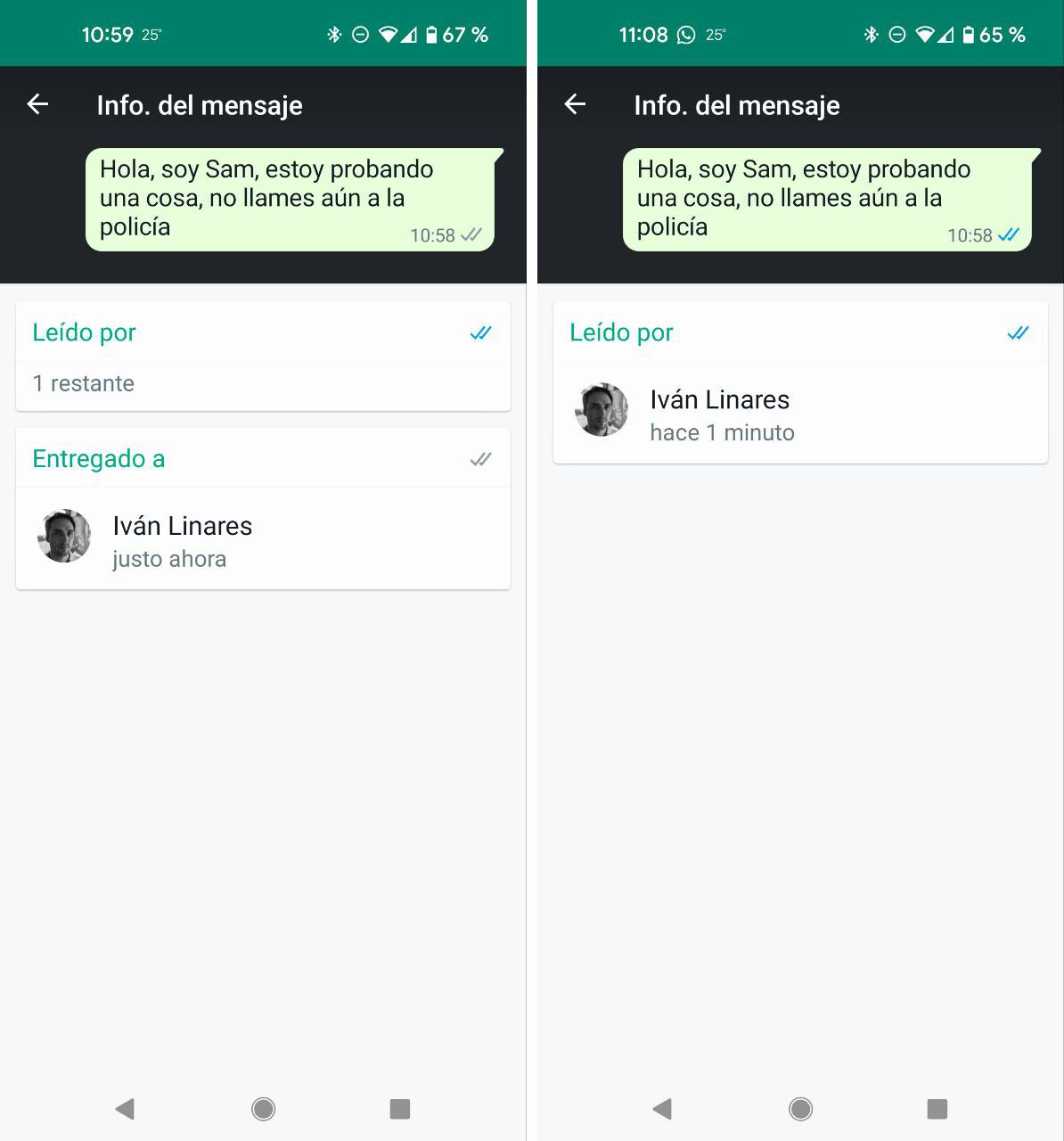
As we can see, in our broadcast list of two people only one appears. A slope to read at the beginning, a read later. The person who does not have us attached does not receive anything.
Once this happens, we can check the information of said message (leave the message pressed, info) to see if the other person, the one who causes us suspicion, appears there with his name. WhatsApp does not deliver messages to those who are not “subscribed” so if you do not have us in your contact list, your name will not appear. Easy. It will not appear in the pending delivery nor in the pending reading, nor in the read. The second name will not appear. And there we will know that that person does not have us on their WhatsApp.
In summary, the steps are as follows:
- From the list of chats, press the three vertical dots at the top right.
- We choose ‘Create diffusion’.
- We select two contacts, the person we suspect and the person we know for sure has us on WhatsApp. We accept and list created.
- We send any message, a hidden one.
- After a few minutes, we make a long press on the message and choose ‘Info’ to see the information.
- If the person who causes us suspicion does not have us added, his name will not appear anywhere. If it appears, we are in your contact list.














