
When brand new a router, not only the speed that you are going to contract with the operator matters. Security is one of the key elements if you do not want to put your devices and privacy at risk. If you are one of those who have not touched at any time default settings, now is the time to make these changes to the device. And it is not that these settings that come from the factory are not safe, but that there are options that it is better to change to increase security.
Not touching the router configuration can be a mistake or the opposite. If you have set any option incorrectly, your home network may be in danger. For this reason, these changes that you will be able to make by entering its menu can help to improve security connection and equipment.
Goodbye WAN admin access
First of all, note that the term WAN means ‘Wide Area Network’, or in Spanish, Wide Area Network. For you to understand it in the simplest way possible, what the WAN administrator can do is remotely access the router. This is used by the operators when we call about an incident with the fixed broadband line at home, since this is how they access the equipment and review the problem. However, this option is better to disable if you are not going to use it at all. This will prevent third parties from using this access.

Disable WPS, uPnP and NAT-PMP
Now we go with the second change for your home team. For example, WPS It is a system that some routers have that allows you to connect to the Wi-Fi network without having to enter the network password, it only asks to enter an 8-digit PIN code. Although it can be very useful in case you do not know the password, it is also an opportunity to receive attacks from cybercriminals. For this reason it is better to disable it.
On the other hand, uPnP and NAT-PMP They are two protocols that allow the devices that we connect to the router to not have any problem with the ports, since they will be opened automatically. This is useful for playing online on consoles, but we’re making it easier for someone who knows how to get into a network.
Use WPA2 or WPA3
As a third setting that you must be clear about is that you should not use WEP encryption. You may have heard of the different encryptions that protect Wi-Fi connections. Well, the WEP system is already obsolete. The most common standard today is the WPA2. However, little by little encryption is spreading WPA3. Although the latter is not highly recommended since not all devices are compatible, so they could not connect to the network.
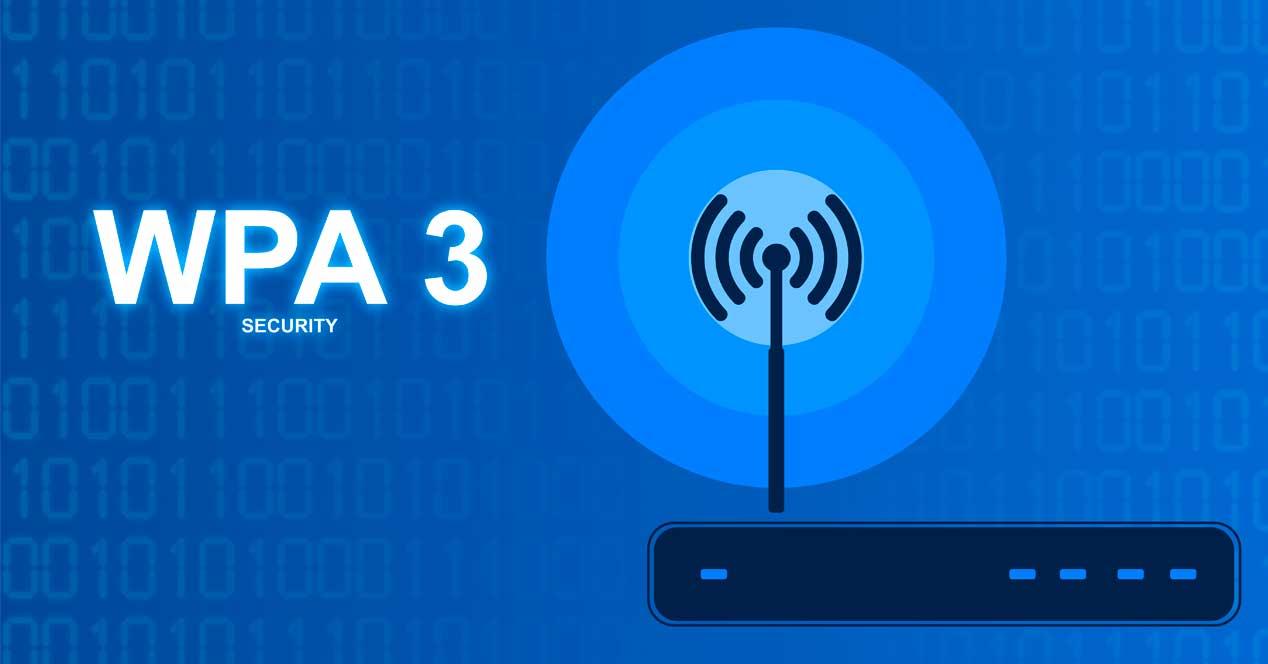
Change the WiFi password and name
All routers on the market come with a default WiFi name and password. Therefore, this is another of the changes that is better to make as soon as possible. especially the one of wireless network password, since those that come by default can be achieved more easily with specific applications or programs. And we also recommend that you change the password of the router, which is used to access its configuration. Also, remember not to repeat the passwords for access to the WiFi or the router, enter different passwords.
As for the SSID stands for ‘Service Set Identifier’, although it is popularly known as a network name. It brings one by default, but here it is better to change it For security. Put one that does not have details of the type of network, router model or information such as your name, etc.
router updates
Finally, to ensure that your computer has the best security possible, it’s time to update your computer when possible. To do this, the ideal is to enable the automatic firmware update. In this way, you can ensure that you always receive the latest security patch from the manufacturer. Some carrier routers have this option enabled by default, if this is not the case in your case, go into their settings and check if you can update the device. In addition, some of these patches are responsible for covering security holes that have been discovered in the device you have at home. So installing a new version of the firmware fixes the security flaw.














