Currently there are many options to make watching TV cost-free, but some are better than others. because you can have thousands of free channels from a website, but also access all DTT just by installing an application. This is what TDTChannels, one of the veterans in Android, proposes. If you want to access all open content, it is a great option.
To watch a program that interests you and that is broadcast just when you are not going to be at home, to have access to news services in real time or even to watch a football match that is broadcast free of charge: an app like TDTChannels is really practical on the phone. Or on your TV with Android TV, the application will be perfect for you if you don’t have it connected to the antenna. Of course, you should follow a process: TDTChannels does not work just by installing it.
What is TDTChannels?

Let’s start at the beginning. TDTChannels is an Android application found on Google Play and has two parts. On one side is the application itself, on the other is the channel list; that It is essential to add to the app. Once this is done, TDTChannels gives access to the majority of channels that broadcast free-to-air on DTT.
With the application configured you will be able to see live the majority of television and radio channels that broadcast on DTT nationwide. This concerns state, regional and even local chains.– The list of TDTChannels is really extensive. Not only that, you will also have access to most radio broadcasts.
The application offers you access to live television by simply selecting the channel from the grid (the same with radios). It has the programming list or EPG, so You will know what is being broadcast on each channel and what they will show in the near future. And one last important point: you can customize your channel list by using favorites. That you only watch certain DTT channels? Make yourself a list of bookmarks so you don’t have to dive all over the grid.
TDTChannels is a free application. It may contain advertisements beyond those offered by radio and television channels, although it is not something that is annoying. You can remove them, and collaborate with the project, through a subscription, although you will not notice changes in the basics: watching DTT live.
How do I install TDTChannels on my Android mobile or tablet?
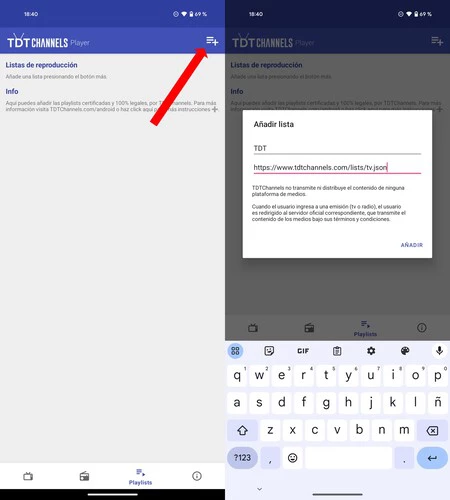
There are two ways to install TDTChannels on your smartphone or tablet: from Google Play or from the APK file that you can download from the project page. What you are going to install in any case is a app that works as a player: In both cases you must paste the channel list. Now we will explain how.
- Download the TDTChannels application to your mobile. You can go to Google Play either download the APK file. In both cases you will get the same thing.
- Once the app that acts as a player is installed, you must search for the channel list. Enters on the project website.
- Copy the link from the “JSON” section. You must do it on your mobile, because you will have to paste the link in the application.
- Open the TDTChannels app and go to the “Playlists” section.
- Click on the top “+” and paste the list you copied from the web. Give it whatever name you want.
- Once you click on “Add” TDTChannels will load all the television channels so you can easily play them from the app.
- If you also want the radio stations, you must add the corresponding list in the same way.
How do I install TDTChannels on my TV with Android TV or Google TV?
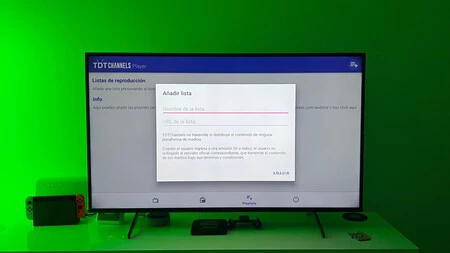
The process to install TDTChannels on the TV is very similar to that on the mobile or tablet, since in both cases you need the main player or app and the JSON playlist. The process is as follows:
- Access your Android TV and/or Google TV and search for the application in the search engine. Alternatively, you can search for TDTChannels on your mobile and install it on your TV by selecting “Available on more devices.”
- Once you have the app on the TV, access it and go to the “Playlists” tab.
- Type the URL of the JSON list that appears in the TDTChannels website.
- When you click on “Add” you will have access to the TV channels.
- Do you want the radio stations? Copy the corresponding list from the page and write it to your Android TV as a new playlist.
What can I watch with TDTChannels?
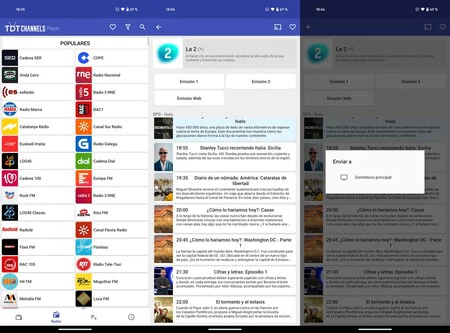
The application acts as a multimedia player for DTT channels that broadcast free-to-air. The lists compiled on the web add the different channels and their broadcasts, all live: TDTChannels does not offer video on demand. It does allow you to pause playback and go back a few minutes in the broadcast, always depending on the channel.
The application, with the list loaded, gives access to most of the DTT, both for television and radio. The channels are played full screen on the mobile phone and also on the television, it all depends on the app used (or TDTChannels for mobile/tablet or for Android TV/Google TV). Furthermore, mobile devices They support sending the screen to the TV using Google Cast. that you have a Chromecast with Google TV, For example? You do not need to install TDTChannels on the TV, you can
TDTChannels is compatible with the Google Chromecast: you can at
How many channels does TDTChannels offer?
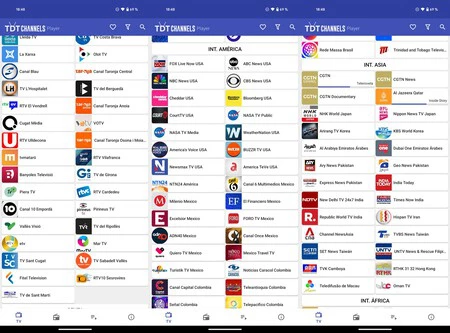 Apart from the general, regional and local channels of Spain, TDTChannels offers an excellent variety of broadcasts from the rest of the world
Apart from the general, regional and local channels of Spain, TDTChannels offers an excellent variety of broadcasts from the rest of the world
The list of television channels and radio stations is really extensive and covers the entire DTT. There is always room for a chain to fall, but it is not usual: TDTChannels offers most state, regional and local channels; as well as the radios of these areas, all accessible through the buttons. Even with the programming: the EPG is included in the playlist.
At the moment, TDTChannels includes 650 television channels and 939 radio stations, all with live access directly from the application. Among the most important chains are the following:
Generalists
- The 1.
- The 2.
- Clan.
- Telesport.
- 24H Channel.
- Antenna 3.
- The sixth.
- Atreseries.
- Not going.
- Neox.
- Mega.
- Telecinco.
- Four.
- FDF.
- Boing.
- Divinity.
- Energy.
- Be Mad.
- Disney Channel.
- Paramount Network.
- DMax.
- Goal Play.
- Thirteen TV.
- DKiss.
- Here.
- Real Madrid TV.
Autonomous
Andalusia
- South Channel
- South Channel 2.
- Andalusia TV.
Aragon
- Aragon TV.
Balearics
- IB3.
Canary Islands
- Canarian TV.
Castilla la Mancha
- CMM TV.
Castile and León
- CyLTV.
- The 8.
Catalonia
- TV3.
- 3/24.
- Super3/33.
- Esport3.
- Barça TV.
Madrid
- Telemadrid.
- The other.
Valencian Community
- À Punt.
- 8 Mediterranean.
Estremadura
- Extremadura Channel.
Galicia
- TVG.
- TVG2.
The Rioja
- TVR.
- The 7 Rioja.
Murcia
- RM7.
- Murcia TV.
Navarre
- Navarra Television
Basque Country
- ETB1.
- ETB2.
- ETB sports.
Is it legal to use TDTChannels?
The app is completely legal, also the list of channels that compile the different television and radio broadcasts: TDTChannels only brings together in a playlist all the public and open links that the channels use to broadcast over the Internet. In no case are premium or subscription channels offered, you will not find any of this on TDTChannels.
In Voonze | This IPTV list with almost 1,500 free TV channels is perfect for having access to DTT on your Android














