
Is Windows 11 giving you problems? We can tell you that you are not the only one who suffers from them. Microsoft tries to keep its operating system up to date and put out all the fires that are generated with its updates, but they do not always provide the greatest speed when it comes to achieving this. Luckily, there is a program you can install that helps you solve inconsistencies.
Windows 11 errors or aspects that do not convince They are the order of the day and, to a certain extent, we get used to them. In general, they are not excessively annoying. Some are fixed with the next operating system update, while others end up taking longer to fix. The Rectify11 program comes with the intention of fixing or improving what Microsoft is leaving aside.
How does it work?
The developers at Rectify11 have created the software as if it were the perfect first aid kit for users who need solve some defect that there are in Windows 11 that they do not support. To do this, they have brought together several tools that, combined, are made available to users in order to fix any element that is not performing well. It is not a totally new program, but it is already in its third version and seems to be performing well. Among the resources it uses are WinverUWP, Resource Hacker and SecureUXTheme.

After downloading it, which can be done from its official website, it is possible to use it in different ways. For example, there is the possibility of selecting which are the Windows 11 items you want to repair. The list includes features that are mainly divided into three groups: system icons, themes and extras. This last category is the broadest, since it includes a good assortment of elements, such as improved menus and different settings on gadgets, user avatars or wallpapers.
Improving inconsistencies
In addition to bugs, what Rectify11 does is solve those inconsistencies that users have publicly criticized and that the developers of this program did not want to continue suffering. Because of this, one of the things you benefit from with this software is the availability of a clearer user interface and in which it is possible to navigate more easily using the file explorer. Alternative options for themes or system icons are also incorporated that you can choose between a classic or an advanced version. It is a compendium of curious options that go beyond improving deficient aspects of the operating system and that help make the user experience more appropriate.
Of course, it must be said that this is not a program that you should install if you are not willing to make some modifications to the Microsoft operating system. Its installation is carried out on top of Windows 11 as if it were a mod and, from there, the changes are executed. In the event that there is something that you don’t like or if you back out once you have already installed it, Rectify11 gives you the opportunity to uninstall it and, from that moment, Windows 11 should return to its previous state No problem. However, it is always advisable to take into account the warning we have given you in case you prefer not to touch anything and continue with the pure Windows experience as offered by Microsoft.
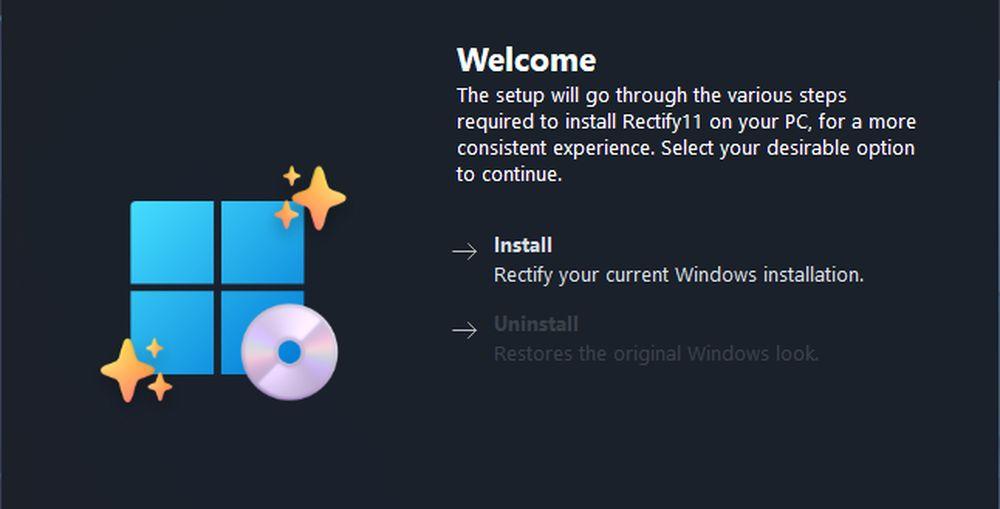
On the other hand, it is possible that after a big update Windows 11, you may have to reinstall Rectify11 because it will be downgraded to the system. But the developers continue to make changes and introduce new features, so it should not be ruled out that they implement some function that avoids this need to reinstall at times.
On its official website you not only have the download link, but also meet the latest news and all the technical information you may need to learn more about the software.













