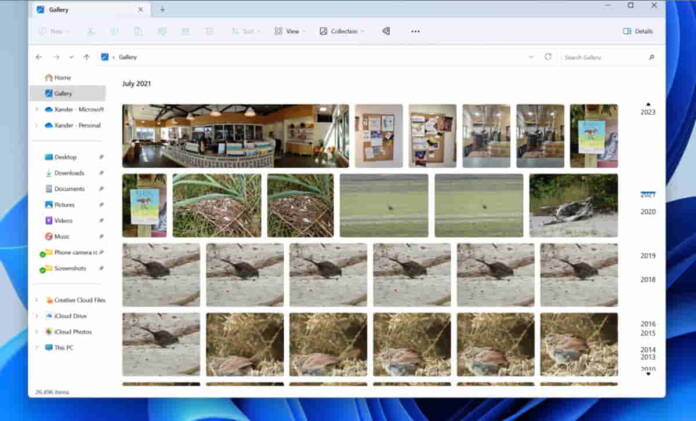Microsoft wants to improve the way users view their photo collections from Windows 11.
Although not a complicated process, nor does it require weird tricks, Windows wants to implement a new dynamic that will allow you to see all the images from the File Explorer. We tell you what it is about.
So you can see your photo collections in Windows 11
To see any photo or image in Windows 11, we just have to click on it and the Photos application will automatically open, or any app that we have set as default.
Or if you want to see all the pictures you have on your Windows 11 PC, just open the Photos app, and you can scroll through your entire collection. And of course, you will also be able to see the images that you have uploaded with supported services such as iCloud and OneDrive.
While it’s a simple dynamic, Microsoft wants to make it even easier with a new dynamic. As mentioned in their new announcement for the Insiders program, Windows 11 will have a new function in File Explorer that will allow us to access our photo collections, without going through the application.
A Gallery view from Windows File Explorer
As you can see in the image above, the File Explorer will have a new function called Gallery that will show all the images that we have on the device. Or if you want, you can configure that only the images that belong to certain folders are displayed.
In this gallery, you can also filter the images by year or use the timeline to scroll through all the photos. As you can see, a thumbnail of all the images is displayed, just like it is with the Photos app.
And if it is more practical for you, you can also use this dynamic when you are looking for files from an external application, since the Gallery will open as part of the dialog box. For example, when you have to choose an image from your email service.
At the moment, this new feature is not yet available as part of the Windows 11 update, but instead is part of the trial versions that are sent within the Insiders program. So we’ll have to wait for it to be included in future Windows 11 updates to see how this new dynamic works.