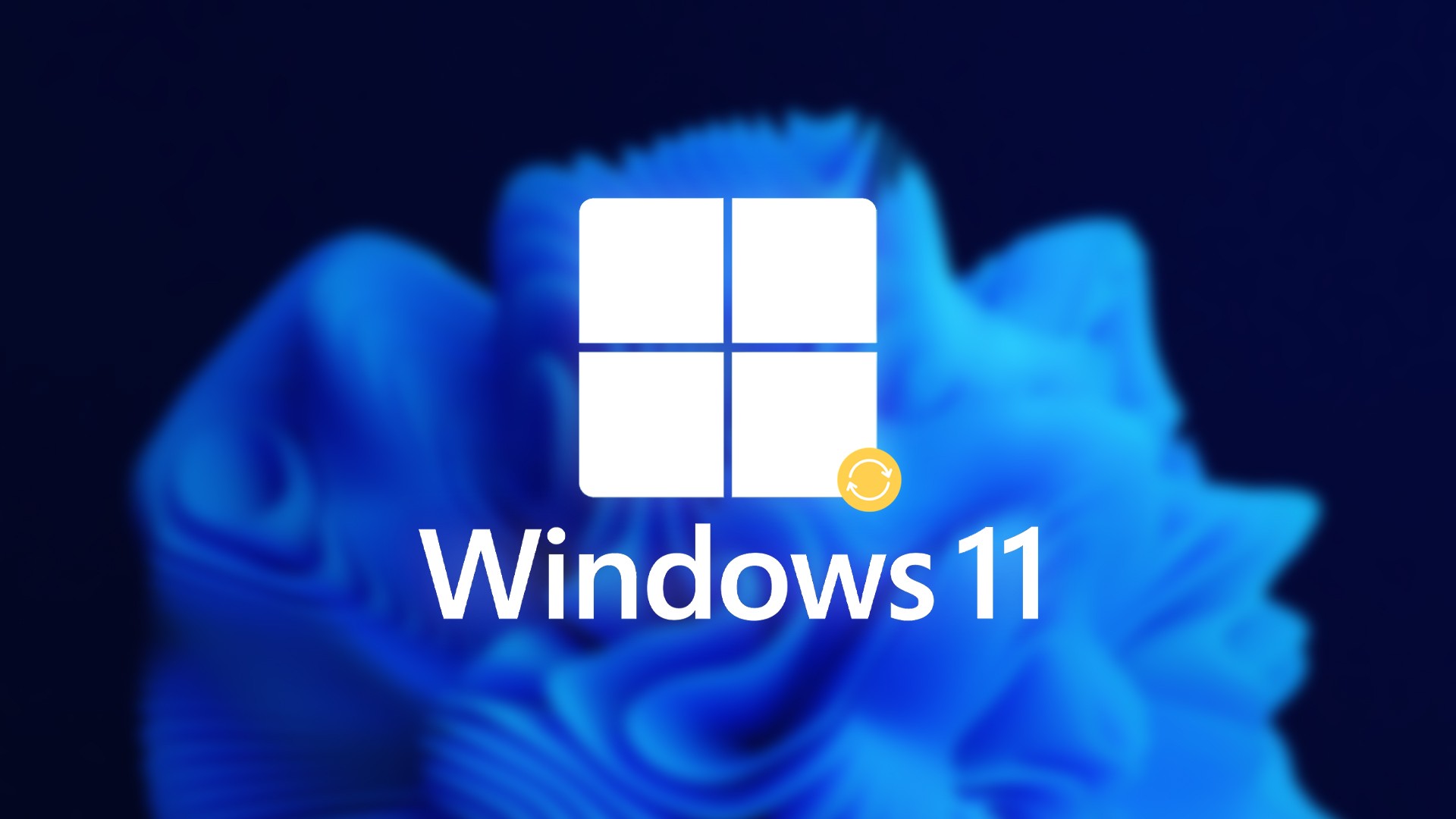Last week, Microsoft released the March monthly update for Windows 11. Although it corrected several bugs and security problems, the operating system started to present slowdown on devices equipped with an SSDaccording to complaints from Reddit users.
The new version, which includes the new features from the “Moment 2” update, appears to severely impact storage read speeds on SSDs. A user identified as mesp21 on the Windows 11 forum on Reddit reports that their drive’s performance has dropped by half after installing the latest Patch Tuesday.

The user, who owns a Lenovo Legion 5 2021, claims that the SSD read speed dropped from 7000MB/s to 3000MB/sand when using the most balanced power profile on your notebook, the speed could drop to 1000 MB/s.
Another forum member, OrionQuest7 reports that the loading speed of games dropped after installing the new version, while some add that the boot process of the operating system is also slower. Both use cases are directly influenced by SSD speed.
On Reddit, the user sebascq stresses that the problems were already seen in the preview of the new version of Windows. According to him, there was slowness in system boot since the release of the update on the Release Preview channel on February 21, 2023.
I updated my notebook to version 22621.1344 (Release Preview) and noticed that the startup time increased a lot, going from around 14 seconds to 31 seconds.
Users say that the problems disappear after uninstalling updates, getting your devices working properly again. Moment 2 is identified by the update number “KB5023698” for version 21H2 or “KB5023706” for version 22H2 of Windows 11, and can be found in the Windows Update settings.

Microsoft has not yet commented on the possible flaws of the update, so the best alternative for those who are experiencing problems is to remove the update, but it is worth mentioning that all security fixes will be undone, which could leave the device vulnerable to threats.
If you want to remove the update “KB5023698” or “KB5023706”, follow the path:
Start > Settings > Windows Update > Update History > Uninstall Updates.