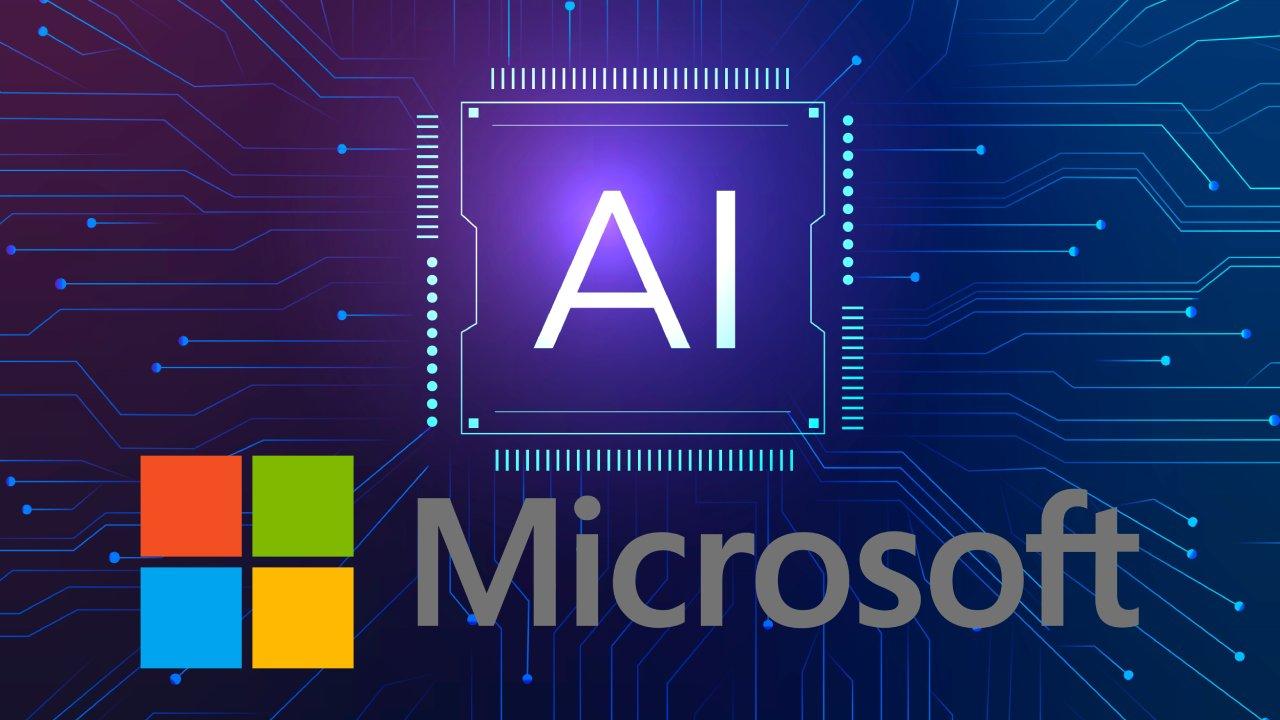
Microsoft is working to launch a new update to improve gaming on its operating system. The company puts an end to rumors that the possibility of launching Windows 12 for this year was being considered, so this proposal will focus on including a Automatic Super Resolution Artificial Intelligence capable of increasing the video and image quality of video games. This way you can activate it.
Microsoft wants to be noticed in the world of video games seeing that other large companies dedicated to the creation of graphics cards, such as NVIDIA, have designed their own system to improve their quality. However, all this paraphernalia requires that there be an intelligent scaling technology to the native resolution of the monitor, and it seems that the North American company has found the key to achieve it.
The new AI feature for games
The update of Windows 11 24H2 It will soon reach computers with the particularity of including an AI with automatic super-resolution created to significantly increase the refresh rate speed of video games, as well as their visual quality, just as other tools such as NVIDIA’s DLSS or FSR do. from AMD.
This feature has been discovered by the insider PhantomOcean3 in his official X account (Twitter), which can be activated in the following route: Settings – System – Screen – Graphics. In addition to increasing gaming performance, this option called “Auto SR” will also be enabled for certain applications or the entire operating system, so it could be useful for media players or web browsers. In the description you can read the following: «“Use AI to make supported games play better and with improved details.”
PhantomOcean3 ☃️
@PhantomOfEarth
Version 24H2 will have an AI “Super Resolution” feature, as previous reports mentioned. Here are some settings for it in Graphics settings – a default toggle and per-app options. (26052)
February 13, 2024 • 19:32
2014
However, this implementation will not be suitable for all laptop and desktop PCs, as it will require a GPU with Tensor Cores (tensor cores), a revolutionary mixed precision technology, which NVIDIA already has. This makes specifications an impediment on some occasions, because processors are needed that support SSE4.2 or SSE4a instructions, mainly affecting Intel and AMD. To find out if your PC is compatible, you can use the free CPU-Z program and check in the CPU tab if these instructions are supported on your processor to run the Windows 11 24H2 version.
When will it be available?
The new Windows 11 update is currently in development and experts decline its availability for all users at the end of this yearat which time Windows 10 will also be affected, as Microsoft will end its support in early 2025.
Can this event be harmful? At the moment, it seems that this version It cannot be installed on systems with old processors or those that do not comply with the guidelines named above.
Also, if you want to use this function, you must be registered in the Windows 11 Canary beta channel or download the ViveTool program, which allows you to enable hidden functions for developers. It should be noted that it is still in the testing phase, therefore, it is recommended to use it on a computer other than your main device.













