Huawei has just released a new laptop based on the AMD Zen 3 mobile processor family, which not only has a very high level of performance, but also an enviable energy efficiency. They called the new product plainly – MateBook 16 (model code – Crem-WFD9). The main innovation compared to other laptops of the company is the AMD Ryzen 7 5800H octa-core processor, which allows you to raise the performance of compact and relatively thin Windows laptops to a level unattainable before. This model has other interesting features, which we will tell you about in today’s article.

Packaging and equipment
The laptop is sealed in a white box with a golden inscription in the center. The box has a plastic handle for carrying, and a sticker with model information and barcodes is glued to its end.
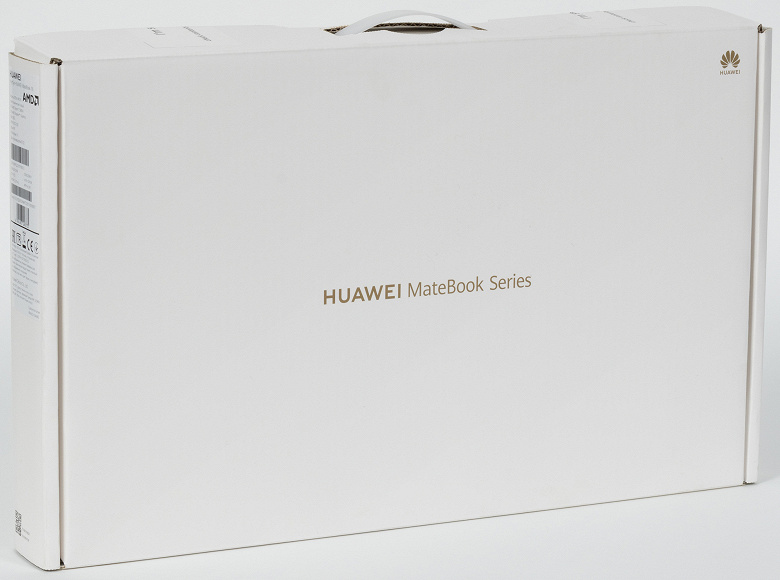
The packaging is quite reliable, which has already become a good tradition for Huawei. Inside the cardboard box, the laptop is firmly fixed between two polyethylene foam inserts and additionally sealed in a bag.
Together with the laptop in the box, there is a warranty card, brief instructions and a power adapter with two cables (power and built-in).
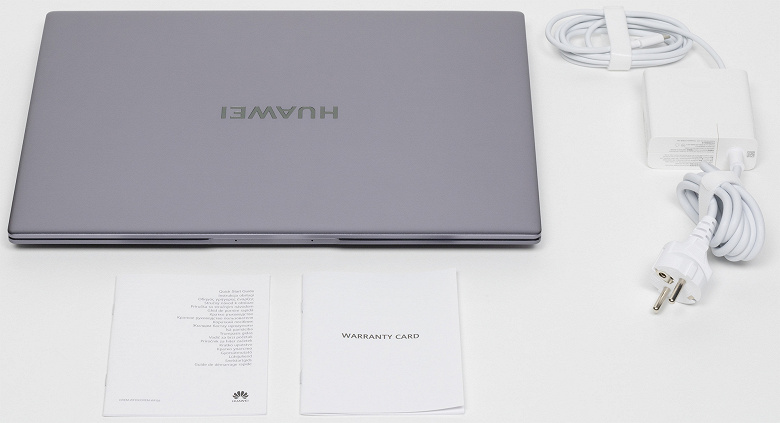
Like all other laptops of the company, Huawei MateBook 16 is made in China. The warranty period for this model is one year, but for a surcharge it can be extended for another one or two years. As for the cost, the manufacturer asks for 110 thousand rubles for the only possible configuration, but as a gift he gives a 34-inch (!) Huawei MateView GT Standard Edition monitor worth 40 thousand rubles (resolution 3440 × 1440 and 165 Hz, by the way).
Laptop configuration
| Huawei MateBook 16 Crem-WFD9 | ||
|---|---|---|
| CPU | AMD Ryzen 7 5800H (Cezanne, 7nm FinFET, 8 cores/16 threads, 3.2-4.4GHz, 16MB L3 cache, TDP 35-54W) | |
| Chipset | AMD Promontory/Bixby FCH | |
| RAM | 16 GB DDR4-3200 MHz (soldered on board), dual-channel timings 22-22-22-52 CR1 | |
| Video subsystem | AMD Radeon Graphics (Radeon RX Vega 8) | |
| Screen | 16″ IPS display with 2520×1680 resolution (189 PPI), 60Hz, 300 nits brightness, 1500:1 contrast ratio, 100% sRGB color gamut, glossy finish, oleophobic coating, TÜV Rheinland Color Accuracy and TÜV certified Rheinland Low Blue Light | |
| Sound subsystem | Realtek codec, 2 x 2W stereo speakers, support for surround sound system | |
| Storage device | 1 × SSD 512 GB WD SN730 (SDBPNTY-5126), M.2 2280, NVMe 1.3, PCIe 3.0 x4 | |
| card reader | No | |
| Network interfaces | wired network | No |
| Wireless network | Realtek RTL8822CE Wi-Fi 5 (802.11a/b/g/n/ac, MIMO 2×2, 2.4 and 5 GHz, 160 MHz) | |
| Bluetooth | Bluetooth 5.0 (declared; installed adapter supports Bluetooth 5.1) | |
| Interfaces and ports | USB | 2×USB 3.2 Gen1 (Type-C), both charging and DisplayPort 2×USB 3.2 Gen1 (Type-A) |
| Video outputs | HDMI 2.0 | |
| RJ-45 | No | |
| Audio connectors | 1 combined for a headset (“minijack”) | |
| Input Devices | Keyboard | membrane without digital block, key travel 1.3 mm, two-level backlight |
| touchpad | glass two-button, 140 × 90 mm, support for multiple touches at the same time | |
| IP telephony | Webcam | 720p (30 FPS) built into keyboard button |
| Microphone | two microphones with intelligent noise reduction system | |
| Battery | lithium polymer, 84 Wh (7330 mAh) | |
| Power adapter | HW-200675ED0, max. power 135 W (20.0 V, 6.25 A), weight 358 g with cable length 1.54 m and weight 123 g | |
| Dimensions | 351.5 x 255.5 x 23.0mm (front thickness 18.9mm) | |
| Weight without power adapter: declared/measured | 1990 / 1972 | |
| Body colors | “Space Gray” | |
| Other features | aluminium case; power button with built-in fingerprint scanner; support for the “Multiscreen” function; productive or balanced mode of operation |
|
| Operating system | Windows 11 Home | |
| Guarantee | 1 year | |
| Official price | 110 thousand rubles at the time of publication of the review | |
Appearance and ergonomics of the case
It’s no secret that all Huawei laptops are made in the same design, and if we take the MateBook 16 specifically, it is as similar as possible to the Huawei MateBook D 16 model that we tested last year. All the same corporate color “Space Grey”, the same aluminum body panels with chrome chamfer, the same grids of audio speakers on the sides of the keyboard and the same inscription on the screen cover.

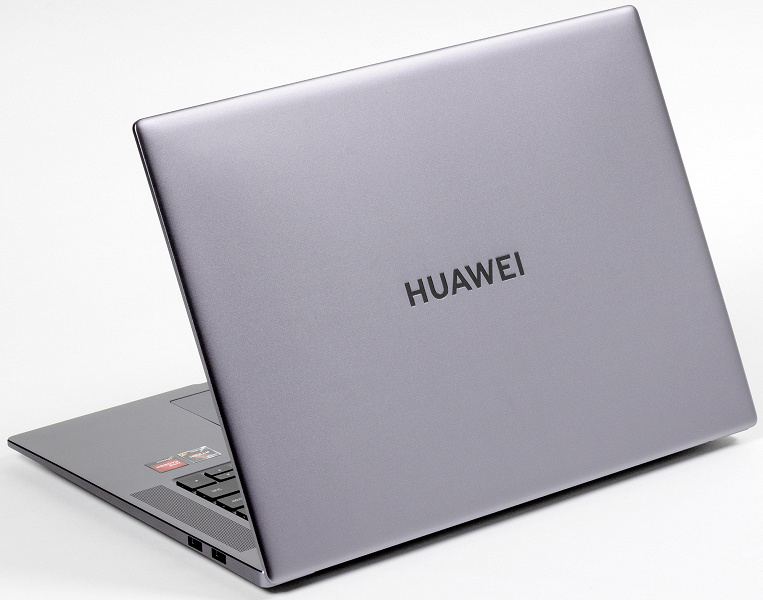
This design will always remain relevant, as it is extremely concise and suitable for any environment, be it a business meeting or a youth party. Despite the 16-inch screen, the dimensions of the laptop are 351.5 × 255.5 × 23.0 mm, and the front case thickness does not exceed 19 mm. The mass of the device is 1.97 kg.
The base of the laptop is made of plastic and contains a ventilation grill, as well as hard rubber support legs.

On the front end of the case there is a recess for more convenient picking up the cover with your fingers, and two microphones are also brought out here.


There are no connectors at the back, and the heated air outlet grille opens when the lid is opened.
Ports and connectors on Huawei laptops are traditionally located on the side ends.


On the left are two USB 3.2 Gen1 Type-C ports (both with reverse charge and DisplayPort support), a charge indicator, HDMI 2.0 video output, and a universal 3.5mm microphone/headphone jack. On the right, there are only two USB 3.2 Gen1 Type-A ports.

The opening angle of the laptop lid is 150 degrees, you do not need to hold the base with your second hand.

The aluminum body panels are sandblasted, which makes the laptop pleasant to hold in your hands and you don’t have to worry about fingerprints on its surface. The build quality is impeccable, there is nothing to add here.
Input Devices
The keyboard at Huawei steadily migrates from one model to another, retaining all its advantages and disadvantages.
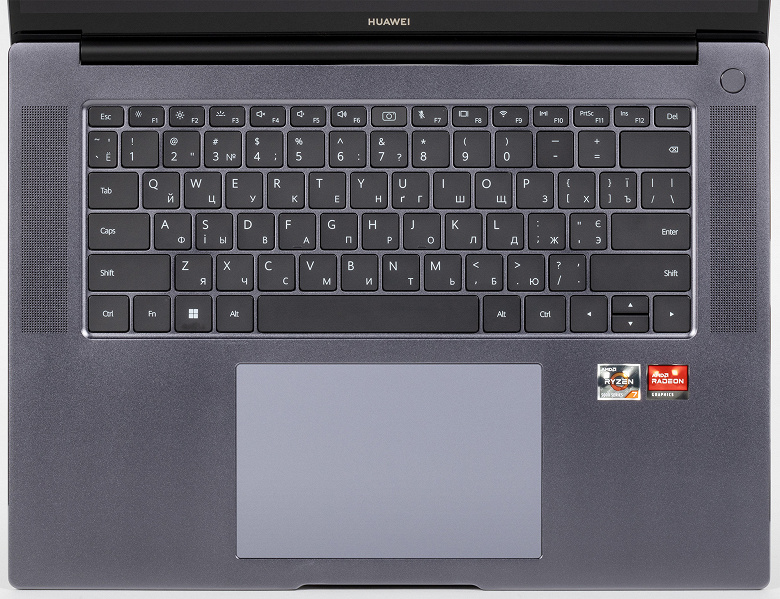
Of the advantages here, one can single out relatively large main keys with dimensions of 16.5 × 16.5 mm, enlarged Shift and Enter, almost silent operation and backlighting.

And the disadvantages include the lack of a column of keys with PgUp and PgDn, reduced up and down arrows, as well as a miniature line of function keys.
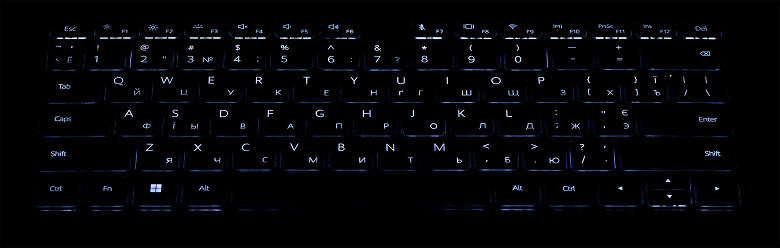
Among the latter is a 720p webcam.


And this, rather, is also a drawback of the new MateBook 16, especially in comparison with the new products of a rival brand, which in its premium models not only moved the camera from the button to the display frame, but also dramatically improved its quality.
Of the obvious (and pleasant) changes, we highlight the enlarged touchpad with dimensions of 140 × 90 mm.

The contact surface of the touchpad is covered with durable frosted glass for smooth glide and more subtle tactile feedback. It is really convenient to work with it, although the buttons, according to the subjective opinion of the author, are tight. In addition, an NFC (Huawei Share) tag with a 200% larger area is built into the touchpad. Its presence allows users to pair a smartphone or tablet with a laptop and maximize the functionality of such devices due to this.
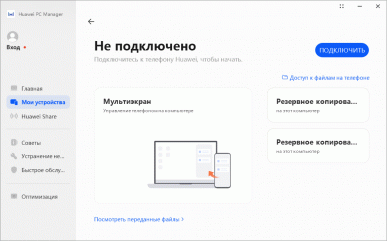
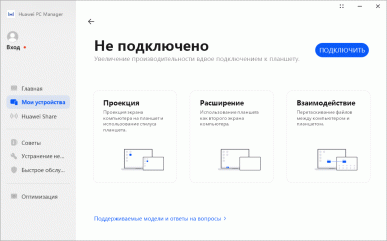
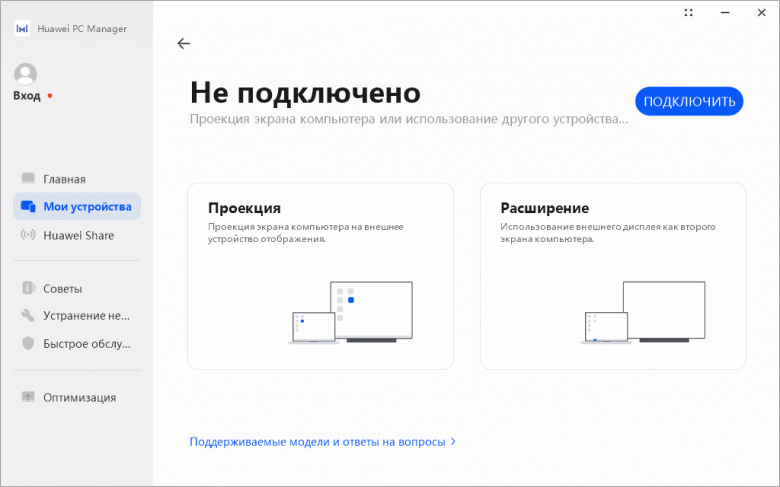
The nice laptop power button is moved to the far right corner and is equipped with a fingerprint scanner.

Note that from pressing the power button to the appearance of the Windows 11 desktop in Huawei MateBook 16, it takes less than 12 seconds.
Screen
The Huawei MateBook 16 laptop uses a 16.0-inch IPS panel with a resolution of 2520×1680 pixels (edid-decode report).

The usable screen area is 90.0%, the width of the side and top segment of the frame is 5.5 mm, and the bottom one is 10.5 mm.
The front surface of the screen is made of scratch-resistant glass plate. The screen is mirror-smooth on the outside. The screen is non-touch, but its outer surface clearly has a special oleophobic (grease-repellent) coating (effective, better than that of the Google Nexus 7 (2013) tablet (hereinafter simply Nexus 7)), so fingerprints are removed much easier, and appear with less speed than with ordinary glass. Judging by the brightness of the reflected objects, the anti-glare properties of the screen are no worse than those of the Nexus 7. For clarity, here is a photo in which a white surface is reflected on the screens of both devices (it’s easy to figure out where what):

The laptop’s screen is just as dark (brightness from photographs is 100 versus 99 for Nexus 7), which means that the screen does not have a special anti-glare coating. We did not find any significant doubling of the objects reflected in the screen, that is, there is no air gap in the layers of the screen.
When powered from the mains or from the battery and with manual brightness control (there is no automatic adjustment by the light sensor), its maximum value was 340 cd / m² (in the center of the screen on a white background). If you avoid direct sunlight, then this value allows you to somehow use the laptop on the street, even on a sunny summer day.
To evaluate the readability of the screen outdoors, we use the following criteria obtained from testing screens in real conditions:
| Maximum brightness, cd/m² | Terms | Readability score |
|---|---|---|
| Matte, semi-matte and glossy screens without anti-reflective coating | ||
| 150 | Direct sunlight (more than 20,000 lux) | unreadable |
| Light shadow (approximately 10,000 lux) | barely readable | |
| Light shade and light clouds (no more than 7500 lux) | work is uncomfortable | |
| 300 | Direct sunlight (more than 20,000 lux) | barely readable |
| Light shadow (approximately 10,000 lux) | work is uncomfortable | |
| Light shade and light clouds (no more than 7500 lux) | work comfortably | |
| 450 | Direct sunlight (more than 20,000 lux) | work is uncomfortable |
| Light shadow (approximately 10,000 lux) | work comfortably | |
| Light shade and light clouds (no more than 7500 lux) | work comfortably | |
These criteria are very conditional and may be revised as data accumulate. Note that there may be some improvement in readability if the matrix has some kind of transreflective properties (part of the light is reflected from the substrate, and the image can be seen in the light even with the backlight turned off). Also, glossy matrices, even in direct sunlight, can sometimes be rotated so that they reflect something quite dark and uniform (on a clear day, for example, the sky), which will improve readability, while matte matrices need to be blocked from Sveta. In rooms with bright artificial light (about 500 lux), you can work more or less comfortably even with a maximum screen brightness of 50 cd / m² and below, that is, in these conditions, maximum brightness is not an important value.
Let’s return to the screen of the tested laptop. If the brightness setting is 0%, then the brightness is reduced to 5 cd/m². In complete darkness, the brightness of its screen can be lowered to a comfortable level.
With a strong decrease in brightness from the maximum, backlight modulation appears, but its frequency is very high (about 10 kHz), so there is no screen flicker visible to the eye, it is not detected in the stroboscopic effect test either. Here are graphs of brightness (vertical axis) versus time (horizontal axis) at various brightness settings:
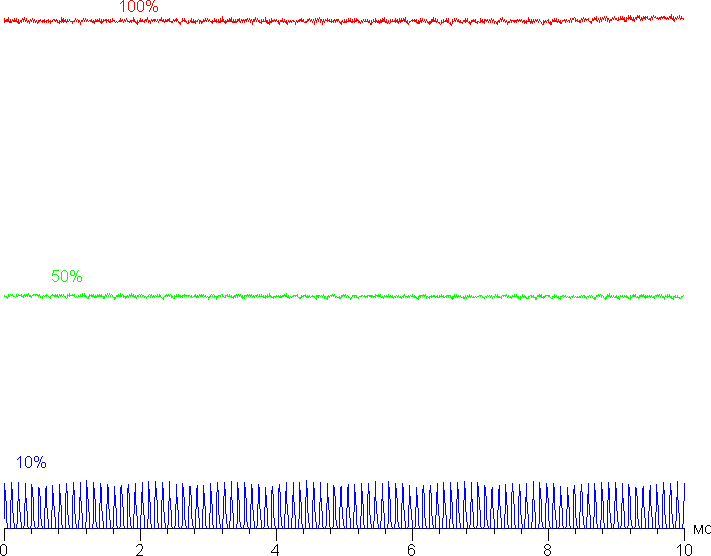
This laptop uses an IPS type matrix. Micrographs show a typical IPS subpixel structure (black dots are dust on the camera’s matrix):
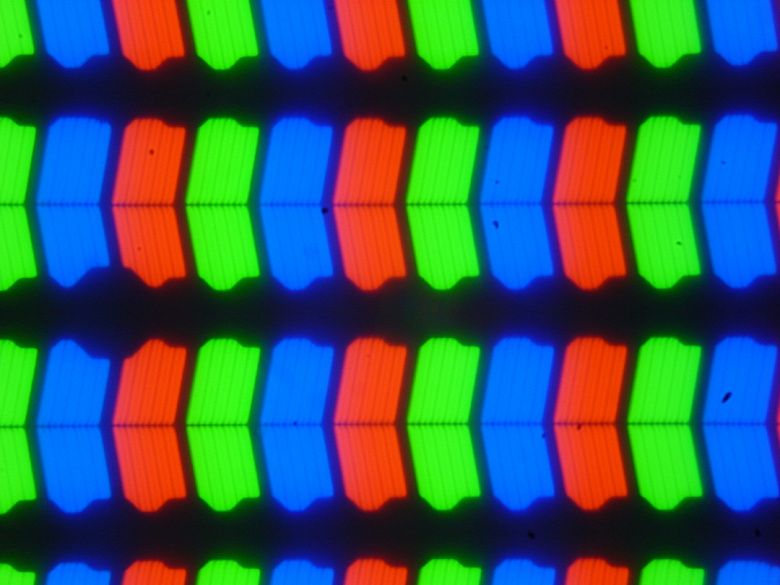
There is no “crystal” effect for obvious reasons.
We measured brightness at 25 screen points spaced in 1/6th increments of the screen width and height (screen borders not included). The contrast was calculated as the ratio of the brightness of the fields at the measured points:
| Parameter | Average | Deviation from the mean | |
|---|---|---|---|
| min., % | max., % | ||
| Black field brightness | 0.24 cd/m² | −4.9 | 9.0 |
| White field brightness | 330 cd/m² | −3.3 | 5.2 |
| Contrast | 1400:1 | −8.6 | 3.2 |
If you step back from the edges, then the uniformity of all three parameters is very good. Contrast by modern standards for this type of matrices is higher than typical. The photo below gives an idea of the distribution of the brightness of the black field over the screen area:

It can be seen that the black field closer to the edge is still highlighted in places. However, the uneven illumination of black is visible only on very dark scenes and in almost complete darkness, it should not be considered a significant drawback.
The screen has good viewing angles without significant color shift even at large deviations of the gaze from the perpendicular to the screen and without inverting shades. However, the black field, when deviated diagonally, is strongly highlighted and acquires a pronounced reddish tint.
The response time for the black-white-black transition is 20 ms (10 ms on + 10 ms off), the transition between grayscales in total (from hue to hue and back) takes an average of 32 ms . The matrix is not fast, there is no overclocking.
We determined the total output delay from switching pages of the video buffer to the start of displaying the image on the screen (recall that it depends on the features of the Windows OS and the video card, and not only on the display). At 60 Hz refresh rate (and no other value is available), the latency is 12 ms . This is a small delay, it is absolutely not felt when working on a PC, and even in very dynamic games it will not lead to a decrease in performance.
Next, we measured the brightness of 256 shades of gray (from 0, 0, 0 to 255, 255, 255). The graph below shows the increase (not an absolute value!) in brightness between adjacent halftones:
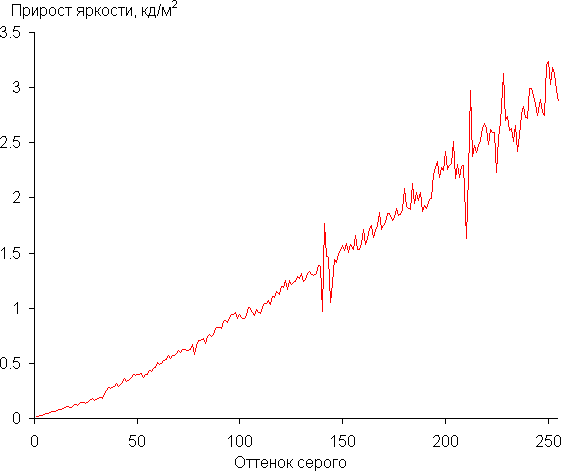
The increase in brightness is fairly even, and each successive shade is brighter than the previous one, even in the darkest area:
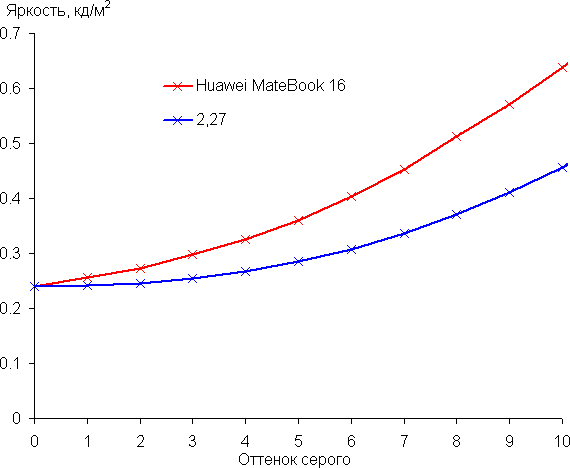
Approximation of the resulting gamma curve gave an indicator of 2.27, which is slightly higher than the standard value of 2.2, while the real gamma curve deviates little from the approximating power function:
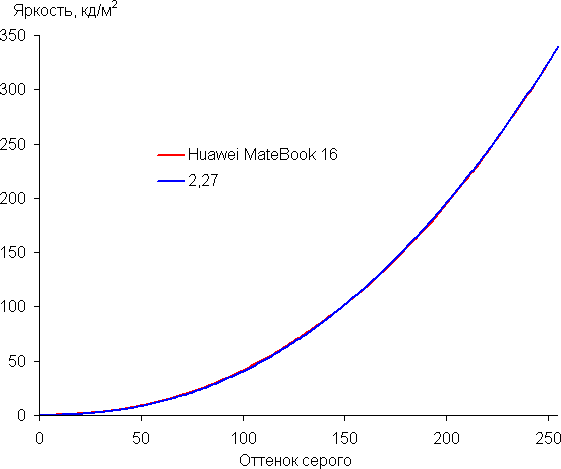
The color gamut is very close to sRGB:
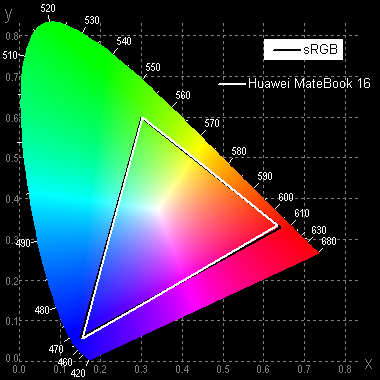
Therefore, the colors of normal images optimized for display on devices with sRGB coverage are naturally saturated. Below is the spectrum for a white field (white line) superimposed on the spectra of red, green and blue fields (lines of the corresponding colors):
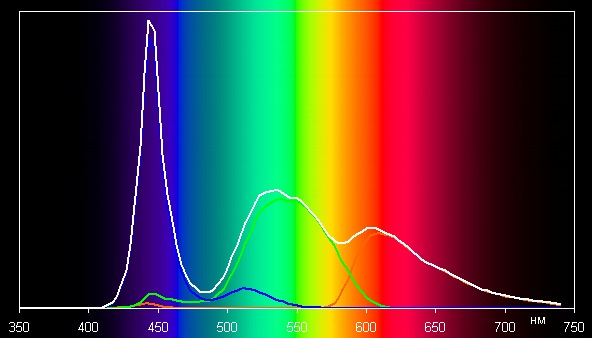
Such a spectrum with a relatively narrow peak of blue and with wide humps of green and red colors is typical for screens that use a white LED backlight with a blue emitter and a yellow phosphor.
By default, the balance of shades on the gray scale is good ( sRGB graphs in the figures below), since the color temperature is close to the standard 6500 K, and the deviation from the blackbody spectrum (ΔE) is below 10, which is considered acceptable for a consumer device. At the same time, the color temperature changes little from shade to shade – this has a positive effect on the visual assessment of color balance. (The darkest areas of the gray scale can be ignored, since the color balance does not matter much there, and the measurement error of color characteristics at low brightness is large.)
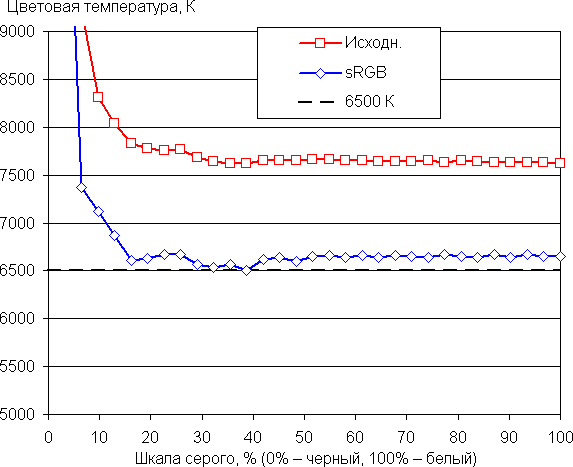
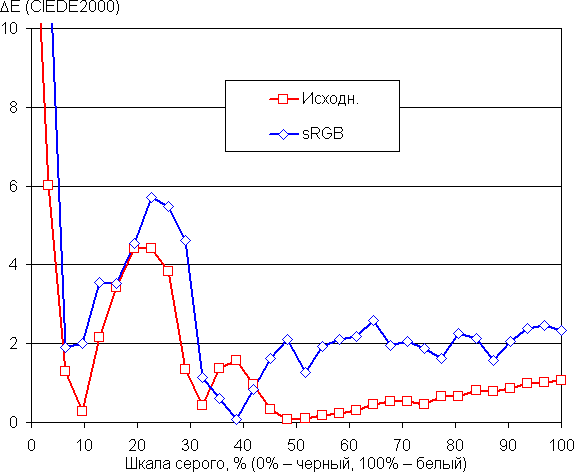
By default, the sRGB profile is enabled in the display settings. If you turn it off, then the color gamut does not change, but the color temperature rises slightly (graphs above with the caption Original ). At the same time, the color balance can be corrected by moving a point on the color wheel or by selecting preset correction profiles, but there is no need for this, it is enough to leave the sRGB profile enabled by default.
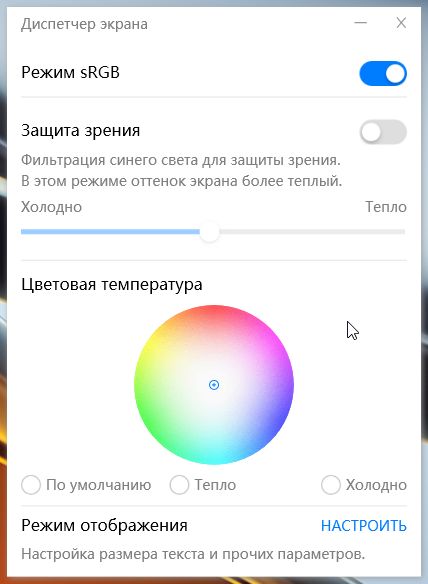
Enabling the Eye protection option reduces the intensity of the blue component, by how much – you can correct it with the slider (in Windows 10-11, there is a corresponding setting anyway). In principle, bright light can lead to disruption of the daily (circadian) rhythm (see the article about the iPad Pro with a 9.7-inch display), but everything is solved by reducing the brightness to a low, but still comfortable level, and distort the color balance by reducing the contribution of blue , makes absolutely no sense.
Let’s summarize. The screen of this laptop has a high enough maximum brightness (340 cd/m²) to allow the device to be used outdoors on a bright day, shielded from direct sunlight. In complete darkness, the brightness can be reduced to a comfortable level (up to 5 cd / m²). The advantages of the screen include low output latency (12ms), high contrast ratio (1400:1), good color balance and sRGB color gamut. The disadvantages are the low stability of black to the deviation of the gaze from the perpendicular to the plane of the screen. In general, the screen quality is high.
Internal arrangement and accessories
Compared to the 16-inch Huawei MateBook D 16, the internal layout of the new Huawei MateBook 16 has undergone major changes. The cooling system now has two heat pipes instead of one (more below), the SSD is covered with a thermal pad, and the battery has grown enormously in size.
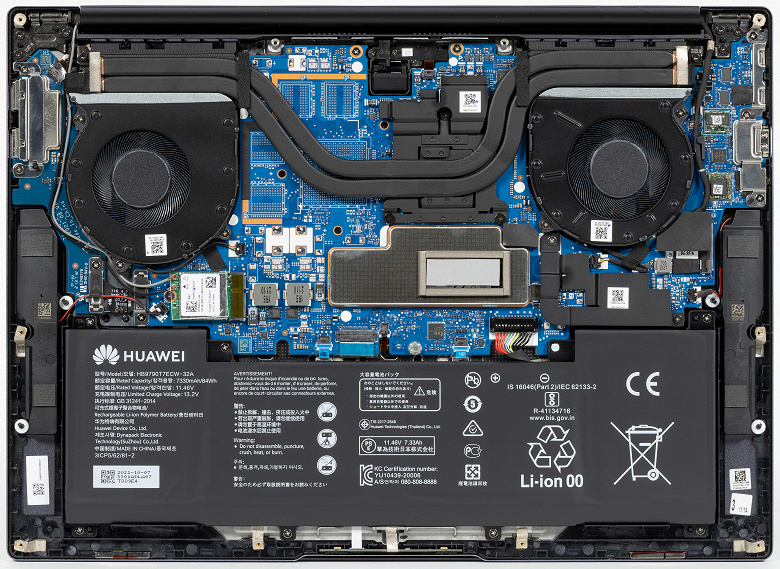
It is noteworthy that the motherboard of the new laptop is based on the same AMD Promontory/Bixby FCH chipset as in last year’s model.
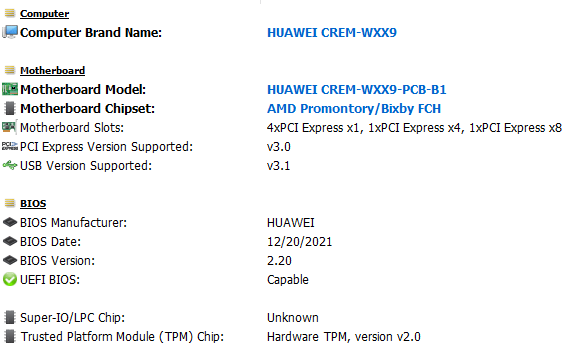
But, of course, the BIOS version is more recent and is dated December 20, 2021.
The second (after the high-quality screen) innovation in the laptop, in comparison with the early MateBook models, was the 7-nanometer AMD Ryzen 7 5800H processor. It has 8 cores and 16 threads, a turbo frequency of up to 4.4 GHz and a 16 MB L3 cache.
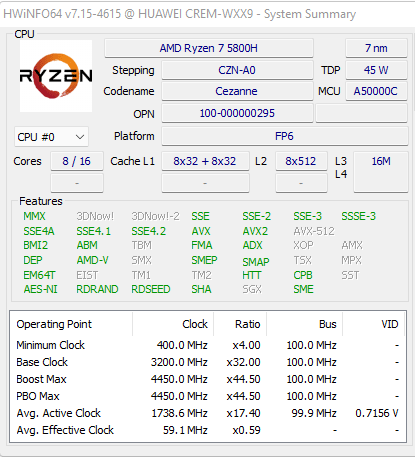
All of the above, as conceived by AMD developers, should fit into a thermal package of 35-54 W, but in the laptop’s BIOS, the processor power limits are pushed back to 60 watts.
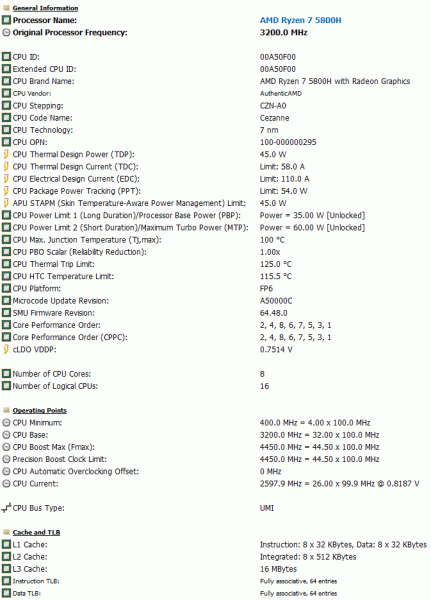
Recall that we are talking about a compact and quiet laptop, and not about some gaming machine with a rattling cooling system. Therefore, to see such a productive processor in the new Huawei MateBook 16 is rather unusual.
DDR4 RAM is again soldered on the board, but here it is 16 GB, which will be enough for almost any task that this laptop is capable of performing. Eight 2 GB chips are manufactured by Micron and are marked IJE75 D9ZFW.
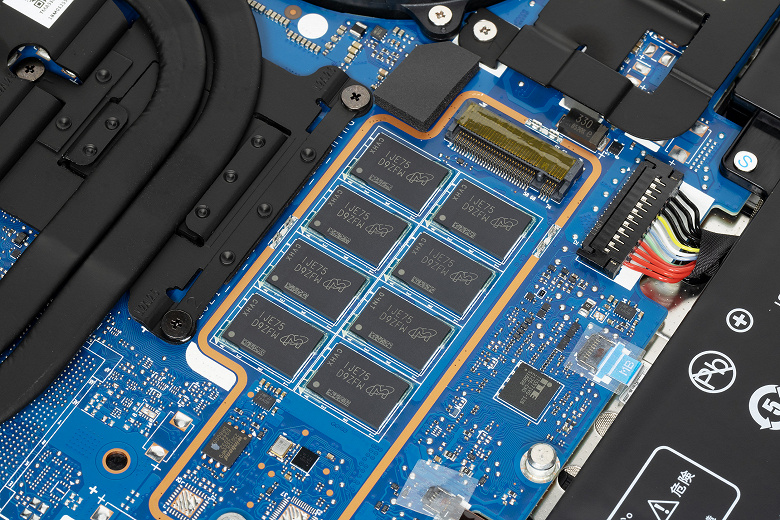
The chips operate in dual-channel mode at an effective frequency of 3200 MHz with timings of 22-22-22-52 CR1.
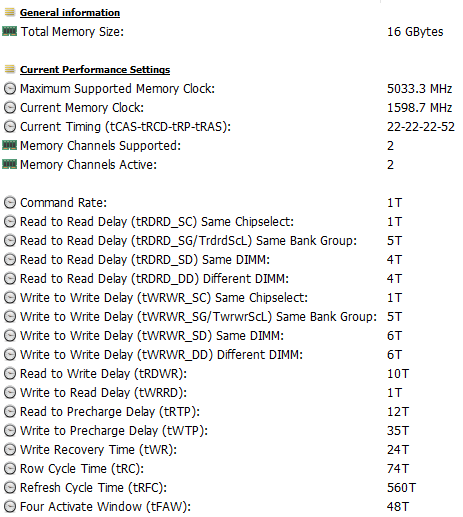
Memory bandwidth and latency are typical for this frequency.
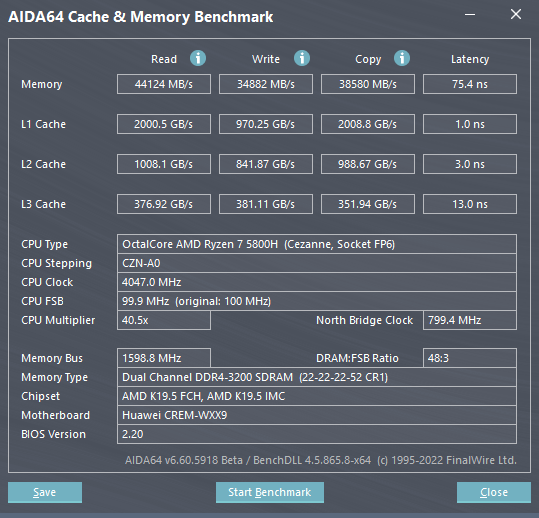
For output and graphics processing, the Huawei MateBook 16 uses an integrated AMD Radeon RX Vega 8 video adapter, operating at a frequency of 2.0 GHz and having 512 shader processors at its disposal.
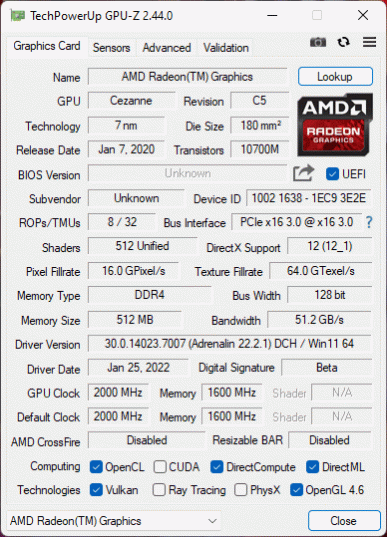
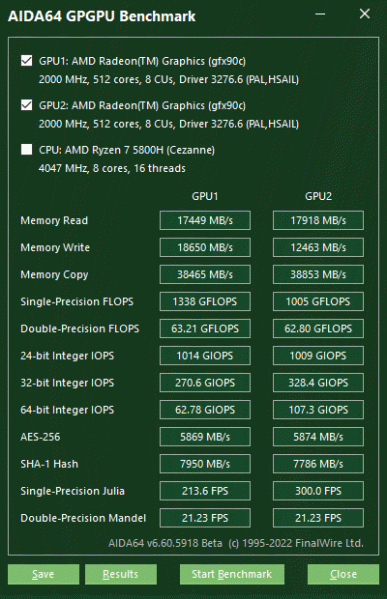
There is one M.2 slot on the motherboard of the laptop, located right next to the RAM chips. It has a 512 GB SSD manufactured by Western Digital model SN730 (SDBPNTY-5126). Structurally, it is installed in the slot in such a way that it covers the RAM chips.
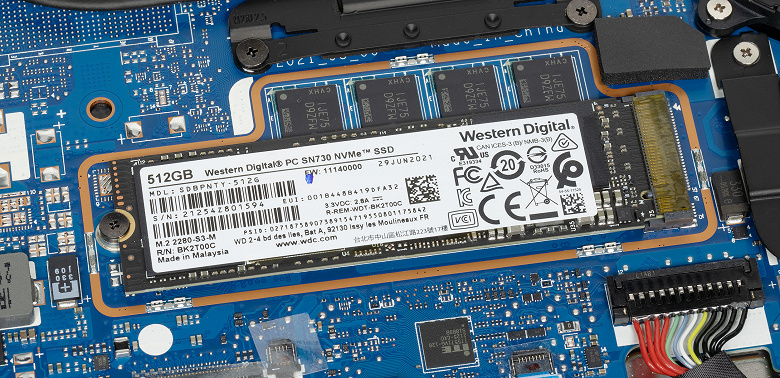
At the same time, according to monitoring data, the drive does not overheat even under stress loads, which we will demonstrate below.
The sequential read speed declared in the SSD specifications can reach 2400 MB / s, writes – 1800 MB / s, but the number of IOPS is not indicated, as well as TBW. In other words, this is an average drive in terms of speed characteristics.
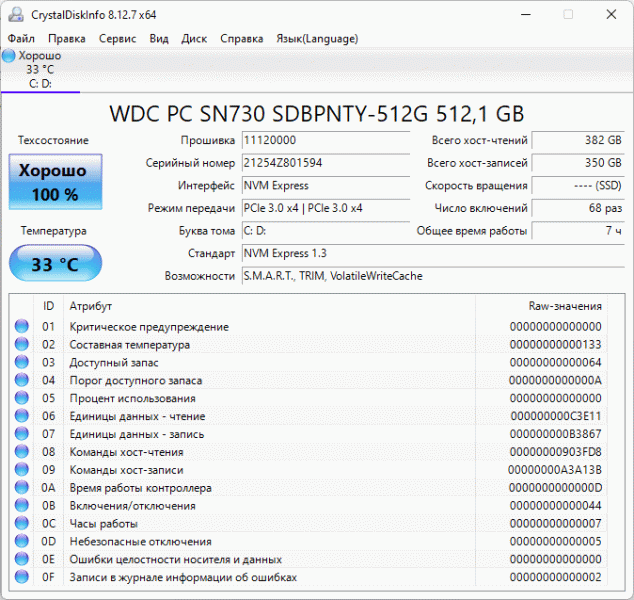
However, judging by the results of our tests, the performance of the SSD is at a fairly high level, but this is true only when the laptop is running from the mains. When powered by battery, the performance of the drive is noticeably degraded. Compare two screenshots:
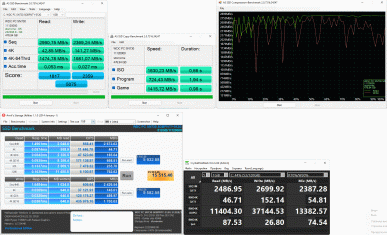
on AC power
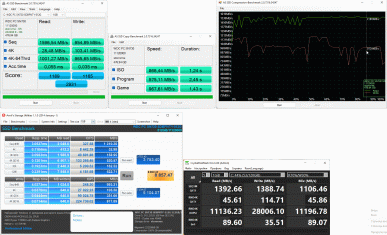
on battery power
Obviously, the decrease in the speed characteristics of SSDs is almost halved. This happens, among other things, because when powered by a battery, the laptop switches to a balanced mode of operation with a decrease in the frequency of the processor and a limitation of its thermal package.
And here is the temperature regime of the SSD in the AIDA64 Extreme stress test:
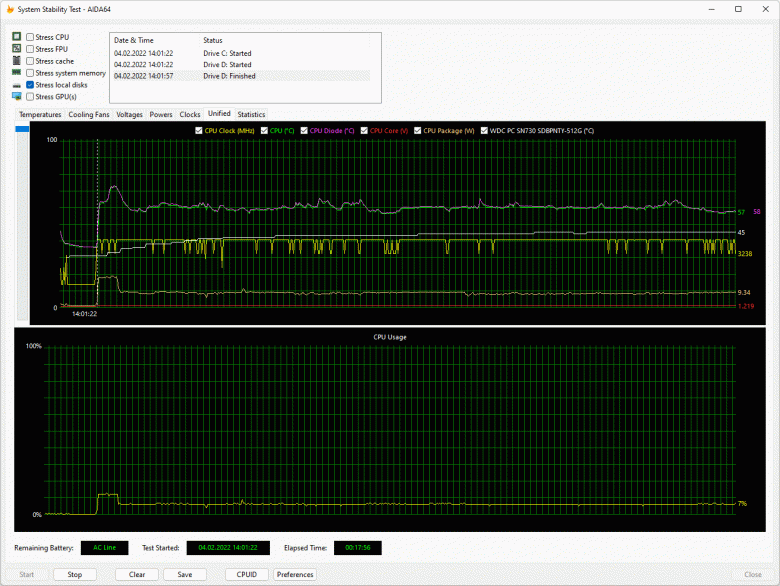
As you can see, the maximum temperature of the drive reached only 45 ° C, which does not give cause for concern. During normal work with a laptop, the temperature of the drive is around 35 ° C.
Some surprise was caused by the network adapter installed in the laptop: Realtek RTL8822CE with support for the Wi-Fi 5 standard (802.11a/b/g/n/ac).

This is a fairly old model with a maximum data transfer rate of 867 Mbps, which is quite modest by today’s standards. Frankly, it is very strange to see a wireless module for 500 rubles in a laptop for 100 thousand rubles.
Huawei MateBook 16 is equipped with a Realtek audio processor and two 2W stereo speakers located under the grids on the sides of the keyboard.



Subjectively, the laptop sounds unexpectedly convincing. Of course, there is not enough low frequencies, but compared to most other compact laptop models, the Huawei MateBook 16 is pleasant to listen to, and there is more than enough volume reserve.
The loudness of the built-in loudspeakers was measured while playing an audio file with pink noise. The maximum volume was 79.0 dBA. Among the laptops tested as of this writing, this laptop is noticeably louder than average (74.0 dBA). The spectrogram of white noise shows that there are no pronounced resonant peaks, there are no low frequencies, and there is a dip in the region between medium and high frequencies:
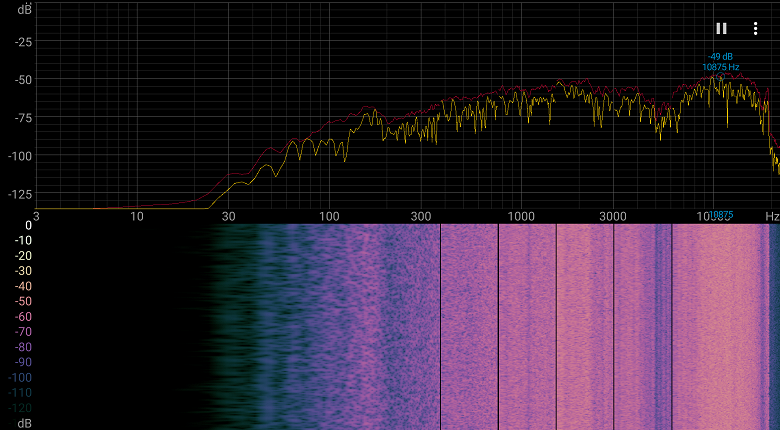
Cooling system and work under load
The cooling of the new Huawei MateBook 16 is organized according to the same principle as in previous models of the company: cold air enters from the bottom of the case through the ventilation grill, and its exhaust is realized through the rear end with the lid open.
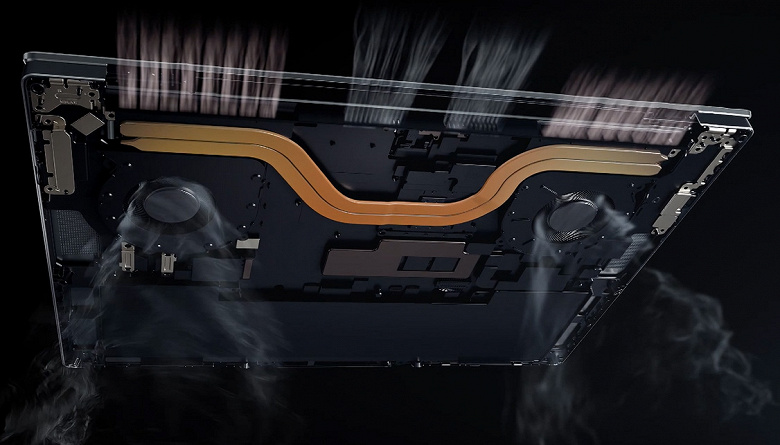
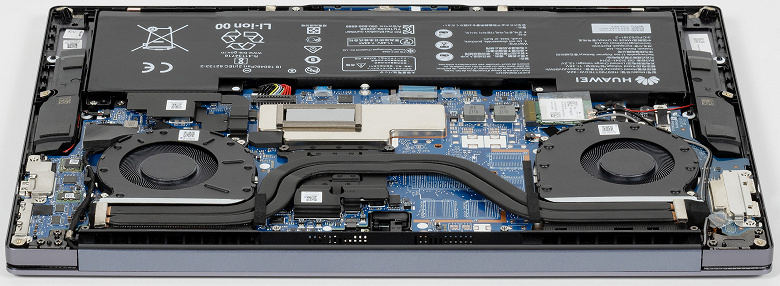
Compared to the previous Huawei MateBook model with a 16-inch screen, the new model has two 6-mm heat pipes instead of one 8-mm one, the fans are increased in diameter to 75 mm and received S-shaped blades made of the thinnest durable plastic. Thanks to this, according to the manufacturer, the efficiency of the cooling system has increased by 30%.
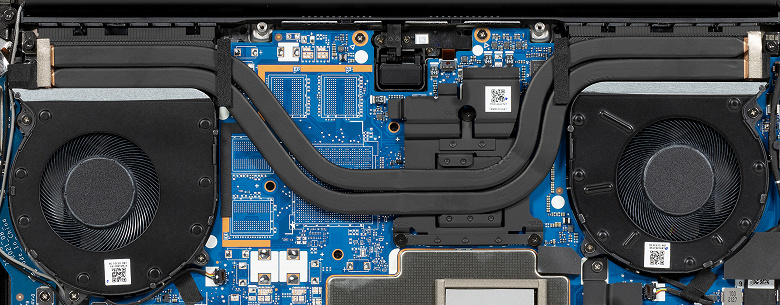
As before, Huawei PC Manager provides a section with a choice of laptop operation mode: “Performance” or “Balance”.
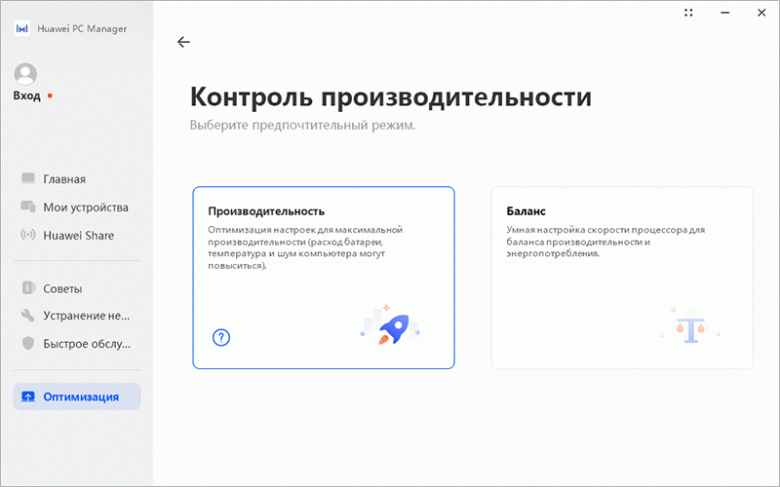
The Fn+P key combination is provided for quick mode switching, but Productivity Mode will not turn on if the laptop is running on battery power or if the battery charge is below 20%.
The cooling performance of Huawei MateBook 16 has been tested in the powerMax stress test using AVX instructions. The HWinfo utility was responsible for monitoring. The results after temperature stabilization are shown in the screenshots.
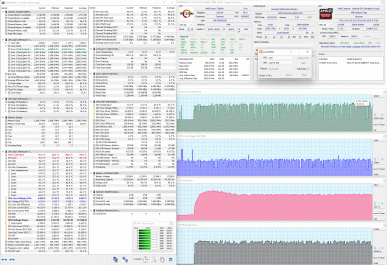
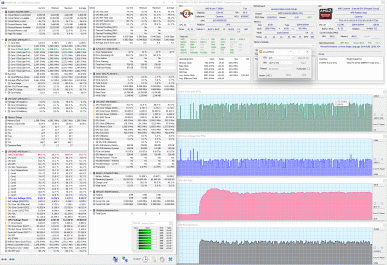
Interestingly, the differences in the operating modes of the laptop are minimal. On average, the processor frequency under load is almost the same with minimal differences in heat dissipation, but the temperature of the processor in balanced mode is higher, as the laptop tries to reduce the noise level (and it really succeeds).
When powered by battery, the new Huawei MateBook 16 is very quiet, but its frequencies and heat dissipation are noticeably limited.
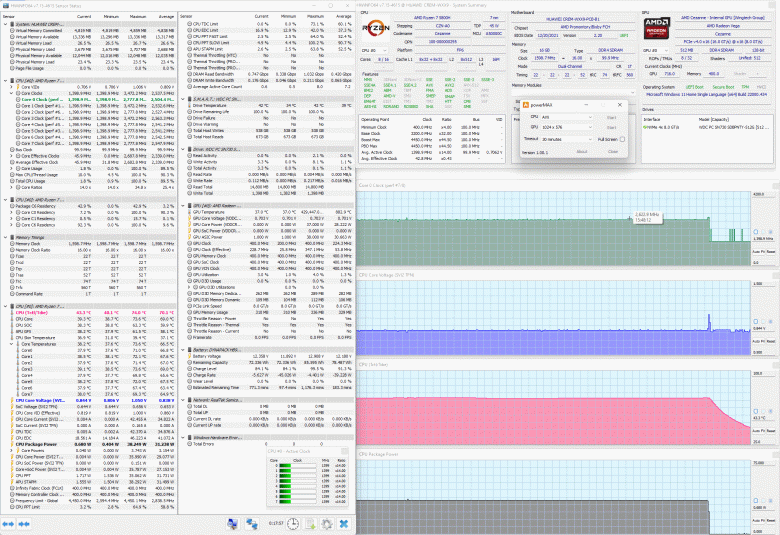
The processor frequency stabilizes at around 2.6 GHz at a temperature of 70 ° C and 28-30 watts of consumption.
We measure the noise level in a special soundproof and semi-dampened chamber. At the same time, the sound level meter microphone is located relative to the laptop in such a way as to imitate the typical position of the user’s head: the screen is tilted back by 45 degrees (or to the maximum, if the screen does not recline by 45 degrees), the microphone axis coincides with the normal emanating from the center of the screen, the front end of the microphone is located at a distance of 50 cm from the plane of the screen, the microphone is directed at the screen. The load is created using the powerMax program, the screen brightness is set to maximum, the room temperature is maintained at 24 degrees, but the laptop is not specially blown, so in the immediate vicinity the air temperature may be higher. To estimate the real consumption, we also give (for some modes) the consumption from the network. The battery is pre-charged to 100%. In the settings of the proprietary utility, the Performance or Balanced profile is selected. The supplied power supply is used:
| Load scenario | Noise level, dBA | Subjective assessment | Consumption from the network, W |
|---|---|---|---|
| Balance | |||
| Inaction | background (16.0) | conditionally silent | 12 |
| Maximum CPU load | 37,8 | noisy | 82 (maximum 88) |
| Maximum load on the video card | 25,9 | quiet | 44 (maximum 46) |
| Maximum load on the processor and video card | 37,6 | noisy | 80 (maximum 83) |
| Performance | |||
| Maximum load on the processor and video card | 43,1 | very noisy | 80 (maximum 86) |
If the laptop is not loaded at all, then its cooling system can work in passive mode. With a heavy load on the processor, the noise from the cooling system is high, but tolerable. The nature of the noise is smooth and does not cause irritation. The spectrogram obtained for the maximum fan speed is quite even, and there are no pronounced peaks in the frequency range where sounds can especially cause irritation:
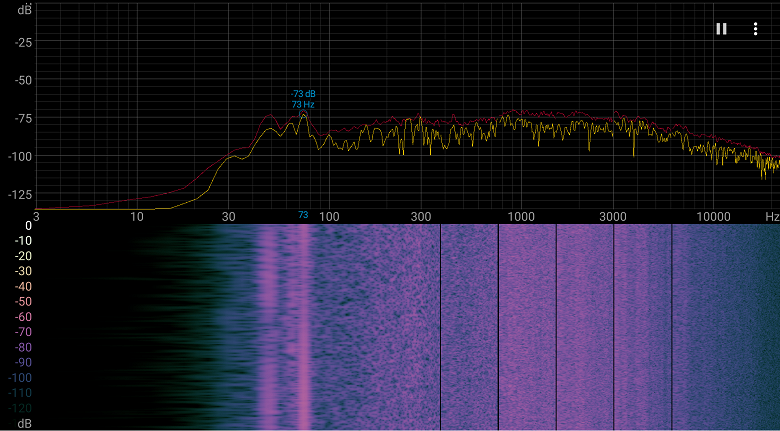
For a subjective assessment of the noise level, the following scale is applicable:
| Noise level, dBA | Subjective assessment |
|---|---|
| Less than 20 | conditionally silent |
| 20—25 | very quiet |
| 25—30 | quiet |
| 30—35 | clearly audible |
| 35—40 | noisy |
| 40—45 | very noisy |
| 45—50 | loud |
| Above 50 | very loud |
Below 20 dBA, the computer is conditionally silent; from 20 to 25 dBA, a laptop can be called very quiet; 35 dBA noise is clearly audible, 35 to 40 dBA noise exceeds the comfortable level for long-term work, 40 to 45 dBA the laptop is very noisy and needs to be masked by background music, for example, 45 to 50 dBA noise level is very uncomfortable, and 50 dBA and above, the noise is so loud that headphones must be used. The scale, of course, is very conditional and does not take into account the individual characteristics of the user and the nature of the sound.
Below are thermal images obtained after long-term operation of the laptop under maximum load on the CPU and GPU (Performance mode):
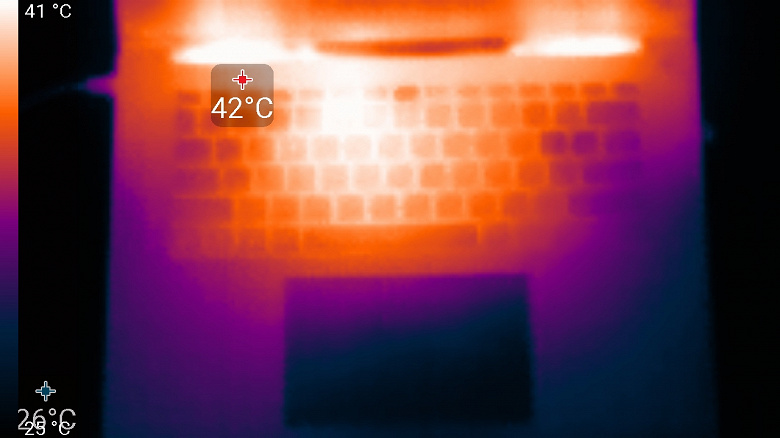
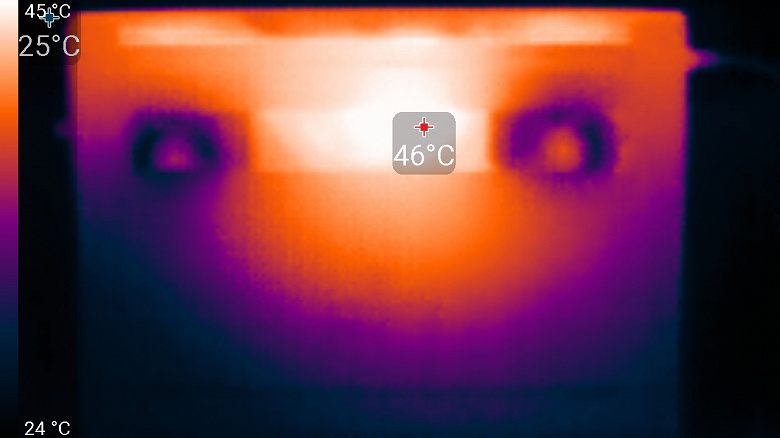
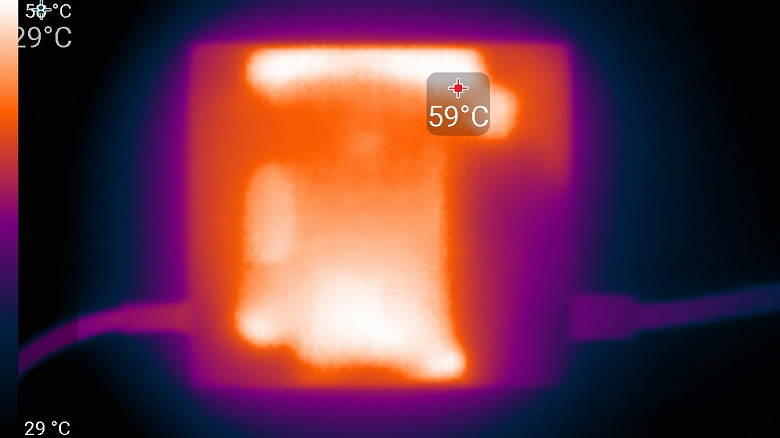
Under maximum load, working with the keyboard is comfortable, since the places under the wrists practically do not heat up. Keeping the laptop on your lap is not pleasant, because the knees are partially in contact with areas of high heat. Also, the knees block the ventilation grills, which increases the noise and can cause the laptop to overheat. The power supply gets very hot, so you need to make sure that it is not covered with anything during long-term operation with high performance.
Performance
We tested the performance of the Huawei MateBook 16 CPU, RAM and storage in real applications according to the iXBT Application Benchmark 2020 methodology and application suite. For comparison, the reference system based on the 6-core Intel Core i5-9600K processor is included in the table, and also laptop Huawei MateBook 14s HKD-W7651T with Intel Core i7-11370H processor. Both laptops were tested in maximum performance mode on mains power. The results are shown in the table.
| Test | Reference result (Intel Core i5-9600K) |
Huawei MateBook 16 Crem-WFD9 (AMD Ryzen 7 5800H) |
Huawei MateBook 14s HKD-W7651T (Intel Core i7-11370H) |
|---|---|---|---|
| Video conversion, points | 100,0 | 135,7 | 85,2 |
| MediaCoder x64 0.8.57, c | 132,03 | 92,65 | 154,57 |
| HandBrake 1.2.2, c | 157,39 | 117,67 | 185,55 |
| VidCoder 4.36, c | 385,89 | 294,26 | 452,88 |
| Rendering points | 100,0 | 154,9 | 92,7 |
| POV-Ray 3.7, с | 98,91 | 65,41 | 130,91 |
| Cinebench R20, p | 122,16 | 77,65 | 129,17 |
| Vlender 2.79, p | 152,42 | 107,44 | 167,77 |
| Adobe Photoshop CS 2019 (3D rendering), c | 150,29 | 88,10 | 131,98 |
| Creation of video content, points | 100,0 | 118,5 | 103,9 |
| Adobe Premiere Pro CC 2019 v13.01.13, c | 298,90 | 253,20 | — |
| Magix Vegas Pro 16.0, c | 363,50 | 402,00 | 336,00 |
| Magix Movie Edit Pro 2019 Premium v.18.03.261, c | 413,34 | 312,79 | — |
| Adobe After Effects CC 2019 v 16.0.1, с | 468,67 | 314,00 | 493,00 |
| Photodex ProShow Producer 9.0.3782, c | 191,12 | 172,00 | 175,00 |
| Digital photo processing, points | 100,0 | 96,8 | 112,8 |
| Adobe Photoshop CC 2019, s | 864,47 | 747,68 | 713,63 |
| Adobe Photoshop Lightroom Classic СС 2019 v16.0.1, c | 138,51 | 155,46 | 89,24 |
| Phase One Capture One Pro 12.0, c | 254,18 | 289,01 | 333,26 |
| Text recognition, points | 100,0 | 178,7 | 98,7 |
| Abbyy FineReader 14 Enterprise, c | 491,96 | 275,35 | 498,53 |
| Archiving, points | 100,0 | 120,7 | 112,0 |
| WinRAR 5.71 (64-bit), c | 472,34 | 391,75 | 393,14 |
| 7-Zip 19, c | 389,33 | 322,01 | 373,04 |
| Scientific calculations, points | 100,0 | 130,0 | 88,8 |
| LAMMPS 64-bit, c | 151,52 | 102,29 | 160,84 |
| NAMD 2.11, p | 167,42 | 144,08 | 184,27 |
| Mathworks Matlab R2018b, c | 71,11 | 53,65 | 98,50 |
| Dassault SolidWorks Premium Edition 2018 SP05 with Flow Simulation 2018, c | 130,00 | 104,00 | 129,00 |
| Integral result without accumulator, points | 100,0 | 131,4 | 98,6 |
| WinRAR 5.71 (Store), c | 78,00 | 24,22 | 25,89 |
| Data copying speed, s | 42,62 | 10,091 | 11,26 |
| Accumulator integral result, points | 100,0 | 354,7 | 337,7 |
| Integral performance result, points | 100,0 | 177,0 | 142,7 |
Well, it’s clear that the AMD Ryzen 7 5800H processor has given the MateBook 16 the title of Huawei’s fastest laptop. Excluding drive performance, its advantage over the Huawei MateBook 14s with an Intel Core i7-11370H processor exceeds 33%, it outperforms the reference system with an Intel Core i5-9600K processor a little less. However, the Intel Core i7-11370H managed to outperform the AMD Ryzen 7 5800H in digital photo processing in Adobe Photoshop CC 2019 and Adobe Photoshop Lightroom Classic CC 2019.
Additionally, we note an increase in the performance of the integrated graphics core of the AMD Ryzen 7 5800H processor, which demonstrates slightly higher performance in 3D benchmarks than the AMD Ryzen 5 5600H core from our previous article.
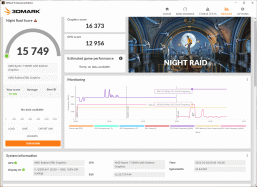
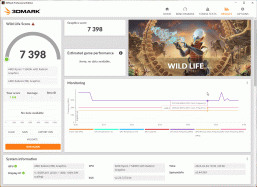
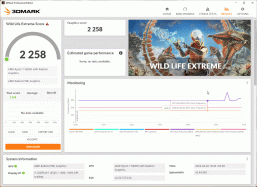
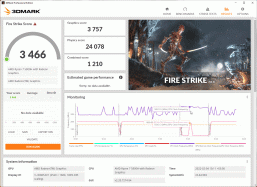
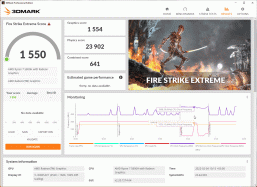
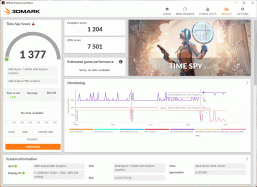

However, the Intel Iris Xe graphics core shows slightly better results in games and 3D benchmarks.
Battery life
The capacity of the lithium polymer battery in Huawei MateBook 16 (Crem-WFD9) is 84 Wh (7330 mAh).
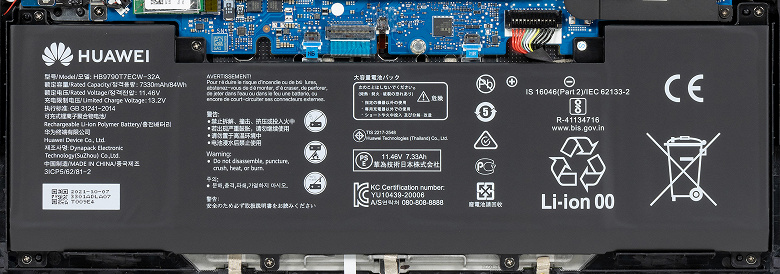
According to AIDA64 Extreme, the battery capacity when fully charged is 83.3 Wh, which is almost the same as the nameplate value.
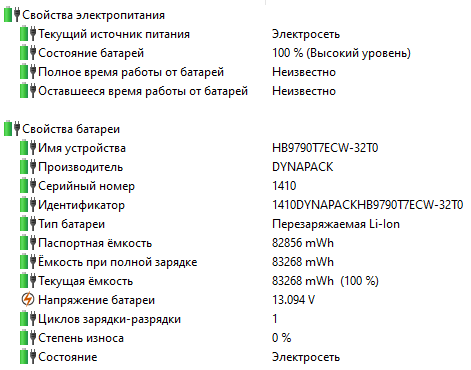
The laptop comes with an adapter HW-200675ED0 with a maximum power of 135 W (20.0 V, 6.25 A). It is equipped with a detachable power cable, which we think is very convenient.
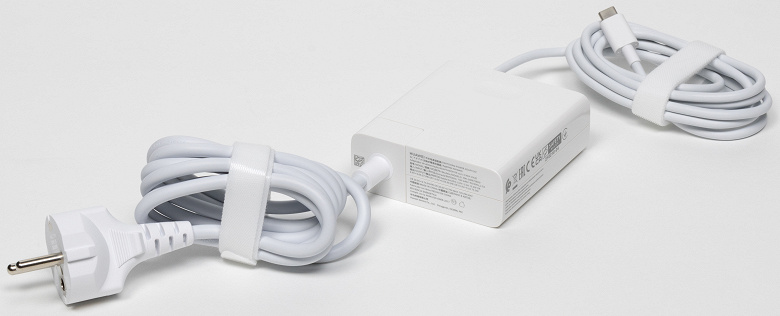
You can charge the laptop through either of the two USB Type-C ports (reverse charging is also supported).

As for the charge time, then the situation is ambiguous. It would seem that such a powerful power supply should charge the battery very quickly, and the characteristics of the laptop really indicate that in 30 minutes the battery should gain 45% of the charge, in 60 minutes – 80%, and in 110 minutes – 100%. However, in reality, such a charging schedule is observed only if the laptop is asleep or turned off. If you work at the laptop while charging the battery, then the time increases significantly and can reach three hours. Perhaps this feature will be fixed in the next Huawei MateBook 16 Crem-WFD9 firmware, but this is the case for now. And this is not the only oddity in terms of the battery of the new Huawei model. Let’s move on to laptop autonomy.
Battery life tests were carried out at a screen brightness of 100 cd/m² (35% on the brightness scale) in PCMark’10 with active network connections and sound volume of 20%. Their results are shown below in the screenshots.
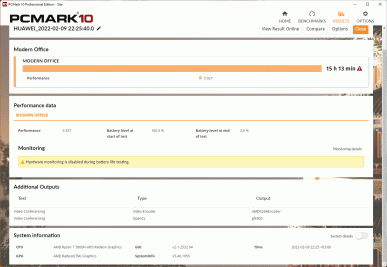
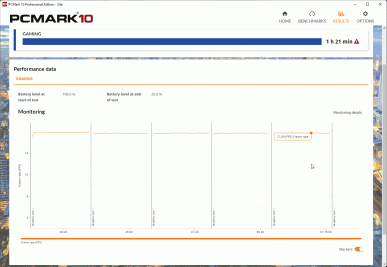
In the Modern Office test mode, the laptop worked for more than 15 hours, and this, without reservation, is an excellent result! In gaming mode, the Huawei MateBook 16 (Crem-WFD9) can be expected for about an hour and a half (at the end of the test, 20% of the charge remained), which is a standard indicator for laptops with integrated graphics. But in the next two PCMark’10 testing modes, the situation looks completely incomprehensible.
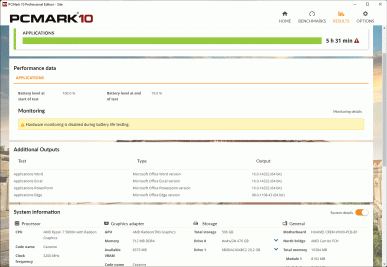
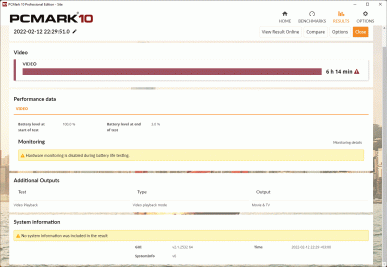
As a rule, the operating time of laptops in the Applications and Video modes does not differ from the Modern Office testing mode, but here we see a result that is almost three times less, which is some kind of anomaly. However, repeated tests again showed the same numbers (plus / minus 10 minutes). It can be assumed that one of the tests included in these packages is not optimized for the new processor and platform, therefore it loads it excessively, which leads to increased power consumption and battery drain. However, the “Video” test is simply a looped playback of a video in full screen mode, and it’s impossible to imagine what could go wrong there. In general, we will wait for the new firmware and drivers so that we can form an objective and complete assessment of the autonomy of the new laptop.
Conclusion
It is still difficult to draw conclusions about autonomy and charging speed, because the test results turned out to be anomalous (we can assume that the problem is software and will be fixed in new firmware). Unfortunately, the new model inherited the shortcomings of previous Huawei products, including a low-resolution camera located in the function button, a keyboard without PgUp and PgDn and narrow arrows, an outdated wireless module, and the inability to install a second SSD.

Among the advantages of the new Huawei MateBook 16 is the most powerful eight-core AMD Ryzen 7 5800H processor for compact laptops, effectively cooled by an improved laptop cooler. Moreover, the cooling system works without unnecessary noise, which is important. The second is a high-quality screen with a resolution of 2.5K, perfect color reproduction, low output latency (12ms), high contrast ratio (1400:1) and sufficient brightness. In addition, the MateBook 16 has 16 GB of soldered RAM sufficient for most tasks, a 512 GB SSD (although the speed of the latter greatly depends on the mode of operation of the laptop), a very pleasant sound and a concise design of a well-assembled case.














