The moment that many were waiting for has finally arrived, Microsoft Defender has officially come out, which turns out to be Microsoft’s official antivirus and that now available for mobile devicesboth Android and iPhone.
And it is that now with so many malware and virus threats, it is normal to think about downloading a good antivirus that protects our computer to the maximum in case they try to access it remotely. Therefore, what better way to use one designed and used by Microsoft.
Although it can only be used by users with a Microsoft 365 subscription, this new mobile antivirus comes with all its tools and is 100% complete to deal with persistent waves of malwarewhich are mutating every day to be able to steal the maximum information from companies and individuals.
Now, as for what this service offers and the tools that it brings with it, we must comment that Microsoft Defender is an app that centralizes everything you need to protect your phone from phishing, potentially dangerous websites, device apps that are infected with malware, among other things.
Microsoft Defender asks for sensitive access to your Android mobile
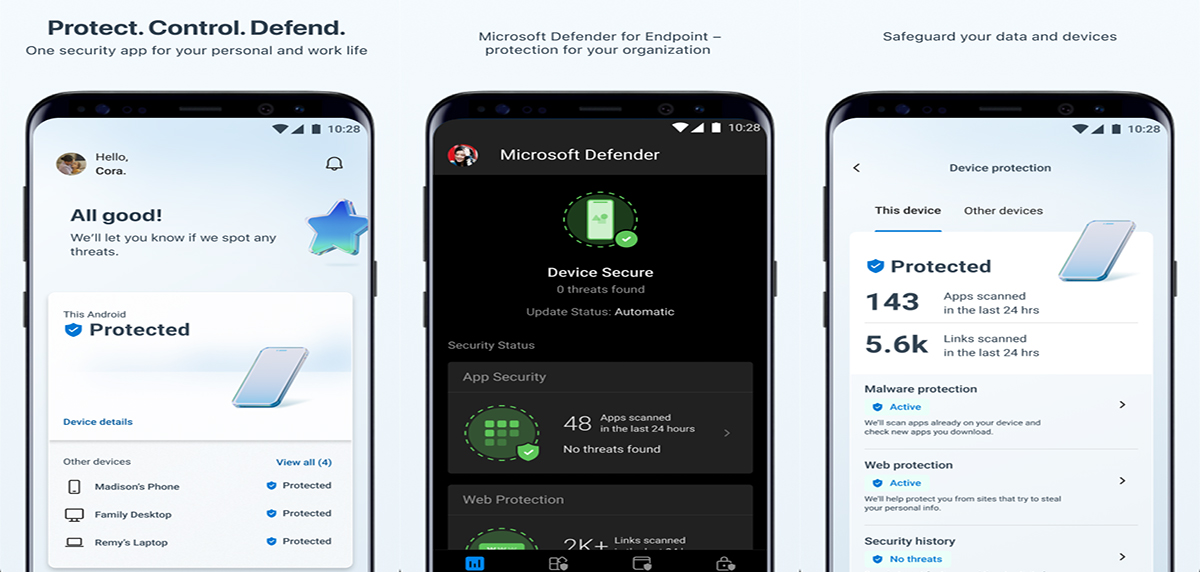
Some of its functions are aimed especially at Android mobiles, although this is where certain alarms can go off if you tend to be very attentive of the permissions that must be granted to the apps so that they work.
The issue is that Microsoft Defender requires the accessibility permission to be granted, this being quite tricky because we would practically be giving you access to the entire mobile. Even so, from a general point of view, it can be said that the app turns out to be quite reliable and fulfills its purpose.
All that said, Microsoft’s mobile antivirus now becomes one of the safest and immediate performance options you can findso if it really catches your eye, you can download it without any problem from the Play Store or the App Store.
Although yes, as is often the case with all premium Microsoft applications, you must have a Microsoft 365 subscription to activate the antivirus functions.














