Apps
How to stop iPhone Notes from syncing with iCloud
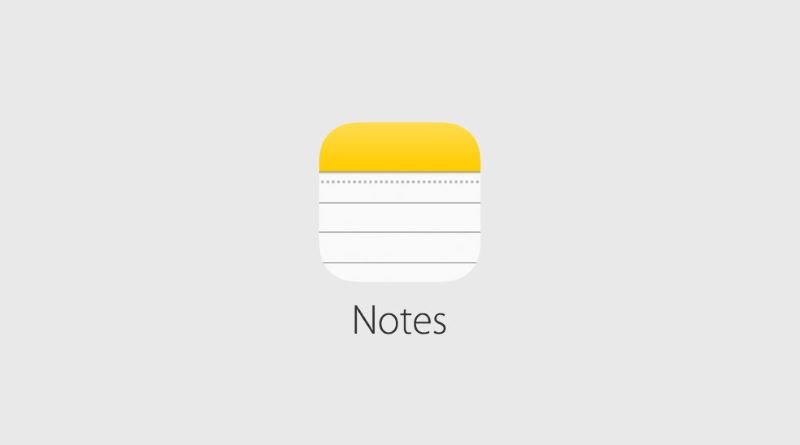
-
/home/u233641744/domains/voonze.com/public_html/wp-content/plugins/mvp-social-buttons/mvp-social-buttons.php on line 120
- /home/u233641744/domains/voonze.com/public_html/wp-content/plugins/mvp-social-buttons/mvp-social-buttons.php on line 123
- /home/u233641744/domains/voonze.com/public_html/wp-content/plugins/mvp-social-buttons/mvp-social-buttons.php on line 126
- /home/u233641744/domains/voonze.com/public_html/wp-content/plugins/mvp-social-buttons/mvp-social-buttons.php on line 129
https://voonze.com/how-to-stop-iphone-notes-from-syncing-with-icloud/&t=
Warning: Undefined variable $post in /home/u233641744/domains/voonze.com/public_html/wp-content/plugins/mvp-social-buttons/mvp-social-buttons.php on line 120
Warning: Attempt to read property "ID" on null in /home/u233641744/domains/voonze.com/public_html/wp-content/plugins/mvp-social-buttons/mvp-social-buttons.php on line 120
How to stop iPhone Notes from syncing with iCloud', 'facebookShare', 'width=626,height=436'); return false;" title="Share on Facebook">
How to stop iPhone Notes from syncing with iCloud &url=
Warning: Undefined variable $post in /home/u233641744/domains/voonze.com/public_html/wp-content/plugins/mvp-social-buttons/mvp-social-buttons.php on line 123
Warning: Attempt to read property "ID" on null in /home/u233641744/domains/voonze.com/public_html/wp-content/plugins/mvp-social-buttons/mvp-social-buttons.php on line 123
https://voonze.com/how-to-stop-iphone-notes-from-syncing-with-icloud/', 'twitterShare', 'width=626,height=436'); return false;" title="Tweet This Post">
https://voonze.com/how-to-stop-iphone-notes-from-syncing-with-icloud/&media=
Warning: Undefined variable $post in /home/u233641744/domains/voonze.com/public_html/wp-content/plugins/mvp-social-buttons/mvp-social-buttons.php on line 126
Warning: Attempt to read property "ID" on null in /home/u233641744/domains/voonze.com/public_html/wp-content/plugins/mvp-social-buttons/mvp-social-buttons.php on line 126
https://voonze.com/wp-content/uploads/2022/08/iPhone-Notes-2022.jpeg&description=
Warning: Undefined variable $post in /home/u233641744/domains/voonze.com/public_html/wp-content/plugins/mvp-social-buttons/mvp-social-buttons.php on line 126
Warning: Attempt to read property "ID" on null in /home/u233641744/domains/voonze.com/public_html/wp-content/plugins/mvp-social-buttons/mvp-social-buttons.php on line 126
How to stop iPhone Notes from syncing with iCloud', 'pinterestShare', 'width=750,height=350'); return false;" title="Pin This Post">
How to stop iPhone Notes from syncing with iCloud&BODY=I found this article interesting and thought of sharing it with you. Check it out:
Warning: Undefined variable $post in /home/u233641744/domains/voonze.com/public_html/wp-content/plugins/mvp-social-buttons/mvp-social-buttons.php on line 129
Warning: Attempt to read property "ID" on null in /home/u233641744/domains/voonze.com/public_html/wp-content/plugins/mvp-social-buttons/mvp-social-buttons.php on line 129
https://voonze.com/how-to-stop-iphone-notes-from-syncing-with-icloud/">
On an iPhone you can carry out numerous customizations to preserve your privacy, such as setting the restrictions as you see fit or taking advantage of the ability to hide the calling number, etc. Another useful feature is that you can prevent iPhone Notes sync with iCloud to prevent the information you have there from being uploaded to the cloud, ideal for those who want to keep the notes protected only on the smartphone.
If you want your notes to be completely private and inaccessible to third parties, it’s easy to prohibit them from being uploaded to iCloud.
Here we will tell what you have to do for iPhone Notes not syncing with iCloud. In this way, the notes will only be on your mobile and will not reach your Mac or iPad through the cloud. It is a simple, fast and safe procedure, so you have nothing to worry about. Let us begin!
This is how you can stop iPhone Notes from syncing with iCloud
Follow these steps to turn off syncing on your iPhone and iPad.
– Enter the “Settings” and tap on your name, which is at the top.
– Click on “iCloud”.
– Turn off the “Notes” switch.
– An important point that you should not forget is that now you will not have a backup for the notes that you have on your iPhone. If there is any problem with the mobile, each one of the notes you have will be lost.
Create a folder for private notes
One feasible method is to create an “On My iPhone” account to store selected notes. This is a folder that is completely separate from iCloud so it doesn’t upload information to the cloud.
– Go to “Settings” and go to “Notes”.
– Move the cursor down and activate the “On my iPhone” function.
– When you have made a note, click on the “Options” button to move it to the new folder you have made.
– This method offers you the advantage that only the notes that you have in the folder will be left without the backing of the backup. Those that are in iPhone Notes will be kept intact in the cloud, which is a great plus point.
-
/home/u233641744/domains/voonze.com/public_html/wp-content/plugins/mvp-social-buttons/mvp-social-buttons.php on line 120
- /home/u233641744/domains/voonze.com/public_html/wp-content/plugins/mvp-social-buttons/mvp-social-buttons.php on line 123
- /home/u233641744/domains/voonze.com/public_html/wp-content/plugins/mvp-social-buttons/mvp-social-buttons.php on line 126
- /home/u233641744/domains/voonze.com/public_html/wp-content/plugins/mvp-social-buttons/mvp-social-buttons.php on line 129
https://voonze.com/how-to-stop-iphone-notes-from-syncing-with-icloud/&t=
Warning: Undefined variable $post in /home/u233641744/domains/voonze.com/public_html/wp-content/plugins/mvp-social-buttons/mvp-social-buttons.php on line 120
Warning: Attempt to read property "ID" on null in /home/u233641744/domains/voonze.com/public_html/wp-content/plugins/mvp-social-buttons/mvp-social-buttons.php on line 120
How to stop iPhone Notes from syncing with iCloud', 'facebookShare', 'width=626,height=436'); return false;" title="Share on Facebook">
How to stop iPhone Notes from syncing with iCloud &url=
Warning: Undefined variable $post in /home/u233641744/domains/voonze.com/public_html/wp-content/plugins/mvp-social-buttons/mvp-social-buttons.php on line 123
Warning: Attempt to read property "ID" on null in /home/u233641744/domains/voonze.com/public_html/wp-content/plugins/mvp-social-buttons/mvp-social-buttons.php on line 123
https://voonze.com/how-to-stop-iphone-notes-from-syncing-with-icloud/', 'twitterShare', 'width=626,height=436'); return false;" title="Tweet This Post">
https://voonze.com/how-to-stop-iphone-notes-from-syncing-with-icloud/&media=
Warning: Undefined variable $post in /home/u233641744/domains/voonze.com/public_html/wp-content/plugins/mvp-social-buttons/mvp-social-buttons.php on line 126
Warning: Attempt to read property "ID" on null in /home/u233641744/domains/voonze.com/public_html/wp-content/plugins/mvp-social-buttons/mvp-social-buttons.php on line 126
https://voonze.com/wp-content/uploads/2022/08/iPhone-Notes-2022.jpeg&description=
Warning: Undefined variable $post in /home/u233641744/domains/voonze.com/public_html/wp-content/plugins/mvp-social-buttons/mvp-social-buttons.php on line 126
Warning: Attempt to read property "ID" on null in /home/u233641744/domains/voonze.com/public_html/wp-content/plugins/mvp-social-buttons/mvp-social-buttons.php on line 126
How to stop iPhone Notes from syncing with iCloud', 'pinterestShare', 'width=750,height=350'); return false;" title="Pin This Post">
How to stop iPhone Notes from syncing with iCloud&BODY=I found this article interesting and thought of sharing it with you. Check it out:
Warning: Undefined variable $post in /home/u233641744/domains/voonze.com/public_html/wp-content/plugins/mvp-social-buttons/mvp-social-buttons.php on line 129
Warning: Attempt to read property "ID" on null in /home/u233641744/domains/voonze.com/public_html/wp-content/plugins/mvp-social-buttons/mvp-social-buttons.php on line 129
https://voonze.com/how-to-stop-iphone-notes-from-syncing-with-icloud/">






