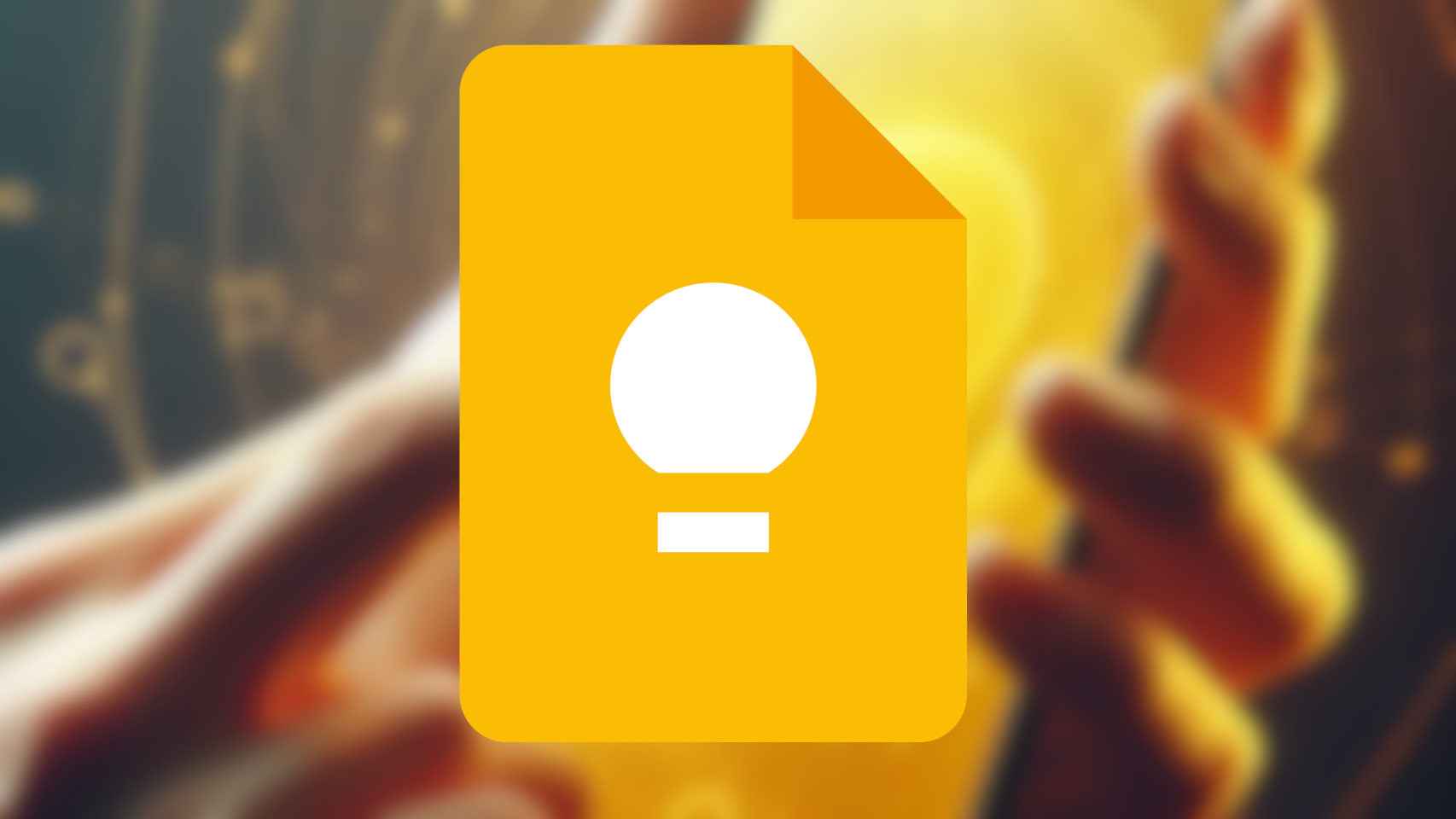Google Keep will be another of the Google apps that will receive Artificial Intelligence functions, in this case for taking notes.
The era of Artificial Intelligence has begun at Google. After years of internal development and surprising experiments, users are finally seeing the result of all that work in Google apps. Just yesterday, Google announced the new Google Maps, with AI functions that will help us find places of interest based only on what we ask, instead of having to indicate the address or place we want.
Maps is not the only Google app that will improve thanks to AI. Not in vain, the company’s management put a very strict requirement on its developer teams: from now on, all Google apps and services must use AI in some way.
This will give rise to many curious and useful functions, and others not so much; After all, not all apps fit so well with the possibilities of AI. In many cases, the integration will be very simple, but in others, it can really surprise you. In the case of Google Keep, everything indicates that it will be one of the second.
Google Keep with AI
And Google is already preparing to integrate its Artificial Intelligence into Keep, the company’s notes app. For many users, it is one of the best daily aids, since it allows us to write quick notes, make a shopping list or to save information that may be useful later. Keep notes are more than just text files, as they allow the introduction of images and links, and can be laid out with colors and different fonts.
How to improve a similar app with AI? As revealed by 9to5Google , with a new “magic lists” function (“Magic Lists”), which already appears in some references in the Google Keep app, although at the moment it is not active for any user. With magic lists, Google wants to use generative AI and the connection with our account to create lists of items based on our activity and our needs.
The magic lists feature works just like Google Bard or ChatGPT: you just have to enter a phrase with what you want, and Keep will create a list based on that. A possible example is in the phrase “A packing list for a camping trip with children” ; Keep will create a list of elements necessary for a similar trip, which we can cross off as we get them.
Of course, AI isn’t perfect, which is why Keep will display a warning that we shouldn’t consider it “factual,” meaning we shouldn’t trust 100% of what it has listed. Related to this, the app will ask us to first review the entries in the list, before starting the tasks; for example, before we start buying things that we may not need.