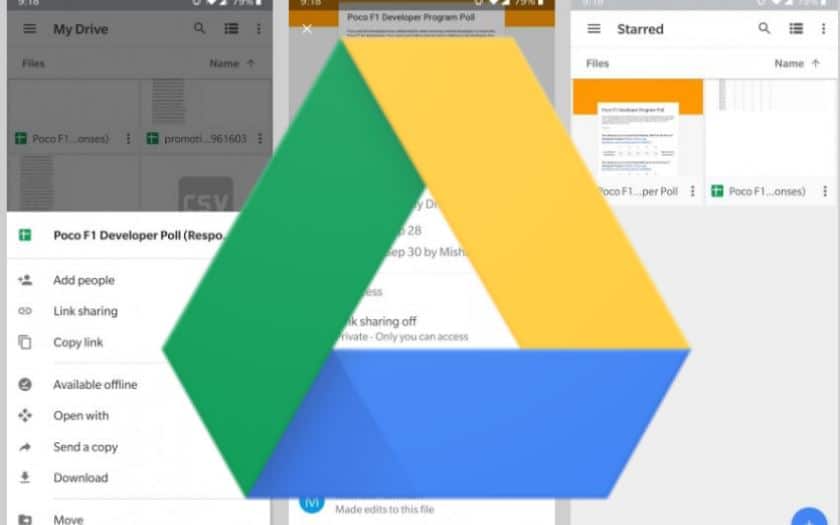Google Drive finally makes it easier to set an expiration date for accessing files and folders in its office suite. Professionals targeted by this new feature will appreciate this improved user experience.
Drive, Google’s office suite and cloud file storage and sharing service, offers yet another new feature that should save a lot of time for freelance professionals or companies that often share documents with external stakeholders. It is now possible to set expiration dates for each file or folder directly at the time of sharing.
In the mass of files that we handle and share on a daily basis, it is easy to forget who has access to a particular document or folder. It is necessary to go around the permissions that have been given over time, and to revoke them, if necessary. If it is already possible to set an expiration date, the operation is currently tedious. The new Drive feature allows you to define a right revocation date as soon as the sharing is initiated.
It will be easier to set access rights and expiration dates in Google Drive
Google specifies that this feature is not not yet available for shared drive files. You can restrict access in a very granular way, depending on the role of the people you share the documents with. So when you set an expiration date, you can add an expiration date for “mere” readers, commenters, editors, and users with access to published items if they accept the “User with access to items” setting. published items”.
To read – Google Chrome: new zero-day flaw for Google’s browser, update it immediately
Things are slightly different when it comes to folders. While you can still set expiration dates for readers and commenters, editors become readers. In other words, when an expiration date is set on a folder, an Editor no longer has the right to modify anything inside. He can still access it and read the documents. If you want to permanently deny him access, you will have to modify his role manually. According to Google, this feature will also be implemented in the Android version of Drive from the end of the month. It is currently reserved for holders of a paid plan of Google Workspace. You will have to wait if you only have Google Workspace free version.
Source : Google