Gmail for Android gets a small update that will save you a few steps when you want to know details about your Google storage space.
You will no longer need to exit Gmail to find out if you still have storage space left, since this information is added in the app’s interface.
So you can know how much storage space you have available on Google
If we want to know details about the storage space available in our Google account, we can go to the “My account” section. Or we can use the link that is added in several of the Google services that allows us to go directly to Google One to see the storage used, available and the different plans to expand the storage.
A dynamic that we will now find in Gmail for Android. If you take a look at the app, you will see that under the profile picture there is a new option that shows you the percentage of your storage used.
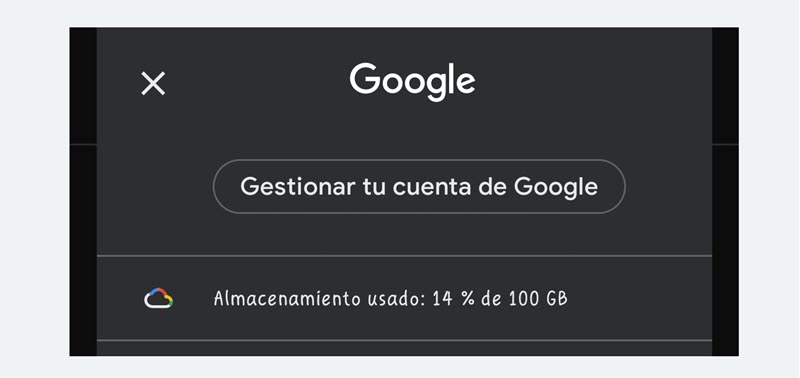
And if you’re close to running out of storage because you’ve already used up the free 15GB, you’ll see a yellow alert next to the avatar in your Gmail account.
So you won’t have to go to your account or search for other Google services to find out this information, since you can see it when you’re checking your emails from the Gmail app on Android.
When you click on that option, it will take you to “Manage your storage with Google One”. In this section, you will not only see the total space used, but it is also broken down according to the use in the different Google services.
You will also find the option to free up space. If you choose this option, it will suggest different ways to recover storage space, for example, emails and files that are in the trash, spam emails, emails with large attachments, unsupported videos, among other options.
And of course, we will also find the option to get more storage if we are already close to using the free 15 GB, opting for some of the Google One plans.














