
ChatGPT has many different uses and has become a fundamental tool in our daily lives that allows us to lead an easier life. For example, it allows us to organize weekly menus based on the calories we want to consume or make a study plan. But you may have heard of him and you don’t know how it works. In that case, we explain how you can start using AI with ChatGPT.
If you have heard about artificial intelligence but have no idea how it is used or what it offers us, there are some basic things that you should keep in mind to use it.
Check in
Using ChatGPT is free But the first thing we must do is register on the AI website to start using it. We cannot access without registration through the OpenAI website, which will also give us access to other tools such as Dall-E, for example.

The first thing you should do is go to the website chat.openai.com and here we will see two options, two blue buttons: Log in and sign up. YesIf we don’t have an account, we must start by creating one. Tap on “sign up” to start and the page It will take you to a form to create an account. We can access with Google, with a Microsoft account or with Apple. Or we can use our email with a unique password (it is the most secure) to do it.
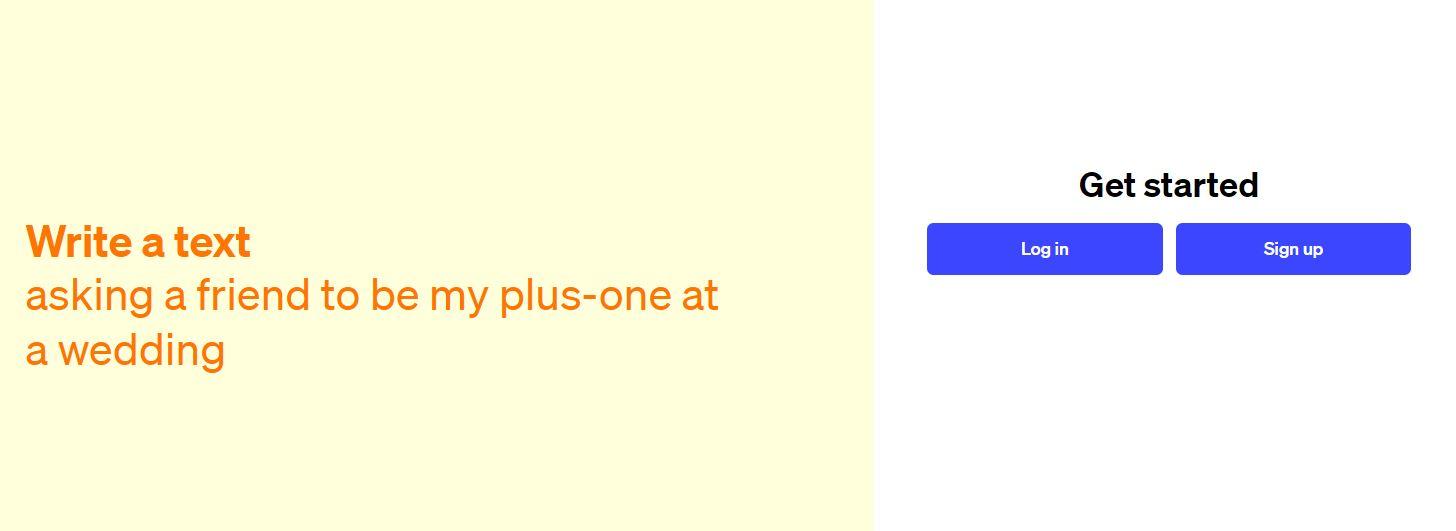
Enter your e-mail and choose a password. Once you have it, you will receive a confirmation in your email and you can start using it for whatever.
Use ChatGPT
Once we have created the account we will see a chat feature where we can start writing or requesting anything you want or need. You will see that it is in English but nothing happens, ChatGPT understands Spanish perfectly and there is no problem in you using this language so that it responds to you in the same language.
Right in the bottom bar you will see the space you have to write a message. And, on top of it, some ideas that allow you to take advantage of ChatGPT, such as, for example, ideas for planning a trip or what Tell you some curious fact about any topic.
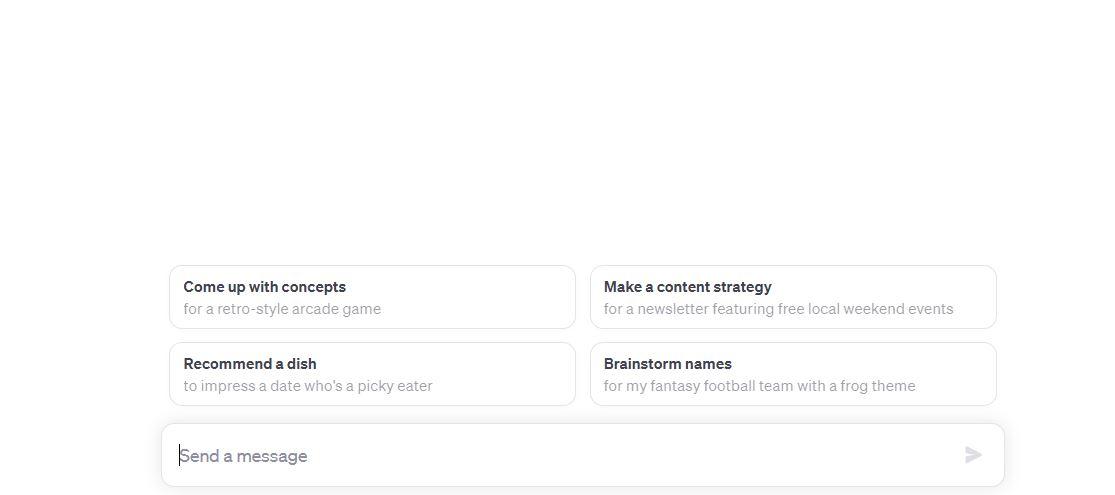
But you can use it for whatever you want and however you need. You can ask him about the topic that interests you so that he can give you a summary of that content. You can ask him to prepare a weekly menu for you, to organize your study week taking into account your schedules and your subjects, or you can ask him for advice on how to sleep better. ChatGPT has all kinds of features, as many as you can think of.
Once you’ve asked him for anything, he’ll start typing and we can read it.

If you want to start a new conversation to avoid mixing topics (something especially useful) you simply have to go to “new chat” on the left.
Stored conversations
You will see that in the bar on the left, next to the chat, there is a history. You will see that it is divided by dates (and if you have been using it for months you will see that it shows what you have written each month with a different title in each conversation) and by days. Each chat will have a name that we can modify so that we can quickly search for what interests us from everything we have talked about with ChatGPT. Something very interesting if, for example, You use it to study or to organize your routine and your daily life.
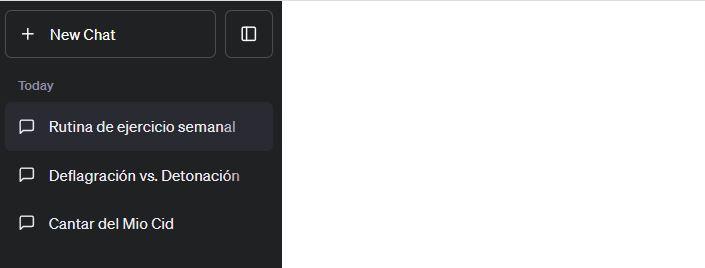
You simply go to the chat you are interested in in the sidebar and you can read it again. You can also edit the name to make it easier to find anything you need. Additionally, you can delete what you are not interested in having stored.













