
ChatGPT has all kinds of functions and AI has become a fundamental tool in our daily lives. We can ask him to organize our vacations, to make us a weekly menu or to organize our training for the entire month. But there are other very practical functions that you can ask for from the tool. For example, you can upload a PDF to ChatGPT for you to read it. Once here, we can ask AI for all kinds of help with that document.
You may have a PDF file that you want to rearrange, for example. Or what you want to summarize. In that case, just get to it. But using artificial intelligence is a good technique if we want to have help with all types of documents and work. But how can we paste or upload the PDF in ChatGPT? There are several methods and we will tell you about them.
The easiest: Copy and paste
The easiest thing is to copy and paste. You select the entire PDF document, copy and paste it into ChatGPT asking the tool to give you a brief summary of what it says. Or to highlight the most important concepts, for example. You simply have to copy and paste the content and tell it how many lines you want the summary to be or what you need from that text.
This is the simplest option but it is not always recommended because not all the files or documents you have saved are going to be simply text and that’s it, but they may have other types of content such as graphics or images that are important.
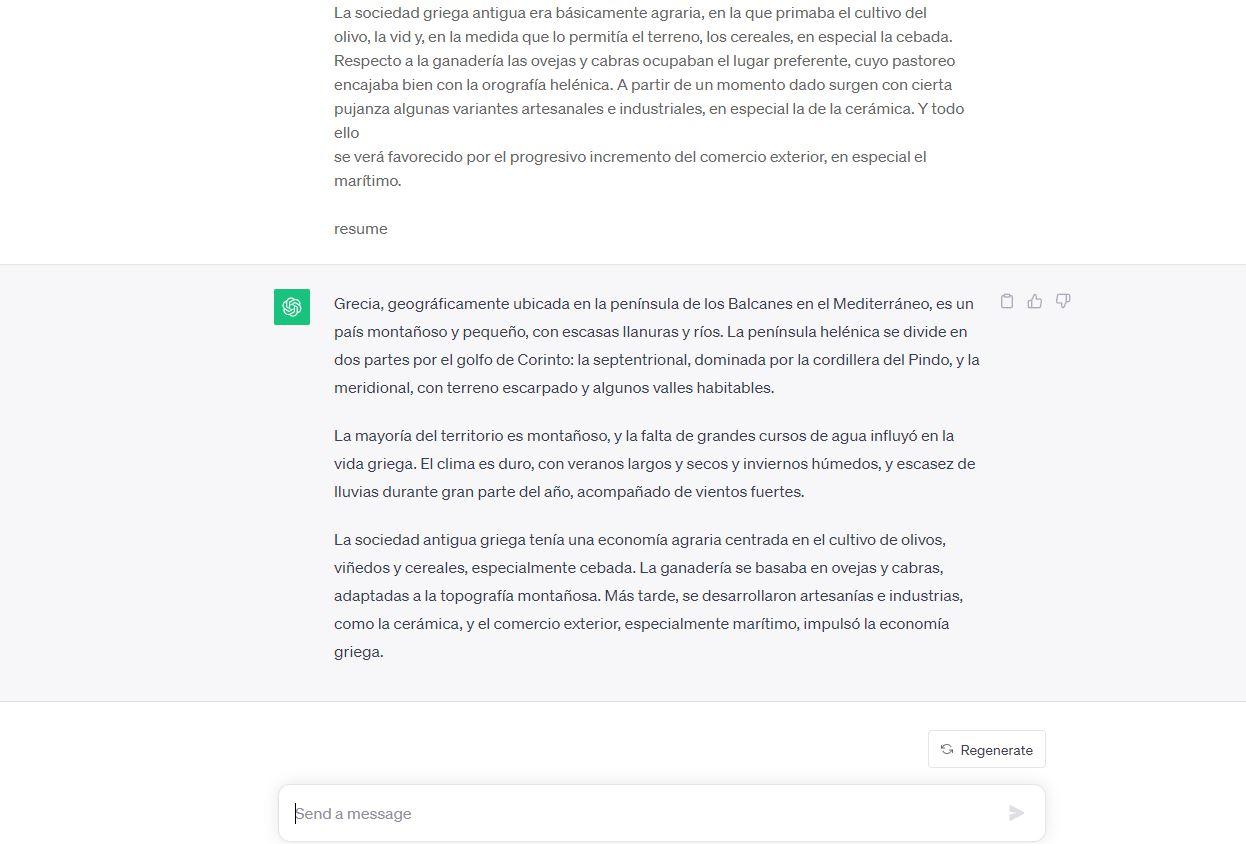
Paste the link
Another option that we can take into account and that can also be useful is to copy PDF address in ChatGPT as long as the file is public. It will help us not having to copy and paste all the textbut you should keep in mind that the AI will not always recognize the content and sometimes an error will appear.
But if it works, it can be a good tool that will help us avoid having to copy and skip a procedure that will not always maintain the formatting of the text, for example.
Change the file format
Another interesting and convenient option is to change the file format. A PDF does not always allow us too many options because it does not allow us to modify the format, for example. This means that the text is not always copied as we would like. But, luckily, there are many online tools that allow us to change the file and make it more manageable. For example, you can switch from PDF to Doc and have the content in Word. Once you have it, you can copy the paragraphs you want in ChatGPT or even copy the entire thing.
When you have already uploaded it to the AI tool (in its entirety or in pieces if there is only one chapter or part that interests you), you can ask it to summarize or tell you what it is about without having to worry about compatibility or that the content will not be copied correctly.













