Android
DuckDuckGo has a spy tracker blocker in your browser for Android: here’s how you can activate it
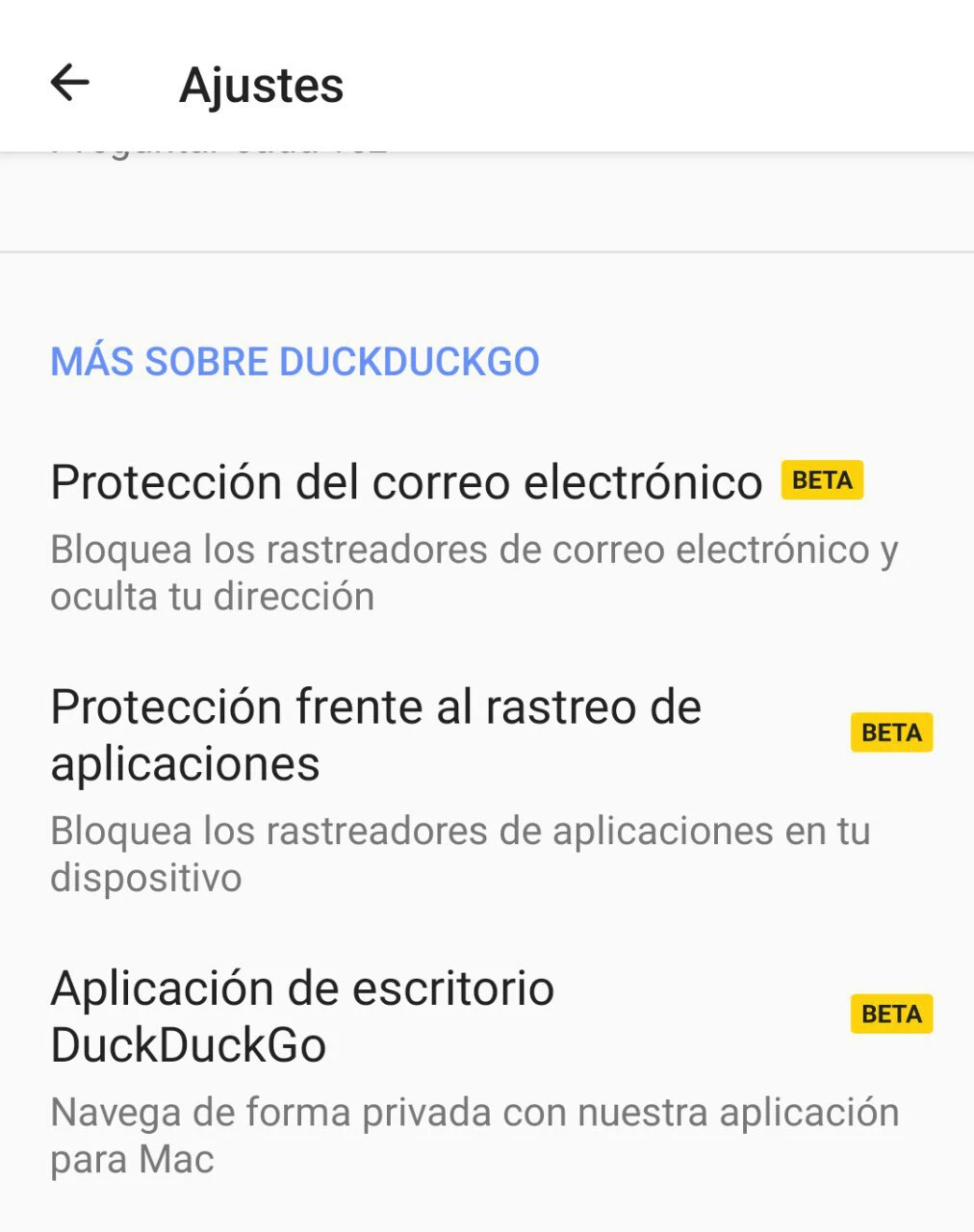
-
/home/u233641744/domains/voonze.com/public_html/wp-content/plugins/mvp-social-buttons/mvp-social-buttons.php on line 120
- /home/u233641744/domains/voonze.com/public_html/wp-content/plugins/mvp-social-buttons/mvp-social-buttons.php on line 123
- /home/u233641744/domains/voonze.com/public_html/wp-content/plugins/mvp-social-buttons/mvp-social-buttons.php on line 126
- /home/u233641744/domains/voonze.com/public_html/wp-content/plugins/mvp-social-buttons/mvp-social-buttons.php on line 129
https://voonze.com/duckduckgo-has-a-spy-tracker-blocker-in-your-browser-for-android-heres-how-you-can-activate-it/&t=
Warning: Undefined variable $post in /home/u233641744/domains/voonze.com/public_html/wp-content/plugins/mvp-social-buttons/mvp-social-buttons.php on line 120
Warning: Attempt to read property "ID" on null in /home/u233641744/domains/voonze.com/public_html/wp-content/plugins/mvp-social-buttons/mvp-social-buttons.php on line 120
DuckDuckGo has a spy tracker blocker in your browser for Android: here’s how you can activate it', 'facebookShare', 'width=626,height=436'); return false;" title="Share on Facebook">
DuckDuckGo has a spy tracker blocker in your browser for Android: here’s how you can activate it &url=
Warning: Undefined variable $post in /home/u233641744/domains/voonze.com/public_html/wp-content/plugins/mvp-social-buttons/mvp-social-buttons.php on line 123
Warning: Attempt to read property "ID" on null in /home/u233641744/domains/voonze.com/public_html/wp-content/plugins/mvp-social-buttons/mvp-social-buttons.php on line 123
https://voonze.com/duckduckgo-has-a-spy-tracker-blocker-in-your-browser-for-android-heres-how-you-can-activate-it/', 'twitterShare', 'width=626,height=436'); return false;" title="Tweet This Post">
https://voonze.com/duckduckgo-has-a-spy-tracker-blocker-in-your-browser-for-android-heres-how-you-can-activate-it/&media=
Warning: Undefined variable $post in /home/u233641744/domains/voonze.com/public_html/wp-content/plugins/mvp-social-buttons/mvp-social-buttons.php on line 126
Warning: Attempt to read property "ID" on null in /home/u233641744/domains/voonze.com/public_html/wp-content/plugins/mvp-social-buttons/mvp-social-buttons.php on line 126
https://voonze.com/wp-content/uploads/2022/07/1658405830_1366_2000.webp.webp&description=
Warning: Undefined variable $post in /home/u233641744/domains/voonze.com/public_html/wp-content/plugins/mvp-social-buttons/mvp-social-buttons.php on line 126
Warning: Attempt to read property "ID" on null in /home/u233641744/domains/voonze.com/public_html/wp-content/plugins/mvp-social-buttons/mvp-social-buttons.php on line 126
DuckDuckGo has a spy tracker blocker in your browser for Android: here’s how you can activate it', 'pinterestShare', 'width=750,height=350'); return false;" title="Pin This Post">
DuckDuckGo has a spy tracker blocker in your browser for Android: here’s how you can activate it&BODY=I found this article interesting and thought of sharing it with you. Check it out:
Warning: Undefined variable $post in /home/u233641744/domains/voonze.com/public_html/wp-content/plugins/mvp-social-buttons/mvp-social-buttons.php on line 129
Warning: Attempt to read property "ID" on null in /home/u233641744/domains/voonze.com/public_html/wp-content/plugins/mvp-social-buttons/mvp-social-buttons.php on line 129
https://voonze.com/duckduckgo-has-a-spy-tracker-blocker-in-your-browser-for-android-heres-how-you-can-activate-it/">
Since its inception, Google grew and grew to eat up the search engine market, but over time a stone appeared in its shoe. A stone with the name of DuckDuckGo that focused from the beginning on privacy and that transferred its philosophy to its apps, among which we find the Internet browser for mobile phones that swarms through Google Play.
This browser, which is already private, has a functionality that will make our mobile even more private, if possible. This is an app tracker blocker. Just as you read it. The bad thing, although this is temporary, is that for now it is only tried by those who join the waiting list and they are chosen to take the first steps.
DuckDuckGo against embedded trackers in apps
In recent times, apps have gone from being just apps that perform certain tasks to incorporating tracking systems, also known as trackers or trackerswho are in charge of analyze how we use the app. This knowledge that they collect is mainly used to better segment the advertising they show us, in order to maximize their income.
We are talking about free apps, of course, those that are financed with ads. But these trackers pose a privacy problem for many users looking for solutions to avoid them. Sometimes they are solutions in the form of third-party applications, as in the case of Exodus Privacy and the like, sometimes with integrated services within other apps such as the one that DuckDuckGo will soon offer us.
Google itself has wanted to put a certain limit on this area quick to know what you’re doing at all times, and has enabled different options to clear search history in various apps. Even with Android 12, the new privacy panel came to the system, being able to more thoroughly control what the applications that we may not be aware of, or not be alert to, are doing.
DuckDuckGo thus goes one step further with its browser, starting with the Android version. The ‘DuckDuckGo App Tracking Protection’ is integrated into your browser and takes care of blocking as many trackers as possible integrated into the system apps we use every day. The browser blocks yours, the tracker protector blocks others’. Quite an interesting ‘combo’.
The problem with this feature is that it now works as a kind of ‘white list’ of users that the company approves. a beta program for a functionality that appears in the settings but that, for now, only allows us to request access, not activate it. The way to request access is as follows, by the way:
- We open the DuckDuckGo browser on our Android.
- Click on the three vertical dots at the top right of the app.
- We access ‘settings’.
- We go down until we locate ‘Application Tracking Protection’ in the ‘More about DuckDuckGo’ section.

- We go in and click on ‘Join the Private Waitlist’.

- to wait

- Once we receive the invitation code, we will repeat the process again to click on ‘I have an invite code’enter it and be able to activate the function.
- The end.
ZDNet has already been able to test DuckDuckGo’s functionality and tracker protector has blocked up to 1,010 tracking attempts from 11 different apps in just 7 days. Undoubtedly, a great functionality for those who are concerned about their privacy on their mobile, whether browsing or using any other app. And while we’re at it, we recommend browsing on your mobile with DuckDuckGo. It is a first step.
Via | ZDNet
-
/home/u233641744/domains/voonze.com/public_html/wp-content/plugins/mvp-social-buttons/mvp-social-buttons.php on line 120
- /home/u233641744/domains/voonze.com/public_html/wp-content/plugins/mvp-social-buttons/mvp-social-buttons.php on line 123
- /home/u233641744/domains/voonze.com/public_html/wp-content/plugins/mvp-social-buttons/mvp-social-buttons.php on line 126
- /home/u233641744/domains/voonze.com/public_html/wp-content/plugins/mvp-social-buttons/mvp-social-buttons.php on line 129
https://voonze.com/duckduckgo-has-a-spy-tracker-blocker-in-your-browser-for-android-heres-how-you-can-activate-it/&t=
Warning: Undefined variable $post in /home/u233641744/domains/voonze.com/public_html/wp-content/plugins/mvp-social-buttons/mvp-social-buttons.php on line 120
Warning: Attempt to read property "ID" on null in /home/u233641744/domains/voonze.com/public_html/wp-content/plugins/mvp-social-buttons/mvp-social-buttons.php on line 120
DuckDuckGo has a spy tracker blocker in your browser for Android: here’s how you can activate it', 'facebookShare', 'width=626,height=436'); return false;" title="Share on Facebook">
DuckDuckGo has a spy tracker blocker in your browser for Android: here’s how you can activate it &url=
Warning: Undefined variable $post in /home/u233641744/domains/voonze.com/public_html/wp-content/plugins/mvp-social-buttons/mvp-social-buttons.php on line 123
Warning: Attempt to read property "ID" on null in /home/u233641744/domains/voonze.com/public_html/wp-content/plugins/mvp-social-buttons/mvp-social-buttons.php on line 123
https://voonze.com/duckduckgo-has-a-spy-tracker-blocker-in-your-browser-for-android-heres-how-you-can-activate-it/', 'twitterShare', 'width=626,height=436'); return false;" title="Tweet This Post">
https://voonze.com/duckduckgo-has-a-spy-tracker-blocker-in-your-browser-for-android-heres-how-you-can-activate-it/&media=
Warning: Undefined variable $post in /home/u233641744/domains/voonze.com/public_html/wp-content/plugins/mvp-social-buttons/mvp-social-buttons.php on line 126
Warning: Attempt to read property "ID" on null in /home/u233641744/domains/voonze.com/public_html/wp-content/plugins/mvp-social-buttons/mvp-social-buttons.php on line 126
https://voonze.com/wp-content/uploads/2022/07/1658405830_1366_2000.webp.webp&description=
Warning: Undefined variable $post in /home/u233641744/domains/voonze.com/public_html/wp-content/plugins/mvp-social-buttons/mvp-social-buttons.php on line 126
Warning: Attempt to read property "ID" on null in /home/u233641744/domains/voonze.com/public_html/wp-content/plugins/mvp-social-buttons/mvp-social-buttons.php on line 126
DuckDuckGo has a spy tracker blocker in your browser for Android: here’s how you can activate it', 'pinterestShare', 'width=750,height=350'); return false;" title="Pin This Post">
DuckDuckGo has a spy tracker blocker in your browser for Android: here’s how you can activate it&BODY=I found this article interesting and thought of sharing it with you. Check it out:
Warning: Undefined variable $post in /home/u233641744/domains/voonze.com/public_html/wp-content/plugins/mvp-social-buttons/mvp-social-buttons.php on line 129
Warning: Attempt to read property "ID" on null in /home/u233641744/domains/voonze.com/public_html/wp-content/plugins/mvp-social-buttons/mvp-social-buttons.php on line 129
https://voonze.com/duckduckgo-has-a-spy-tracker-blocker-in-your-browser-for-android-heres-how-you-can-activate-it/">






