The problem is that unlike computers, Generally we do not usually restart our mobile. For this reason, we often complain about performance issues that could be fixed with a simple reboot. In fact, you might be surprised to discover how long have you been using your device uninterruptedly.
How to find out the time since the last reboot on Android
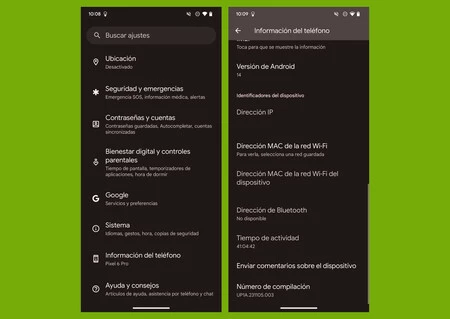
Finding out how long you haven’t turned off your Android is very simple, although the option is quite hidden in the device settings. If you are using the latest version of Android, you can find this information by following the steps below:
- Open the app Settings.
- Scroll to the section Phone information.
- Once there, look for a section called Activity time
Once you have located this section you will see a counter with the time that has passed since the last time you turned on your phone.
Check this information on Samsung phones with One UI
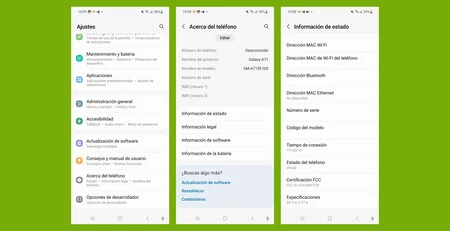
The Samsung Galaxy have One UI, a customization layer based on Android and developed by Samsung for its own devices. If you have a Samsung mobile with One UI, it is also possible to access this data, although the process changes slightly:
- Access Settings.
- Go into About of the phone.
- Find the section Status information.
- You will find the information in Connection time.
If you use a Xiaomi with HyperOS you can also check this information
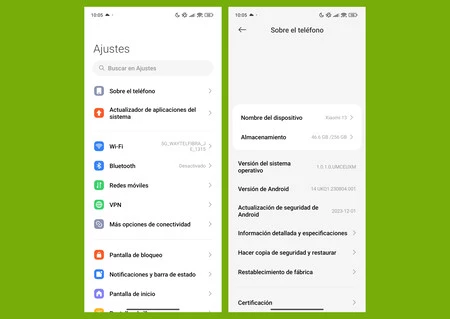
It’s only been a few months since Xiaomi presents HyperOS, the new customization layer that comes to replace MIUI and will be compatible with cell phones, watches and other company devices. If you are a Xiaomi user with HyperOS, you can check how long you have gone without restarting your phone by following these steps:
- Open Settings.
- Locate the option About the phone.
- Accede to Detailed information and specifications.
- Click on State.
- Finally, consult the information in the section Activity time.
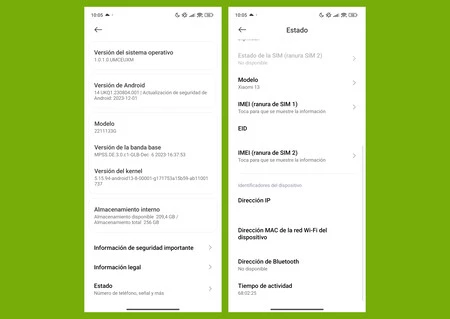
As you may have seen, the steps to know how long you have gone without restarting your mobile are quite simple despite varying slightly depending on the device you use. Taking into account how easy it is to access this data, I recommend checking the time you have gone without restarting your phone when you start experiencing performance problems.
In Voonze: This is how you can improve the performance of your Android mobile in seconds














