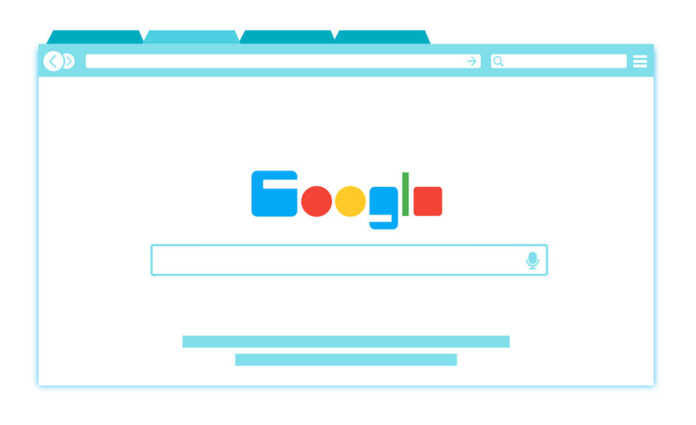If you upload all your photos and videos to Google Photos, you will be interested in knowing the new dynamics that this service offers you.
You no longer have to open its web version to see your memories, since they will be displayed in the new Chrome tab. We tell you what this novelty is about.
Google Photos and Chrome are integrated to show your best photos
If you are aware of the new creations that Google Photos automatically creates from your photos, you may be interested in knowing its new dynamics. The Google team now proposes that you see your “Memories” in the new tab of Chrome.
Yes, Google Photos integrates with Chrome so you always have your best photos in view when you browse the web. So beyond the shortcuts, the most visited websites or the wallpaper you have chosen, Chrome will show you some of the photos of your “Top memories”.
This section is the one at the top of your Google Photos library, which curates different types of memories, ranging from “Previous Years,” “Recent Highlights,” and “Themed Memories.” From there, you will be able to see selections of photos such as “1 year ago”, “similar shots”, etc.
If you already have this option available in Chrome, you will see a box with a message “See the resources of your favorite people and more” requesting permission to display this content. If you give the necessary permissions, you will see three boxes with photos in a widget. A content that will be updated every time you open the new Chrome tab.
If you tap on some of the photos, it will open directly in the “Highlights” viewer of Google Photos. As 9to5Google mentions, this feature is not yet available in the stable version of Chrome.
So if you want to try this new dynamic you will have to activate it as an experimental function. To do this, open chrome://flags/#ntp-photos-module to enable it and then restart your web browser.