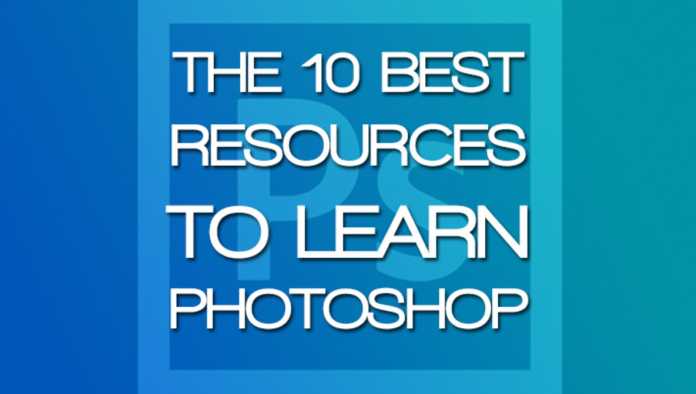Adobe Photoshop can be a really daunting program. Do you remember the first time you opened it up? Much like anything else, it takes time to get good at it. Even with what you know now, you still realize there is a lot left to learn. The Internet provides such a valuable resource in learning the program. Here is a list of the best resources to learn Photoshop!
More than ever, there is an immense list of avenues to explore in order to get up to speed. Another issue is that there are too many choices. Since anyone can publish tutorials, the sources may provide bad information that isn’t necessarily correct.
Here are some sources that you should definitely consider. These are geared toward beginners or people who are looking to just learn more about Photoshop!
1. Lynda – http://www.lynda.com/Photoshop-tutorials/279-0.html
This may be me favorite resource. It isn’t free, however, it provides such amazing content that I do believe that it is well worth the price. Starting at just $25 a month, they offer over 290 Photoshop courses and 17,000 video tutorials! Not only that, the instructors are world class and easy to follow. They are even categorized by skill level. You can fine tune your education by going straight to the basics or exploring specific tools or techniques. If you have a favorite author, you can look through all their videos. I personally recommend Chris Orwig’s videos. He teaches at Brooks Institute. It is a testament to the level of talent teaching at Lynda.
Another great part about Lynda is that there are plenty of topics other than Photoshop! Check out all the subjects available through their library.
2. Kelby One – http://kelbyone.com/
Similar to Lynda, Kelby One is another premium tutorial site that primarily stays closer to photography and Photoshop. I’d recommend browsing through the subjects and categories to see which you may prefer. It mostly comes down to personal preference and what you are specifically looking to learn. I do like the transparent nature of both of these sites. They offer you to see exactly what you will be learning before paying for the membership.
3. Phlearn – http://phlearn.com/
Aaron Nace is a household name in the photography industry. What I enjoy about the site is the unique tutorials you find. There are a lot of tutorials that go over different special effects. In the process, you learn a lot about the program and tools that you would never really venture out to learn on your own. It allows you to incorporate them into your own workflow. It is how I personally learned much of what I know, by following random tutorials on the web and discovering tips that I placed into my digital toolbox of techniques. You’ll be surprised when they will come in handy!
Phlearn also has a section of great free episodes that is constantly being updated as well. Aaron’s personality is really a positive of Phlearn, making it enjoyable to watch.
4. Creative Live – http://www.creativelive.com/
What I love about Creative Live is their ability to bring the instructors that people want to see and they give them a stage. Who they bring on constantly changes, so keep an eye on free broadcasts that happen live through the week. You can explore their previously aired shows by checking out their catalog. If you look down the left column, you will see all the categories, aside from the software column, that can be very useful to practically anyone in our field.
If you want to check out who’s coming up in the future, you can look through their calendar. I really enjoy Creative Live because it gives people a chance to learn for free. Each show has a rebroadcast that happens in the evening for people who miss it during the day.
Every year, they also have Photoshop Week that is a wealth of information in one week. You can even purchase the entire collection to watch at your leisure.
5. Free Photoshop Tutorial Sites
Before these sites were available, we used a lot of other tutorial sites that were quite basic but contained all the information we wanted to know in order to learn the program. A few that come to mind are Photoshop Cafe, Photoshop Lover, Pixel 2 Life, PSDBox, Tuts+, and Good Tutorials. If you know exactly what you want to learn, you can easily type in the tool and get a grasp on it right away.
Also don’t forget, here at Fstoppers, we post a ton of great videos that we find across the web! Check out our post production category for pages of free content relating to Photoshop and post production.
Youtube is a double edged sword. You can find a lot of great and terrible content. I would recommend knowing what you want to look up specifically before going in. Also, take it with a grain of salt as well. It’s best to use Youtube for looking up how to use specific tools and techniques instead of “retouching” for instance.
One channel I personally recommend for some quality (and specific) videos are by Michael Woloszynowicz.
6. In Person Training
Sites like Ledet allow you to sign up for classes that come to your city. They get you up to speed in a matter of days. Although it is a pricier option, it’s very effective.
Consider the option of signing up at your local college that offer courses relating to Photoshop. A hands on approach can be very effective. I believe it’s a cost effective option as well.
7. Books
If you prefer learning through books, there’s an assortment of good content such as the “Classroom in a Book” series. One of my favorite authors is Katrin Eismann, who has a whole collection of great books! If you’re looking for books regarding adjustment layers and blending modes, I’d recommend Scott Valentine’s books.
If you’re looking for retouching in specific, check out this book by industry leading expert, Carrie Beene. It is titled “Real Retouching: A Professional Step-By-Step Guide.”
8. Photoshop User TV – http://kelbytv.com/photoshopusertv/
With this site, you can tune into each episode. What I like is that it’s easy to sort through the content to see what you want to watch before looking at each episode. They have been on for quite a while and it is a great online show for people looking to learn a variation of techniques.
9. DVDs
If you’re looking for education regarding retouching, there is no better place than checking out these videos at Digital Photoshop Retouching. They contain great content by many familiar names in the industry such as Natalia Taffarel, Krunoslav Stifter, and Julia Kuzmenko (who also owns Retouching Academy and writes here on Fstoppers).
10. You Suck At Photoshop – http://www.mydamnchannel.com/channel/you_suck_at_photoshop_1906
This wasn’t a low blow to you! This site gives you a comedic way to learn Photoshop. Actually, take that with a grain of salt. Although the amount of education is trivial, I wanted to include this for the intent of entertainment. Be sure to click on “previous episodes” on the middle of the page to access all the videos. They are worth watching if you use Photoshop in any way!
__
I would also like to give a special thanks to all the creatives who chimed in to suggest some of these resources!
If you have any more resources that you’d like to recommend, be sure and post them in the comments below.
__
In case you liked this, I will also be teaching a few retouching classes at the Fstoppers Workshop in the Bahamas this May. I’ll be going over my workflow and techniques that I use on a regular basis. Check out the details here: http://fstoppersworkshops.com/pratik-naik/. Come out and spend some time with us, you need that break! Check out the promo video on what you can expect at this year’s workshop!