
Taking the smartphone to the technical service is something that, unfortunately, happens from time to time. And, at this moment, more than one has in mind if the operators have access to the information that is inside the terminal. The answer in general terms is affirmative, but in the teams of Samsung there is a tool that is used exactly so that this is not the case: the Maintenance mode.
This function, which has been included in the One UI customization of the Korean company since this year, aims to block certain sections and, in this way, that nobody (not even an operator who is fixing the phone), can access it. Without a doubt, it is an excellent possibility and one that avoids problems with personal information. But it is possible that you do not know how to activate it on your Samsung terminal, we are going to show you the steps to know how to achieve it and that nobody can see, for example, the photos you have saved.
How to activate Maintenance Mode on your Samsung
The first thing you should know is that, in order to use this function, your terminal must use the version of OneUI 5 or later, since otherwise the functionality does not exist. If you don’t have it, check in the terminal itself if you have the corresponding update -and don’t hesitate to install it-. In the event that you have what you need on your smartphone, what you have to do is follow these instructions:
- Access the phone settings, to do this use the corresponding application that you will find with an icon that has the shape of a gear.
- Now, in the list of options that you see on the screen, you have to look for the Battery and device care section. Once you find it, use it regularly. Then, you enter the section where the function you want to activate is.
- Check and locate Maintenance Mode, which has a slider right next to it. Activate it (you know this is effective if it leaves the gray color for a more striking one, which depends on the theme you have on your Samsung mobile).
- Now, you must be sure that you want to put the terminal in this Mode, since you will not be able to use it… so you must carry out the next step when you decide that it is time to take the equipment to be repaired. When this happens, restart the computer and you will see that the function is effective.
- This done, you are done.
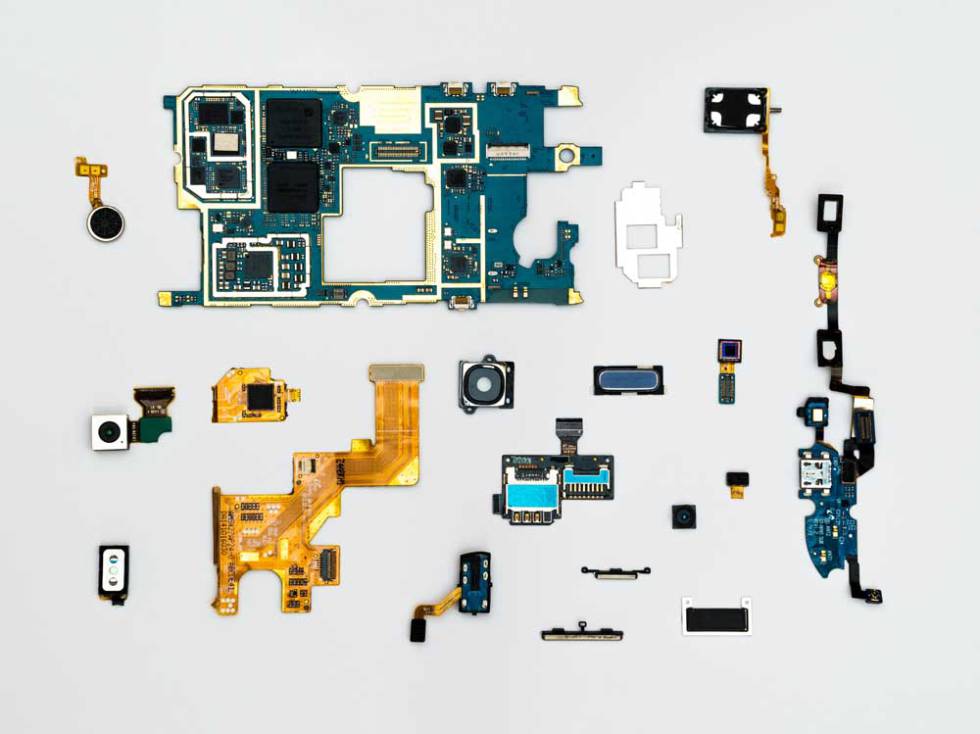
When you want to remove Maintenance Mode, what you will have to do is give the option that allows you to do this when you turn on the Samsung phone. You will have to indicate some of the security gateways that you have established, such as the PIN. By doing this, you enter the phone as usual (and, yes, it is recommended that the slider activated in the previous steps be disabled).
>













